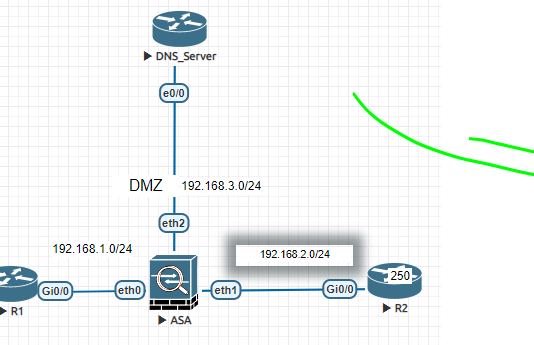Hello Rene,
There is something magical in my Lab that I cannot figure out.
The topology is the same as in this lesson. I cannot ping from High security level to low security level. I can only ping Peer routers. I did this Lab on physical equipment and it was not working. I now did it on EVE-NG and still having same issue.
Here is my topology:
And here is my configuration:
R1#show run
Building configuration...
Current configuration : 2905 bytes
!
version 15.6
service timestamps debug datetime msec
service timestamps log datetime msec
no service password-encryption
!
hostname R1
!
boot-start-marker
boot-end-marker
!
!
!
no aaa new-model
ethernet lmi ce
!
!
!
mmi polling-interval 60
no mmi auto-configure
no mmi pvc
mmi snmp-timeout 180
!
!
!
!
!
!
!
!
!
!
!
ip cef
no ipv6 cef
!
multilink bundle-name authenticated
!
!
!
!
!
redundancy
!
!
!
!
!
!
!
!
!
!
!
!
!
!
!
interface GigabitEthernet0/0
ip address 192.168.1.1 255.255.255.0
duplex auto
speed auto
media-type rj45
!
interface GigabitEthernet0/1
no ip address
shutdown
duplex auto
speed auto
media-type rj45
!
interface GigabitEthernet0/2
no ip address
shutdown
duplex auto
speed auto
media-type rj45
!
interface GigabitEthernet0/3
no ip address
shutdown
duplex auto
speed auto
media-type rj45
!
ip default-gateway 192.168.1.254
ip forward-protocol nd
!
!
no ip http server
no ip http secure-server
!
!
!
!
control-plane
!
banner exec ^C
**************************************************************************
* IOSv is strictly limited to use for evaluation, demonstration and IOS *
* education. IOSv is provided as-is and is not supported by Cisco's *
* Technical Advisory Center. Any use or disclosure, in whole or in part, *
* of the IOSv Software or Documentation to any third party for any *
* purposes is expressly prohibited except as otherwise authorized by *
* Cisco in writing. *
**************************************************************************^C
banner incoming ^C
**************************************************************************
* IOSv is strictly limited to use for evaluation, demonstration and IOS *
* education. IOSv is provided as-is and is not supported by Cisco's *
* Technical Advisory Center. Any use or disclosure, in whole or in part, *
* of the IOSv Software or Documentation to any third party for any *
* purposes is expressly prohibited except as otherwise authorized by *
* Cisco in writing. *
**************************************************************************^C
banner login ^C
**************************************************************************
* IOSv is strictly limited to use for evaluation, demonstration and IOS *
* education. IOSv is provided as-is and is not supported by Cisco's *
* Technical Advisory Center. Any use or disclosure, in whole or in part, *
* of the IOSv Software or Documentation to any third party for any *
* purposes is expressly prohibited except as otherwise authorized by *
* Cisco in writing. *
**************************************************************************^C
!
line con 0
line aux 0
line vty 0 4
login
transport input none
!
no scheduler allocate
!
end
/////////////////////////////////////////////////////////////////////////////////////////////////////
ASA# show run
: Saved
:
: Serial Number: JMX1203L0NN
: Hardware: ASA5520, 2048 MB RAM, CPU Pentium II 1000 MHz
:
ASA Version 9.1(5)16
!
hostname ASA
enable password 8Ry2YjIyt7RRXU24 encrypted
xlate per-session deny tcp any4 any4
xlate per-session deny tcp any4 any6
xlate per-session deny tcp any6 any4
xlate per-session deny tcp any6 any6
xlate per-session deny udp any4 any4 eq domain
xlate per-session deny udp any4 any6 eq domain
xlate per-session deny udp any6 any4 eq domain
xlate per-session deny udp any6 any6 eq domain
names
!
interface Ethernet0
nameif INSIDE
security-level 100
ip address 192.168.1.254 255.255.255.0
!
interface Ethernet1
nameif OUTSIDE
security-level 0
ip address 192.168.2.254 255.255.255.0
!
interface Ethernet2
nameif DMZ
security-level 50
ip address 192.168.3.254 255.255.255.0
!
interface Ethernet3
shutdown
no nameif
no security-level
no ip address
!
ftp mode passive
pager lines 24
mtu INSIDE 1500
mtu OUTSIDE 1500
mtu DMZ 1500
no failover
icmp unreachable rate-limit 1 burst-size 1
no asdm history enable
arp timeout 14400
no arp permit-nonconnected
timeout xlate 3:00:00
timeout pat-xlate 0:00:30
timeout conn 1:00:00 half-closed 0:10:00 udp 0:02:00 icmp 0:00:02
timeout sunrpc 0:10:00 h323 0:05:00 h225 1:00:00 mgcp 0:05:00 mgcp-pat 0:05:00
timeout sip 0:30:00 sip_media 0:02:00 sip-invite 0:03:00 sip-disconnect 0:02:00
timeout sip-provisional-media 0:02:00 uauth 0:05:00 absolute
timeout tcp-proxy-reassembly 0:01:00
timeout floating-conn 0:00:00
dynamic-access-policy-record DfltAccessPolicy
user-identity default-domain LOCAL
no snmp-server location
no snmp-server contact
snmp-server enable traps snmp authentication linkup linkdown coldstart warmstart
crypto ipsec security-association pmtu-aging infinite
crypto ca trustpoint _SmartCallHome_ServerCA
no validation-usage
crl configure
crypto ca trustpool policy
telnet timeout 5
ssh stricthostkeycheck
ssh timeout 5
ssh key-exchange group dh-group1-sha1
console timeout 0
threat-detection basic-threat
threat-detection statistics access-list
no threat-detection statistics tcp-intercept
webvpn
anyconnect-essentials
!
class-map inspection_default
match default-inspection-traffic
!
!
policy-map type inspect dns preset_dns_map
parameters
message-length maximum client auto
message-length maximum 512
policy-map global_policy
class inspection_default
inspect dns preset_dns_map
inspect ftp
inspect h323 h225
inspect h323 ras
inspect ip-options
inspect netbios
inspect rsh
inspect rtsp
inspect skinny
inspect esmtp
inspect sqlnet
inspect sunrpc
inspect tftp
inspect sip
inspect xdmcp
inspect icmp
!
service-policy global_policy global
prompt hostname context
call-home reporting anonymous
call-home
profile CiscoTAC-1
no active
destination address http https://tools.cisco.com/its/service/oddce/services/DDCEService
destination address email callhome@cisco.com
destination transport-method http
subscribe-to-alert-group diagnostic
subscribe-to-alert-group environment
subscribe-to-alert-group inventory periodic monthly
subscribe-to-alert-group configuration periodic monthly
subscribe-to-alert-group telemetry periodic daily
crashinfo save disable
Cryptochecksum:57778cb62f3fd7b1b912f6b3e6d00a12
: end
////////////////////////////////////////////////////////////////////////////////////////////////////
R2#show run
Building configuration...
Current configuration : 2909 bytes
!
version 15.6
service timestamps debug datetime msec
service timestamps log datetime msec
no service password-encryption
!
hostname Router
!
boot-start-marker
boot-end-marker
!
!
!
no aaa new-model
ethernet lmi ce
!
!
!
mmi polling-interval 60
no mmi auto-configure
no mmi pvc
mmi snmp-timeout 180
!
!
!
!
!
!
!
!
!
!
!
ip cef
no ipv6 cef
!
multilink bundle-name authenticated
!
!
!
!
!
redundancy
!
!
!
!
!
!
!
!
!
!
!
!
!
!
!
interface GigabitEthernet0/0
ip address 192.168.2.2 255.255.255.0
duplex auto
speed auto
media-type rj45
!
interface GigabitEthernet0/1
no ip address
shutdown
duplex auto
speed auto
media-type rj45
!
interface GigabitEthernet0/2
no ip address
shutdown
duplex auto
speed auto
media-type rj45
!
interface GigabitEthernet0/3
no ip address
shutdown
duplex auto
speed auto
media-type rj45
!
ip default-gateway 192.168.2.254
ip forward-protocol nd
!
!
no ip http server
no ip http secure-server
!
!
!
!
control-plane
!
banner exec ^C
**************************************************************************
* IOSv is strictly limited to use for evaluation, demonstration and IOS *
* education. IOSv is provided as-is and is not supported by Cisco's *
* Technical Advisory Center. Any use or disclosure, in whole or in part, *
* of the IOSv Software or Documentation to any third party for any *
* purposes is expressly prohibited except as otherwise authorized by *
* Cisco in writing. *
**************************************************************************^C
banner incoming ^C
**************************************************************************
* IOSv is strictly limited to use for evaluation, demonstration and IOS *
* education. IOSv is provided as-is and is not supported by Cisco's *
* Technical Advisory Center. Any use or disclosure, in whole or in part, *
* of the IOSv Software or Documentation to any third party for any *
* purposes is expressly prohibited except as otherwise authorized by *
* Cisco in writing. *
**************************************************************************^C
banner login ^C
**************************************************************************
* IOSv is strictly limited to use for evaluation, demonstration and IOS *
* education. IOSv is provided as-is and is not supported by Cisco's *
* Technical Advisory Center. Any use or disclosure, in whole or in part, *
* of the IOSv Software or Documentation to any third party for any *
* purposes is expressly prohibited except as otherwise authorized by *
* Cisco in writing. *
**************************************************************************^C
!
line con 0
line aux 0
line vty 0 4
login
transport input none
!
no scheduler allocate
!
end
///////////////////////////////////////////////////////////////////////////////////////////
R3#show run
Building configuration...
Current configuration : 1225 bytes
!
version 15.7
service timestamps debug datetime msec
service timestamps log datetime msec
no service password-encryption
!
hostname R3
!
boot-start-marker
boot-end-marker
!
!
!
no aaa new-model
!
!
!
clock timezone EET 2 0
mmi polling-interval 60
no mmi auto-configure
no mmi pvc
mmi snmp-timeout 180
!
!
!
!
!
!
!
!
!
!
!
!
!
!
!
!
!
!
!
ip cef
no ipv6 cef
!
multilink bundle-name authenticated
!
!
!
!
!
!
!
!
!
!
redundancy
!
!
!
!
!
!
!
!
!
!
!
!
!
!
!
interface Ethernet0/0
ip address 192.168.3.3 255.255.255.0
duplex auto
!
interface Ethernet0/1
no ip address
shutdown
duplex auto
!
interface Ethernet0/2
no ip address
shutdown
duplex auto
!
interface Ethernet0/3
no ip address
shutdown
duplex auto
!
interface Ethernet1/0
no ip address
shutdown
duplex auto
!
interface Ethernet1/1
no ip address
shutdown
duplex auto
!
interface Ethernet1/2
no ip address
shutdown
duplex auto
!
interface Ethernet1/3
no ip address
shutdown
duplex auto
!
ip default-gateway 192.168.3.254
ip forward-protocol nd
!
!
no ip http server
no ip http secure-server
!
ipv6 ioam timestamp
!
!
!
control-plane
!
!
!
!
!
!
!
!
line con 0
logging synchronous
line aux 0
line vty 0 4
login
transport input none
!
!
end