Can you please do an article on upgrading IOS XE versions? I ran into an issue in a working environment with this and couldn’t find too many resources for help out there.
Thanks!
Can you please do an article on upgrading IOS XE versions? I ran into an issue in a working environment with this and couldn’t find too many resources for help out there.
Thanks!
Hello Waleed
If you have some suggestions for lessons to be included on Networklessons in the future, you can post those suggestions here:
Upgrading IOS XE versions is a good topic to include. Looking forward to hearing your ideas!
Laz
I got the solution. Just panic. I don’t understand what happened though.
It said right on the screen to do:
flash_init
boot
I did these two and it finished loading the flash file system.
Now the lights are blinking like they should. The system and the stat lights have stopped flashing.
Yvette.
Hello.
I am in the library attempting lab 1-2 in ccnp switch lab manual 5:02 pm eastern.
I am attempting to clear my switches first.
I am getting a strange prompt before I attempt to clear my 3550- switch: . The port lights are solid. Only the system light and the rps light are blinking. I checked the power cord. Made sure it was pushed in properly. Gonna unplug and replug it back in. Could someone advise me as to what the issue is please or how I am getting this strange prompt?
Yvette
Hello Yvette
This is strange behaviour indeed. When you attempted to clear the switch, what commands did you enter exactly? It may be that some vital system files were erased and the device was rebooted and it is no unable to fully boot itself due to missing files. Can you let us know a little more about the commands you used to “clear” the switch?
Laz
Hello Laz ,
Is there any way to boot and read from a file located in flash ?
Hello Spyros
When a Cisco device boots up, it will read the IOS image from the flash memory. It will do this by default. If you have more than one IOS file in the flash, then you must specify which one you want to boot up using the boot system command. For example, you can specify it in this way:
Router(config)#boot system flash c2800nm-adventerprisek9-mz.151-4.M12a.bin
I hope this has been helpful!
Laz
Thank you Lazare , i didn’t mean the ios .
Can i boot and read a config file from flash: ?
I need to avoid having the whole configuration in nvram and place it in flash:
only a specific configuration stored in nvram that shows in a file config file in flash.
I tried the boot config flash:test.cfg in an 2901 but it didn’t work .
Hello Spyro
I see, sorry I misunderstood. I would have suggested the command you mention, but I guess the 2901 does not support this. What does the command say if you type it in? Does it accept it? Try the following command and look at this output:
Router# show bootvar
BOOT variable =
CONFIG_FILE variable = nvram:
Current CONFIG_FILE variable = slot0:router-config
BOOTLDR variable not exist
Configuration register is 0x0
Router#
The CONFIG_FILE variable shows from where the startup-config will be loaded. Check to see what your router says.
You can also try to use the boot config flash: command but just save your configuration as startup-config in the flash.
I hope this has been helpful!
Laz
Hi Lazaros,
When we use the boot system flash command to direct a switch or router to use that ios as the one to load do we have to look at the boot lines first with show run | i boot then use command
no boot system and reload all the lines in order or what we like or is boot system flash command sufficient . Also is there a way in switches and routers to change the number related to the ios file in order to force a certain boot order priority?
Thanks !
Hello Daniel
It’s always a good idea to check to see what boot commands are already configured on the device. You can have multiple boot system commands, and the device will execute the commands in the order in which you enter them in the config file. So if you simply enter one more boot system command, it will become the last option and will only be executed if all previous boot system commands fail.
If you only specify the flash as the source without additional parameters, then the router will boot from the “first bootable image” which I understand to be the first one as it appears alphabetically in the list of files. So if you have multiple IOS files, you can rename them so that they appear in a different order, just as long as you keep the .bin suffix.
Keep in mind that some platforms may behave differently than what I am describing, but this is the way most platforms function.
You can find out more about the boot system command here:
I hope this has been helpful!
Laz
Hello, everyone!
I’ve heard mixed information about what the default configuration register is. Is it 0x2102 or 0x2101? And does this apply to all Cisco devices or does it differ? Because in CML, for example, my switch has a configuration register of
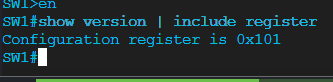
while my router uses this value
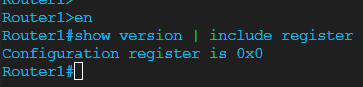
Thank you in advance.
David
Hello David
As far as routers go, the definitive answer from Cisco is:
The factory-default setup for the configuration register is 0x2102. This indicates that the router must attempt to load a Cisco IOS® software image from Flash memory, and load the startup configuration with a console speed of 9600 baud.
Cisco’s answer here is not quite so clear. There may be some variation across several platforms, but for the most part the 0x2102 is the most commonly accepted default value. The following document is an excellent resource concerning the config registers for Cisco routers:
There you can see the meaning of particular values of the register, as well as of each of the 16 bits in the register field. The following is also a nifty little tool that tells you what each register value does based on the values of each bit in the sequence:
The discussion so far is for Cisco routers. Cisco switches also have a configuration register, but it plays a much less significant role. Many switch models have a hardwired value of 0xF or 0x0 and these play no role in the way the switch boots up. These are just placeholders. Other models such as the Catalyst 6500 series, do use the register for booting, but the values have different meanings and have fewer options than for routers. Conversely, on the Catalyst 9300 for example, the configuration register is not used and has no meaning. For this reason, the documentation of each switch should be consulted for the impact of the config register on that particular platform and IOS type and version.
Now as for the values we see in the CML switches and routers, I have been unable to find any documentation concerning this. However, my hunch is that because these are virtual devices, there is no significance to the actual value used. The bootup process of these devices does not involve the parameters set by the configuration register, thus I believe this can be ignored. If anyone else has more info about this, it would be great if you can share it!
I hope this has been helpful!
Laz