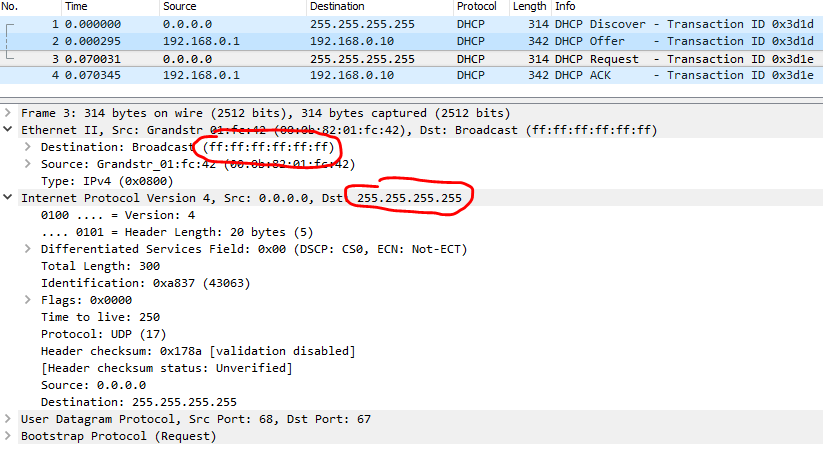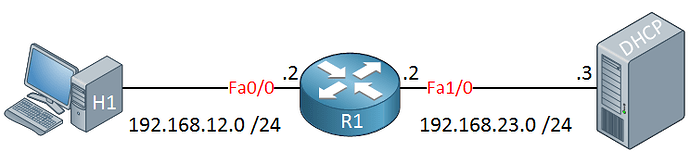Rene
Hope you are well - hopelijk heb je veel snoepies gehad van dag !
Anyway, I tried the lab above for the DHCP but it din’t seem to work .. so my client hasnt received an IP address seemingly here is what I got any ideas what is happening many thanks in advance:
Client#sh ip int br
Interface IP-Address OK? Method Status Protocol
FastEthernet0/0 unassigned YES DHCP up up
Client#sh ip int f0/0
FastEthernet0/0 is up, line protocol is up
Internet address will be negotiated using DHCP
Client:
interface FastEthernet0/0
ip address dhcp
Client#sh ip route
Gateway of last resort is not set
Router#
*Mar 1 00:33:56.775: DHCPD: setting giaddr to 192.168.12.2.
*Mar 1 00:33:56.775: DHCPD: BOOTREQUEST from 0063.6973.636f.2d63.3230.312e.3062.3630.2e30.3030.302d.4661.302f.30 forwarded to 192.168.23.3.
*Mar 1 00:34:00.779: DHCPD: setting giaddr to 192.168.12.2.
*Mar 1 00:34:00.779: DHCPD: BOOTREQUEST from 0063.6973.636f.2d63.3230.312e.3062.3630.2e30.3030.302d.4661.302f.30 forwarded to 192 privilege level 15
Configuration applied as follows:
Router#
interface FastEthernet0/0
ip address 192.168.12.2 255.255.255.0
ip helper-address 192.168.23.3
duplex auto
speed auto
!
interface FastEthernet0/1
ip address 192.168.23.2 255.255.255.0
duplex auto
speed auto
Router#sh ip route
Gateway of last resort is not set
C 192.168.12.0/24 is directly connected, FastEthernet0/0
C 192.168.23.0/24 is directly connected, FastEthernet0/1
Debug:
Client#
*Mar 1 00:39:14.967: DHCPD: IP address change on interface FastEthernet0/0
DHCP#
ip dhcp pool NET12
network 192.168.12.0 255.255.255.0
interface FastEthernet0/0
ip address 192.169.23.3 255.255.255.0
duplex auto
speed auto
ip route 192.168.12.0 255.255.255.0 192.168.23.3
DHCP#sh ip route
Codes: C - connected, S - static, R - RIP, M - mobile, B - BGP
D - EIGRP, EX - EIGRP external, O - OSPF, IA - OSPF inter area
N1 - OSPF NSSA external type 1, N2 - OSPF NSSA external type 2
E1 - OSPF external type 1, E2 - OSPF external type 2
i - IS-IS, su - IS-IS summary, L1 - IS-IS level-1, L2 - IS-IS level-2
ia - IS-IS inter area, * - candidate default, U - per-user static route
o - ODR, P - periodic downloaded static route
Gateway of last resort is not set
C 192.169.23.0/24 is directly connected, FastEthernet0/0