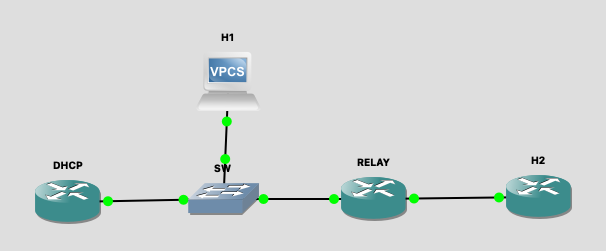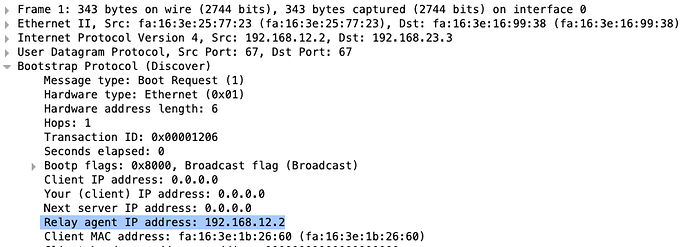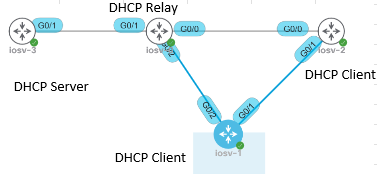Hello,
I have an issue when I try to assign an DHCP IP
address on an interface. Bascially, the topology is the following: DHCP Server - DHCP Relay - Two DHCP Clients. The DHCP Relay & the Two DHCP Clients are in a full mesh (with the DHCP Server connected to the DHCP Relay only).
My DHCP client receives the IP address on the interface facing the DHCP Relay only.
However, the any of my two DHCP Clients can receive an IP address when they face each other (DHCP Client to DHCP Client) and I am not sure how to make that happening… Any help would be welcomed…
I did noted that the DHCP allocation is separate from the routing process. I used EIGRP as the routing protocol; so the DHCP Relay has a route back to the pool on the DHCP server.
I created several pools on the DHCP server and referred the ip helper-address 5.5.5.5 on the DHCP Relay (5.5.5.5 is the IP of a loopback created on the DHCP Server).
Note: I did use the command “service dhcp” on the DHCP server to ensure that the service is on (should be enabled per default); so the DHCP server can listen for any Discover messages.
Going through these steps, I was able to have an IP address assigned on Gi0/0 (1.1.2.1) and Gi0/2 (1.1.3.2) on my DHCP clients. So, the different pools were used to allocate these IP addresses.
However, for some reason, I am missing something… I cannot allocate the ip addresses of the pool INTERNAL4 (network 1.1.4.0 255.255.255.0) on the interfaces Gi0/1 of my DHCP clients… Not sure if this would have to do with the Client Identifier and if I should create a Host Pool… If, I would do that, I would need to get the Client-identifier but the one provided in the command applied on the DHCP server are not from these specific interfaces (show ip dhcp binding). I put the output below… Any help would be appreciated.
Thanks
DHCP Server
ip dhcp excluded-address 1.1.1.252
ip dhcp excluded-address 1.1.2.40
ip dhcp excluded-address 1.1.3.40
!
ip dhcp pool INTERNAL1
network 1.1.1.0 255.255.255.0
default-router 1.1.1.252 <== This is the Relay Gateway
dns-server 150.28.1.1
!
ip dhcp pool INTERNAL2
network 1.1.2.0 255.255.255.0
default-router 1.1.1.252 <== This is the Relay Gateway
dns-server 150.28.1.1
!
ip dhcp pool INTERNAL3
network 1.1.3.0 255.255.255.0
default-router 1.1.1.252 <== This is the Relay Gateway
dns-server 150.28.1.1
!
ip dhcp pool R2_CLIENT_POOL
host 1.1.4.10 255.255.255.0
!
ip dhcp pool INTERNAL4
network 1.1.4.0 255.255.255.0
default-router 1.1.1.252 <== This is the Relay Gateway
dns-server 150.28.1.1
!
interface Loopback0
ip address 5.5.5.5 255.255.255.255
!
interface GigabitEthernet0/1
ip address 1.1.1.253 255.255.255.0
!
router eigrp 1
network 0.0.0.0
eigrp router-id 11.11.11.11
Relay
interface GigabitEthernet0/0
ip address 1.1.2.40 255.255.255.0
ip helper-address 5.5.5.5
interface GigabitEthernet0/1
ip address 1.1.1.252 255.255.255.0
interface GigabitEthernet0/2
ip address 1.1.3.40 255.255.255.0
ip helper-address 5.5.5.5
!
router eigrp 1
network 0.0.0.0
Client R2
interface GigabitEthernet0/0
ip address dhcp
interface GigabitEthernet0/1
ip address dhcp
!
router eigrp 1
network 0.0.0.0
Client R3
interface GigabitEthernet0/1
ip address dhcp
interface GigabitEthernet0/2
ip address dhcp
!
router eigrp 1
network 0.0.0.0