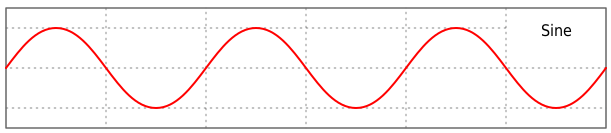Hello Attila
It would be a good idea to have content that will explain in detail all of the various counters that you may see in the show interfaces command, and how those counters can be interpreted when troubleshooting. I will arrange to create a NetworkLessons note on this in the coming days, and repost it here in this thread.
In the meantime, concerning the “lost carrier” counter, in order to understand it better, you must first understand what a carrier signal is in the context of telecommunications in general, but also Ethernet in particular.
A carrier signal or carrier wave is a waveform that exists on any active telecommunication circuit. This waveform, which most often is in the form of a sinusoidal wave, as shown below, is a wave of alternating current sent over the wire.
This waveform exists on the wire when no data is being exchanged. When data is exchanged, the waveform’s properties are modulated or modified in particular ways. The modifications in the waveform contain data that can be demodulated or interpreted on the other end of the link. The process is quite complex and is the same for both wired (fluctuating voltage) and wireless (fluctuating EM waves) mediums. For fiber, we have a similar concept of a carrier wave, whose properties are modified or modulated to encode data onto the carrier wave. These are demodulated or interpreted on the other end in a similar fashion.
The point here is that whether data is being sent or not, some signal in the form of a carrier wave must be present to consider the link live. This is part of the physical layer of Ethernet. It is a prerequisite to having a successful communication circuit.
Whenever zero voltage is measured on a copper Ethernet cable or zero light pulses are detected on a fiber link for any length of time, this is considered a lost carrier event, and the counter increases.
This is typically caused either by a faulty cable, faulty hardware on the sender’s side, or a combination of both.
I hope this has been helpful!
Laz