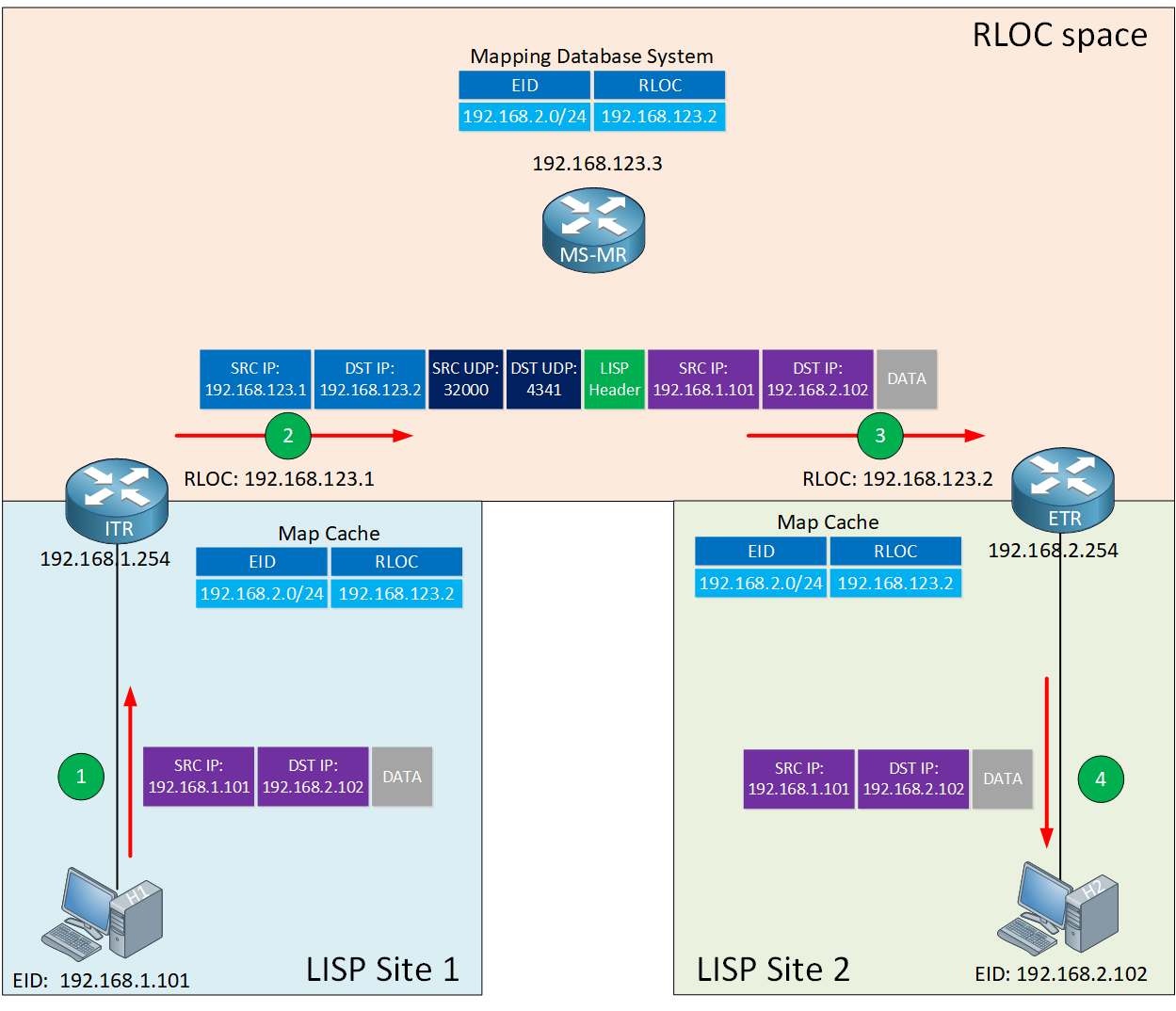Hello Evan,
I will add a walkthrough of the configuration soon. I didn’t do it right away because the CCNP ENCOR exam only covers LISP in theory.
If you want to take a look at a working lab, I have the configs of the topology that I used in this explanation:
Here are the configs:
hostname H1
!
no ip routing
!
interface GigabitEthernet0/1
ip address 192.168.1.101 255.255.255.0
!
ip default-gateway 192.168.1.254
!
end
hostname H2
!
no ip routing
!
interface GigabitEthernet0/1
ip address 192.168.2.102 255.255.255.0
!
ip default-gateway 192.168.2.254
!
end
hostname XTR1
!
interface LISP0
!
interface GigabitEthernet0/1
ip address 192.168.123.1 255.255.255.0
!
interface GigabitEthernet0/2
ip address 192.168.1.254 255.255.255.0
!
router lisp
locator-set SITE1
192.168.123.1 priority 10 weight 10
exit
!
database-mapping 192.168.1.0/24 locator-set SITE1
ipv4 itr map-resolver 192.168.123.3
ipv4 itr
ipv4 etr map-server 192.168.123.3 key MY_SECRET
ipv4 etr
exit
!
endhostname XTR2
!
interface LISP0
!
interface GigabitEthernet0/1
ip address 192.168.123.2 255.255.255.0
!
interface GigabitEthernet0/2
ip address 192.168.2.254 255.255.255.0
!
router lisp
locator-set SITE2
192.168.123.2 priority 10 weight 10
exit
!
database-mapping 192.168.2.0/24 locator-set SITE2
ipv4 itr map-resolver 192.168.123.3
ipv4 itr
ipv4 etr map-server 192.168.123.3 key MY_SECRET
ipv4 etr
exit
!
endhostname MR-MS
!
interface GigabitEthernet0/1
ip address 192.168.123.3 255.255.255.0
!
router lisp
site SITE1
authentication-key MY_SECRET
eid-prefix 192.168.1.0/24
exit
!
site SITE2
authentication-key MY_SECRET
eid-prefix 192.168.2.0/24
exit
!
ipv4 map-server
ipv4 map-resolver
exit
!
endSome commands you might want to try:
show ip lispshow lisp siteshow ip lisp map-cachedebug lisp control-plane all
Once I work on the CCIE Enterprise material, I’ll create a full walkthrough for this.
Rene