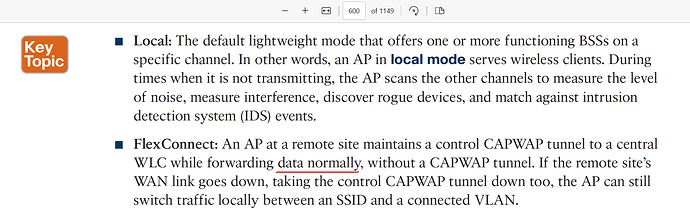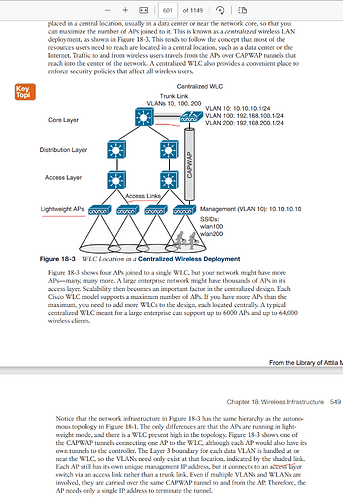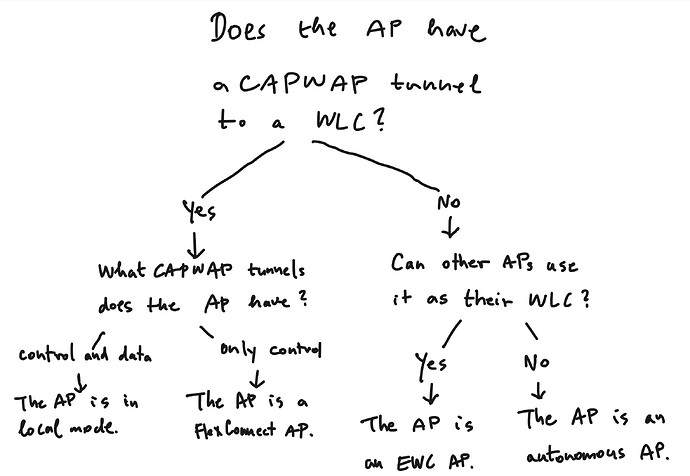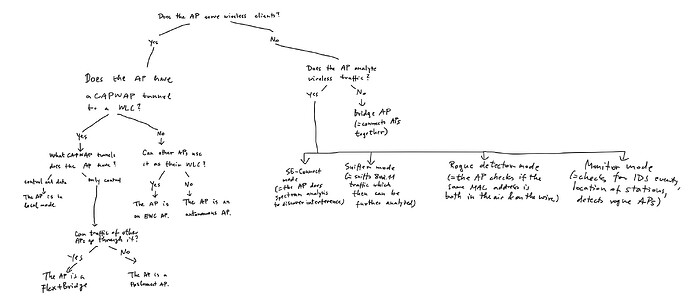Hello Laz,
Thank you again for the thorough and clear answer. 
Yes, the term "CAPWAP AP” is somewhat ambiguous. I’ve heard and read others use this term, though, so I didn’t come up with it (but some people seem to refer to the commands starting with “capwap ap”, and not as an AP mode). For example:
https://mrncciew.com/2013/03/17/ap-registration/ ,
https://semfionetworks.com/blog/convert-a-cisco-capwap-ap-to-a-mobility-express-ap/
https://www.simweb.ch/blog/2020/11/dtls-1-2-and-cisco-lwapp-capwap-aps-on-shooting-yourself-in-the-foot/
(By the way, I noticed you can get rid of the site preview if you put a character after the link. This makes it tidier.)
I’ve now revised my diagram in light of your response plus the information in the ENCOR book:
Do I assume correctly that the non-client serving AP modes have only control CAPWAP tunnels to the WLC? That seems to be logical, since the CAPWAP data tunnel is used for client data, which is not something that APs in these modes deal with. Hence, no need for a CAPWAP data tunnel for them.
I am still confused by the book, though. Can you please help?
Page 599:
" Because the data and management VLANs may need to reach every autonomous AP, the
network configuration and efficiency can become cumbersome as the network scales. For
example, you will likely want to offer the same SSID on many APs so that wireless clients
can associate with that SSID in most any location or while roaming between any two APs.
You might also want to extend the corresponding VLAN (and IP subnet) to each and every
AP so that clients do not have to request a new IP address for each new association."
But isn’t this the same problem with FlexConnect APs as well? The only way FlexConnect APs could switch data locally is if those conditions are met which the autonomous APs require. But the book to me makes it sound like ALL lightweight APs (LWAPs) have the benefit over autonomous APs that there isn’t this need to reconfigure the network each time there is a change.
Also, on page 600:
" As a “lightweight” device, a Cisco AP loses its self-sufficiency to provide a working BSS for
wireless users. Instead, it has to join a WLC to become fully functional. This cooperation is
known as a split-MAC architecture, where the AP handles most of the real-time 802.11
processes and the WLC performs the management functions"
Again, a categorical statement about all LWAPs. But, FlexConnect APs don’t need to join a WLC to become fully functional. It needs no CAPWAP data tunnel, and even if its CAPWAP control tunnel is down, it can still serve clients.
So all of this leads me to believe that either I don’t understand these concepts fully, or the book didn’t address these questions with the most complete accuracy. All I care about though is to understand the content.
Can you please help?
Have a nice weekend.
Attila