Hello Philip
On each interface you can configure speed and bandwidth.
The speed parameter is used to configure an Ethernet interface to function at a particular compatible speed that corresponds to the various types of Ethernet. Specifically, Ethernet, FastEthernet, GigabitEthernet, 10GigEthernet, 40GigEthernet and so on. So the options available for this command depend on the port itself. If it is a GigabitEthernet port, then the options are 10, 100, or 1000 Mbps, as seen below:
Router(config-if)#speed ?
10 Force 10 Mbps operation
100 Force 100 Mbps operation
1000 Force 1000 Mbps operation
auto Enable AUTO speed configuration
You also have the option of auto which negotiates the highest commonly supported speed. Now these commands change the actual speed at which a port will function. This in turn will also change the default value of the bandwidth (BW) to the value which corresponds to that speed. Notice below the output of a GigabitEthernet port that has been configured with a speed of 100:
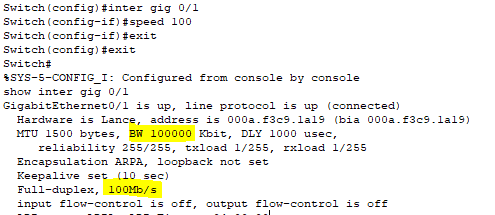
The BW, which is in Kbps, is at 100000 which corresponds to 100 Mbps.
Now the BW can be changed from the default value to anything you want within the available range (the range depends on the platform), but such a change will not affect the actual speed of the interface. The BW value only affects the cost that a particular routing protocol will assign to that link.
So to summarize, changing the speed will change the actual physical throughput of an interface, and will also change the default BW value. The BW value can be adjusted to any value, but will not affect the actual throughput of the interface. It will however affect the metric calculation of the routing protocol in operation.
I hope this has been helpful!
Laz