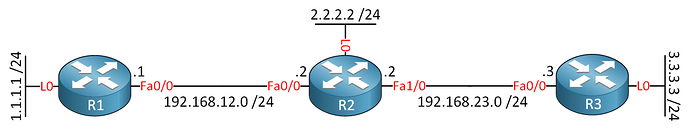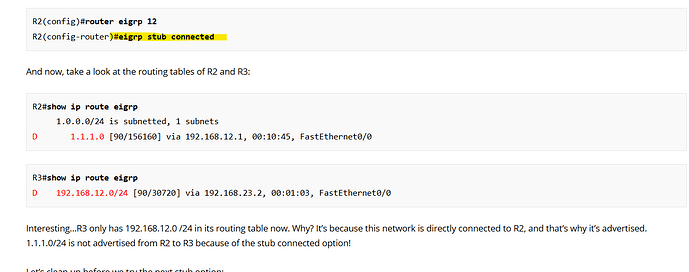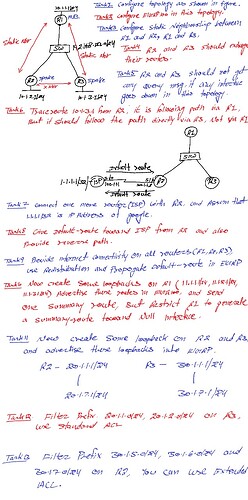Hello Görgen
I understand the confusion. In the lesson, Rene has enabled debugging only for EIGRP queries. There are other messages being sent in the meantime. When R2 is configured as a stub and the Loopback interface is shut down, this is what happens:
- EIGRP Route Removal: When you shut down the Lo0 interface on R2, the route to the 2.2.2.2 network (associated with Lo0) is removed from R2’s routing table.
- EIGRP Update Messages: R2 will send an EIGRP update message to its EIGRP neighbor, R1, indicating that the route to 2.2.2.2 is no longer available (because the interface associated with this route is down). This message is not shown in the lesson, but this is how R1 is informed.
- R1 Route Removal: Upon receiving this update, R1 will remove the 2.2.2.2 route from its own EIGRP topology table and routing table.
- R1 Sends Query: As shown in the lesson, R1 sends a query out to find out if it can find another route to the 2.2.2.2 destination. This query is sent to R2 (and to any other EIGRP neighbors it may have.)5.
- R2 does not send queries: Since R2 is configured as a stub router it will not send out queries. This is a key feature of the EIGRP stub configuration. The purpose of a stub router in EIGRP is to limit the queries and reduce the amount of routing information exchange, improving network stability and convergence time. Does that make sense?
I hope this has been helpful!
Laz