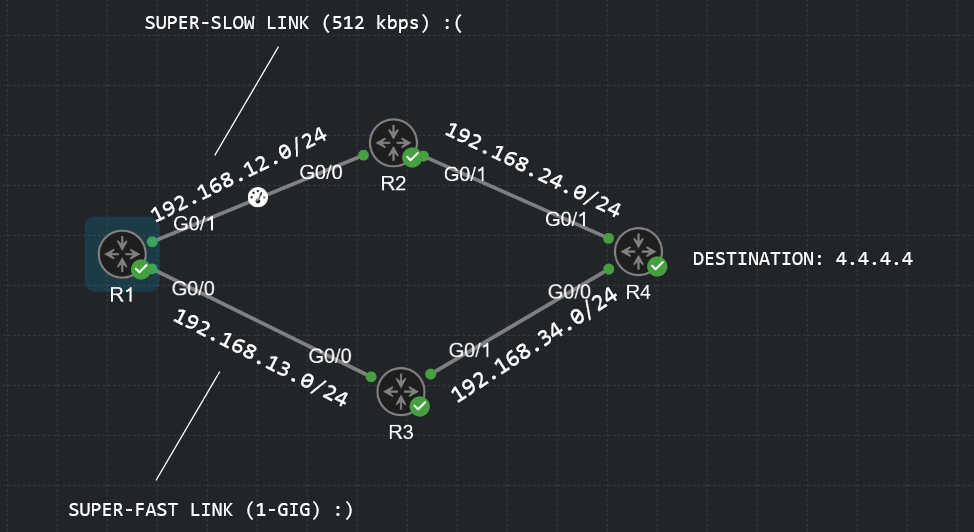Hello Daniel.
Consider this topology:
R1 wants to reach 4.4.4.4. It can do so via R2 or R3. Since the link between R1 and R2 is very slow, R1 will prefer the bottom path via R3.
R1#show ip eigrp topology
EIGRP-IPv4 Topology Table for AS(100)/ID(192.168.13.1)
Codes: P - Passive, A - Active, U - Update, Q - Query, R - Reply,
r - reply Status, s - sia Status
P 4.4.4.4/32, 1 successors, FD is 131072, serno 4
via 192.168.13.3 (131072/130816), GigabitEthernet0/0 - SUCCESSOR
via 192.168.12.2 (5128448/130816), GigabitEthernet0/1 - FEASIBLE SUCCESSOR
R1#
If I configure unequal-cost load balancing and specify the variance value to be high enough, I could end up having that slow-link route installed into the routing table and be used for load balancing.
R1(config)#router eigrp 100
R1(config-router)#variance 128
R1(config)#do show ip eigrp topology
EIGRP-IPv4 Topology Table for AS(100)/ID(192.168.13.1)
Codes: P - Passive, A - Active, U - Update, Q - Query, R - Reply,
r - reply Status, s - sia Status
P 4.4.4.4/32, 2 successors, FD is 131072
via 192.168.12.2 (5128448/130816), GigabitEthernet0/1
via 192.168.13.3 (131072/130816), GigabitEthernet0/0
The slow-link path is now considered for unequal-cost load balancing.
R1#show ip route eigrp
Codes: L - local, C - connected, S - static, R - RIP, M - mobile, B - BGP
D - EIGRP, EX - EIGRP external, O - OSPF, IA - OSPF inter area
N1 - OSPF NSSA external type 1, N2 - OSPF NSSA external type 2
E1 - OSPF external type 1, E2 - OSPF external type 2
i - IS-IS, su - IS-IS summary, L1 - IS-IS level-1, L2 - IS-IS level-2
ia - IS-IS inter area, * - candidate default, U - per-user static route
o - ODR, P - periodic downloaded static route, H - NHRP, l - LISP
a - application route
+ - replicated route, % - next hop override, p - overrides from PfR
Gateway of last resort is not set
4.0.0.0/32 is subnetted, 1 subnets
D 4.4.4.4 [90/131072] via 192.168.13.3, 00:01:01, GigabitEthernet0/0
[90/5128448] via 192.168.12.2, 00:01:01, GigabitEthernet0/1
Why? Since the variance value was set way too high (to 128), this means that any feasible successors with a feasible distance that is less than the successor’s route feasible distance multiplied by the variance value will be considered for unequal-cost load balancing and used in the routing table.
So since our Feasible successor’s FD (5128448) is less than the successor’s FD multiplied by the variance value - 131072 * 128 (16,777,216), this feasible successor will be installed in to the routing table and considered for packet forwarding/unequal-cost load balancing.
The problem? Well now we have a 512-kbps link that is involved in the packet forwarding process. In this case, it would be much better to just use the gig link as long as it works and forget about the 512-kbps link.
So higher variance values could cause suboptimal routing and have considerably worse routes installed into the routing table.
Let me know if you need any further help.
David