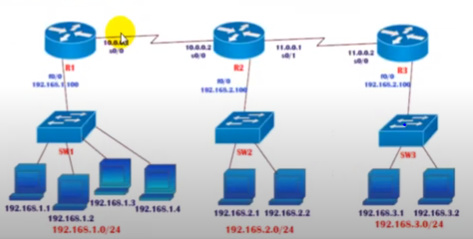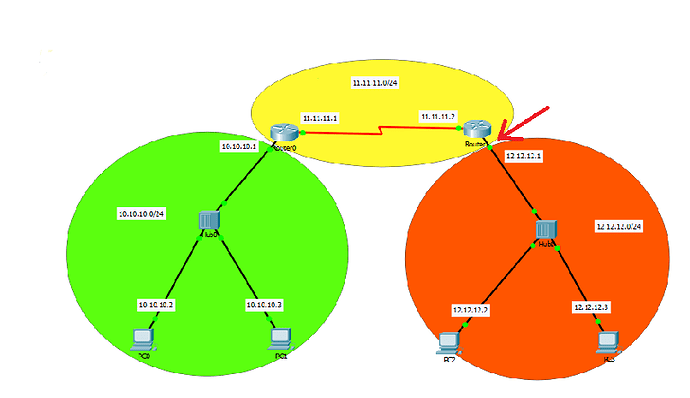Hello Liam
First you would create the ACL that matches the traffic that you need. I’m making the following assumptions:
- you want the three hosts on VLAN 10 to have web access to the host on VLAN 30
- you want to deny access from the three hosts on VLAN 10 to any other service on the host on VLAN 30
- you want to deny access from the three hosts on VLAN 10 to any other host on VLAN 30
- you want to deny access from any other host on VLAN 10 to any other host on VLAN 30
I’m making these assumptions because, if you don’t have any access lists at all, the default behaviour of the network is to allow these hosts to have access to the web host. So essentially, you want to allow the connectivity you describe, but deny everything else.
Having said that, the ACL will look something like this:
ip access-list extended my_list
10 permit tcp host 192.168.10.1 host 172.16.52.50 eq 80
20 permit tcp host 192.168.10.2 host 172.16.52.50 eq 80
30 permit tcp host 192.168.10.3 host 172.16.52.50 eq 80
You would need to specify each individual host in order to achieve what you want. You don’t require any additional configurations since any packets that don’t match the access list will be denied.
Next, you must apply this to an interface. When applying extended access lists, it is best practice to place them as close as possible to the source. So the best place to employ this access list is at the Fa0/1 interface.
I hope this has been helpful!
Laz