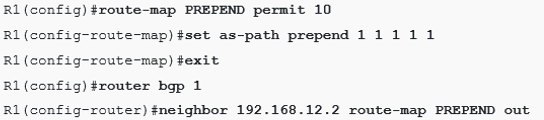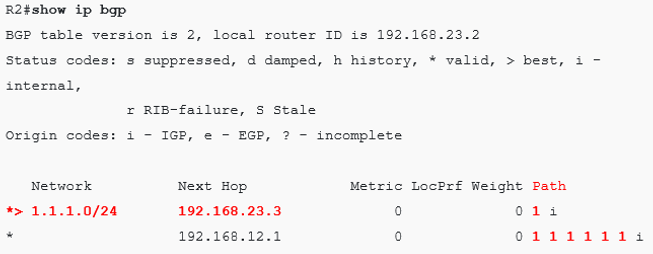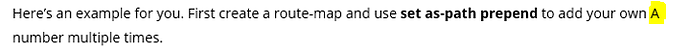Ok now on to my main question which is I don’t understand how this works because its doing something that to me seems non logical.
When I saw those commands to me that said that apply this on the out going 192.168.12.2 which is on R2. So seeing that I thought R1 would be the router however from the output it was just the opposite:
it did exactly the opposite that I thought it would have done. Instead of 1.1.1.0/24 and next hop being 192.168.12.1 being the primary it was as you can see above the 23.3… if you had wanted to effect 192.168.23.3 I would have sent out to that neighbor to effect. (that’s actually what it did but duh! I was thinking it would send something positive thus not understanding what the command actually did as I explain later in post)
==============================================================================
haha!!! I just figured it out as I took my time read through it again. At first I didn’t find anything but I knew it had to be something that was kind of obvious and had to be looking me in the face or there would have been a lot of others having issues with learning this but I saw a lot of “thanks for explaining this in straightforward manner” so I figured I missed something glaring at me and I just had to take my time and read more carefully and use a open view instead of focusing to heavily.
That’s when I found it and once again language bit me a bit.
The word Prepend was one hint that basically means add something to something. In this case it meant add more AS multiple times. First issue was I took it as a command I didn’t look at what the actual word where the actual word had meaning. I know what prepend means but I was looking at “set as-path prepend” meaning looking at it as something that was alien and not taking into account the definition of one of its part. That was first mistake. Next was not understanding a definition given because of a typo.
However, when I read this sentence it was missing an “S” see below:
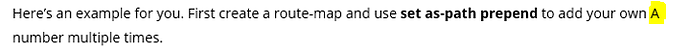
So since the S was missing and me being me who takes things very literally and at a granular level I did not understand the sentence and over analyzed it and thinking I was not understanding some concept when in fact it was just a small typo that most people would have said oh its missing the “s”
When I started breaking things down word by word determined to find why I was not seeing the obvious I then saw it and had that head slap moment that I get so often.
Then it made since to me as we are saying add a bunch of path hops with same AS to the neighbor directly connected. This means that we increased the cost of R2 Neighbor 192.168.12.2 and its never going to be used since 192.168.23.2 is so much cheaper to use.
After that silly concept clicked in its like OH MY GOSH this is so simple and I now also get it. Please add an “S” sometime in the future but other than that others where right you really explain this clearly and I got it!
in addition, I was thinking this was directly about a BGP Attribute but its not its talking about a command that makes use of the BGP Attribute AS path length effect. I kept hopping over to the page where it talked about all of them looking for the Path Attribute set as-path prepend but of course it was not there as its not an Attribute but indeed a command. I was thinking each of the lesson pages in order was an Attribute so was a bit confused on that at first.