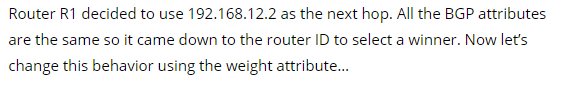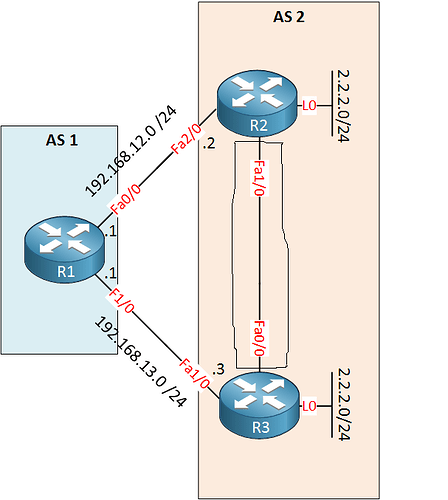Hi Rene,
Based on your last comments
when i am trying to useing same ip address(2.2.2.2) in loop back0 of R2 & R3 I am getting below mention error & the BGP state is is idle:
R3#
*Jul 18 21:48:05.895: %BGP-3-NOTIFICATION: sent to neighbor 192.168.23.2 passive 2/3 (BGP identifier wrong) 4 bytes 02020202
*Jul 18 21:48:05.895: %BGP-4-MSGDUMP: unsupported or mal-formatted message received from 192.168.23.2:
FFFF FFFF FFFF FFFF FFFF FFFF FFFF FFFF 0039 0104 0002 00B4 0202 0202 1C02 0601
0400 0100 0102 0280 0002 0202 0002 0246 0002 0641 0400 0000 02
R3#
*Jul 18 21:48:10.927: %BGP-5-NBR_RESET: Neighbor 192.168.23.2 passive reset (BGP Notification sent)
*Jul 18 21:48:10.927: %BGP-5-ADJCHANGE: neighbor 192.168.23.2 passive Down BGP Notification sent
*Jul 18 21:48:10.963: %BGP-3-NOTIFICATION: received from neighbor 192.168.23.2 active 2/3 (BGP identifier wrong) 4 bytes 02020202
*Jul 18 21:48:10.963: %BGP-5-NBR_RESET: Neighbor 192.168.23.2 active reset (BGP Notification received)
*Jul 18 21:48:10.963: %BGP-5-ADJCHANGE: neighbor 192.168.23.2 active Down BGP Notification received
*Jul 18 21:48:10.963: %BGP_SESSION-5-ADJCHANGE: neighbor 192.168.23.2 IPv4 Unicast topology base removed from session BGP Notification received
*Jul 18 21:48:14.091: %BGP-3-NOTIFICATION: sent to neighbor 192.168.23.2 passive 2/3 (BGP identifier wrong) 4 bytes 02020202
*Jul 18 21:48:14.091: %BGP-4-MSGDUMP: unsupported or mal-formatted message received from 192.168.23.2:
FFFF FFFF FFFF FFFF FFFF FFFF FFFF FFFF 0039 0104 0002 00B4 0202 0202 1C02 0601
0400 0100 0102 0280 0002 0202 0002 0246 0002 0641 0400 0000 02
*Jul 18 21:48:17.111: %BGP-3-NOTIFICATION: received from neighbor 192.168.23.2 active 2/3 (BGP identifier wrong) 4 bytes 02020202
*Jul 18 21:48:17.115: %BGP-5-NBR_RESET: Neighbor 192.168.23.2 active reset (BGP Notification received)
*Jul 18 21:48:17.115: %BGP-5-ADJCHANGE: neighbor 192.168.23.2 active Down BGP Notification received
*Jul 18 21:48:17.115: %BGP_SESSION-5-ADJCHANGE: neighbor 192.168.23.2 IPv4 Unicast topology base removed from session BGP Notification received
R2#
session BGP Notification received
*Jul 18 21:54:06.535: %BGP-5-NBR_RESET: Neighbor 192.168.23.3 passive reset (BGP Notification sent)
*Jul 18 21:54:06.535: %BGP-5-ADJCHANGE: neighbor 192.168.23.3 passive Down BGP Notification sent
*Jul 18 21:54:14.687: %BGP-3-NOTIFICATION: sent to neighbor 192.168.23.3 passive 2/3 (BGP identifier wrong) 4 bytes 02020202
*Jul 18 21:54:14.687: %BGP-4-MSGDUMP: unsupported or mal-formatted message received from 192.168.23.3:
FFFF FFFF FFFF FFFF FFFF FFFF FFFF FFFF 0039 0104 0002 00B4 0202 0202 1C02 0601
0400 0100 0102 0280 0002 0202 0002 0246 0002 0641 0400 0000 02
*Jul 18 21:54:14.763: %BGP-3-NOTIFICATION: received from neighbor 192.168.23.3 active 2/3 (BGP identifier wrong) 4 bytes 02020202
*Jul 18 21:54:14.763: %BGP-5-NBR_RESET: Neighbor 192.168.23.3 active reset (BGP Notification received)
*Jul 18 21:54:14.763: %BGP-5-ADJCHANGE: neighbor 192.168.23.3 active Down BGP Notification received
*Jul 18 21:54:14.763: %BGP_SESSION-5-ADJCHANGE: neighbor 192.168.23.3 IPv4 Unicast topology base removed from session BGP Notification received
*Jul 18 21:54:14.763: %BGP-3-NOTIFICATION: received from neighbor 192.168.23.3 active 2/3 (BGP identifier wrong) 4 bytes 02020202
after change the loopback ip address of R3 the BGP state is getting up so i think its due to same IP address in loopback of both R2 & R3 Routre id getting same & the session is getting up am i right Rene ? plz find the below details.
R3#sh ip inter brief
Interface IP-Address OK? Method Status Protocol
FastEthernet0/0 192.168.23.3 YES manual up up
FastEthernet0/1 unassigned YES unset administratively down down
FastEthernet1/0 192.168.13.3 YES manual up up
FastEthernet1/1 unassigned YES unset administratively down down
Loopback0 2.2.2.2 YES manual up up
R3#sh ip bgp summary
BGP router identifier 2.2.2.2, local AS number 2
BGP table version is 2, main routing table version 2
1 network entries using 144 bytes of memory
1 path entries using 80 bytes of memory
1/1 BGP path/bestpath attribute entries using 136 bytes of memory
0 BGP route-map cache entries using 0 bytes of memory
0 BGP filter-list cache entries using 0 bytes of memory
BGP using 360 total bytes of memory
BGP activity 4/3 prefixes, 8/7 paths, scan interval 60 secs
Neighbor V AS MsgRcvd MsgSent TblVer InQ OutQ Up/Down State/PfxRcd
192.168.13.1 4 1 37 35 2 0 0 00:28:55 0
192.168.23.2 4 2 0 0 1 0 0 00:28:56 Idle
R3(config)#inter loopback 0
R3(config-if)#no ip add
R3(config-if)#no ip address
R3(config-if)#ip add
R3(config-if)#ip address 2.2.2.3 255.255.255.0
R3(config-if)#end
R3#clear ip bgp *
R3#sh ip bgp summary
BGP router identifier 2.2.2.3, local AS number 2
BGP table version is 1, main routing table version 1
1 network entries using 144 bytes of memory
1 path entries using 80 bytes of memory
2/0 BGP path/bestpath attribute entries using 272 bytes of memory
0 BGP route-map cache entries using 0 bytes of memory
0 BGP filter-list cache entries using 0 bytes of memory
BGP using 496 total bytes of memory
BGP activity 5/4 prefixes, 10/9 paths, scan interval 60 secs
Neighbor V AS MsgRcvd MsgSent TblVer InQ OutQ Up/Down State/PfxRcd
192.168.13.1 4 1 6 2 1 0 0 00:00:03 0
192.168.23.2 4 2 5 2 1 0 0 00:00:00 1
And as per your 2nd example when using ip address 22.22.22.22 in both R2 & R3 as a loopback getting same error bcz 22.22.22.22 is the highest ip address of loop back so as based on router Id selection process its correct but the BGP session is not up between R2 & R3.
Am i right Rene?i think you should fix this  waiting for your valuable answer.
waiting for your valuable answer.
Thanks & Regards,
Arindom