Hello Sumit
This is a very good question because the terms used with NAT can become very confusing. Let’s say you are the Inside Host and you are connecting to a web server which is the Outside Host like so:
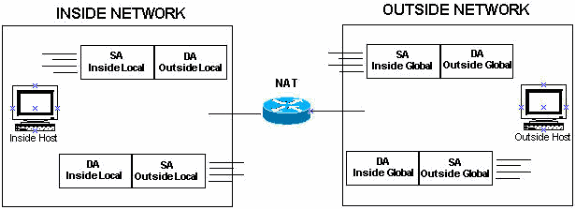
You can see that the packet leaving the inside host and travelling towards the NAT router has:
- Source Address: Inside Local - a private address such as 10.10.10.5
- Destination address: Outside Local - the public IP address of the outside host such as 205.10.10.47
A packet going from the NAT router to the Inside host has the following addresses:
- Source address: Outside Local - the public IP address of the outside host such as 205.10.10.47
- Destination Address: Inside Local - a private address such as 10.10.10.5
Notice that the word “LOCAL” is used for all of the above mentioned addresses.
On the outside network, packets going from the NAT router to the Outside Host have the following addresses:
- Source Address: Inside Global - the translated public address such as 147.52.3.17
- Destination address: Outside Global - the public IP address of the outside host such as 205.10.10.47
Packets travelling in the opposite direction have:
- Source address: Outside Global - the public IP address of the outside host such as 205.10.10.47
- Destination Address: Inside Global - the translated public address such as 147.52.3.17
Notice here that the word Global is used for ALL of these addresses.
So whenever you see the word Local, you are referring to addresses as they exist BEHIND the NAT router while the word Global refers to addresses as they exist BEYOND the NAT router.
Whenever you see the word Inside, you are referring to the IP address of the Inside host and Outside refers to the address of the outside host.
Finally, you will notice that the Inside Global and the Outside Global addresses are almost always the same as translation does not occur on the address of the outside host.
I hope this has been helpful!
Laz