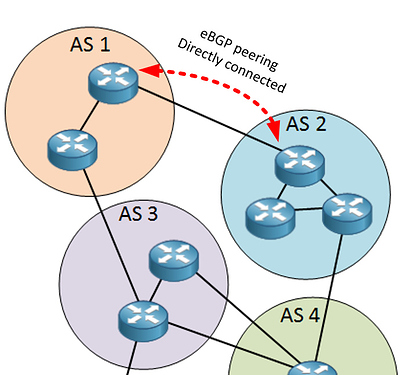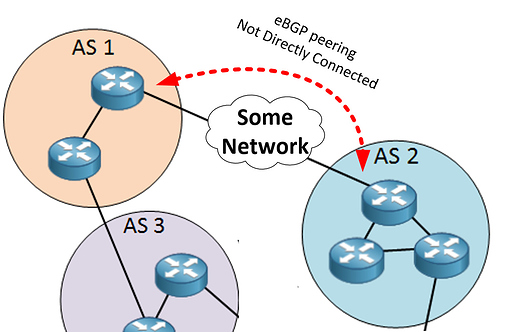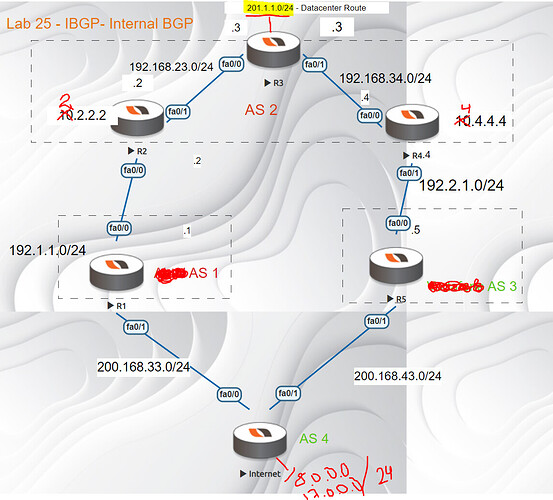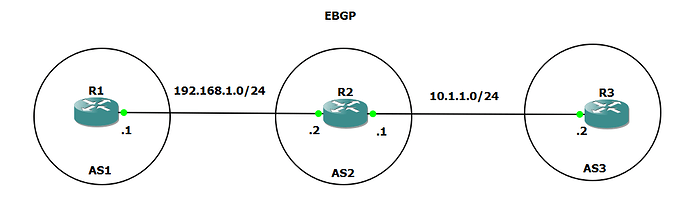Hello Shashank
Each situation is different, so I can’t answer this question definitively. However, the following explanation may help in making such a determination.
eBGP is used to allow different AS’es to share their routes between them. In most cases, you would have these AS’es share routes via eBGP peer routers that are directly connected. This is also the desired state. The following diagram shows two directly connected routers between AS1 and AS2 that are sharing eBGP routes.
There are cases, where eBGP peerings may take place between not-directly-connected eBGP routers. The following diagram describes this:
Here we see some network between the eBGP routers of AS1 and AS2. Now how should you enable this connectivity? Well, remember that in order for two BGP routers to become neighbours, there must be connectivity (routing) between the BGP interfaces of those routers. Now, this can be achieved using static or dynamic routing. What you will use depends upon what access/jurisdiction you have in the “some network” infrastructure. (Typically dynamic routing is preferable, since it can provide redundancy in the event of a failure, but static routing can also be acceptable.)
If you have control over this network, i.e. it belongs to you, then you can implement whatever routing you like, static or dynamic, EIGRP, OSPF, or whatever else you like. BUT, if it is not under your administration, you must rely on the reliability of the owner of that network, and you must confer with them in order to achieve the best possible result.
So all of these factors play a role, and must be considered before you make your decision.
I hope this has been helpful!
Laz