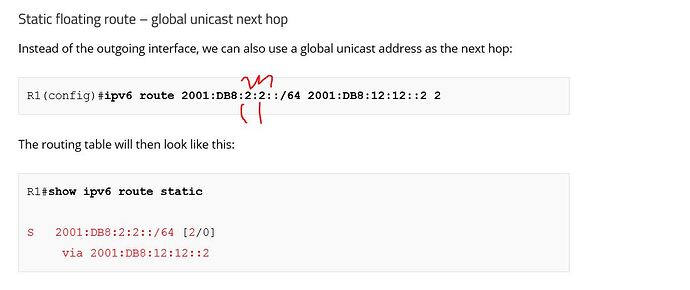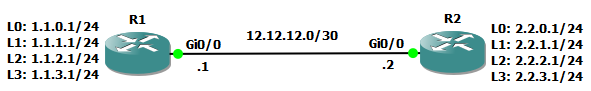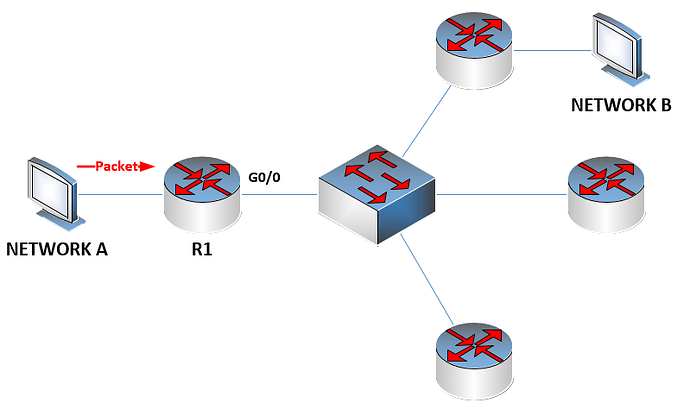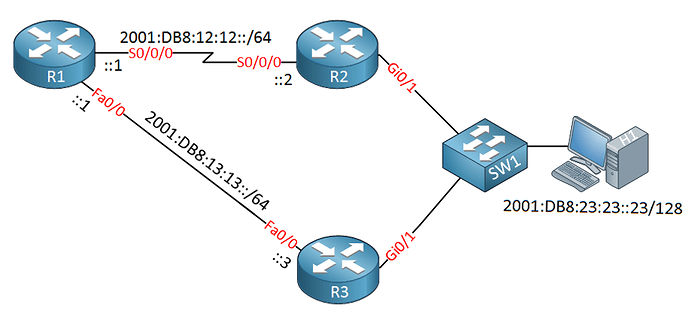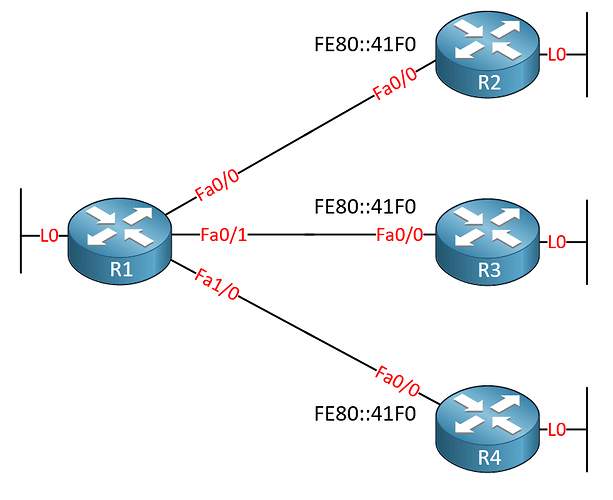I built this, and it works perfectly. What version of IOS are you using with GNS3 for this?
I am noticing some difference in output. For example, my router A for show ipv6 route produces this:
S ::/0 [2/0]
via FE80::C, FastEthernet0/0
C 2001:DB8:3C4D:1::/64 [0/0]
via FastEthernet0/0, directly connected
L 2001:DB8:3C4D:1:C801:29FF:FE78:0/128 [0/0]
via FastEthernet0/0, receive
L FF00::/8 [0/0]
via Null0, receive
Notice how for the default static route, mine says “via FE80::C, FastEthernet0/0” where yours just lists the interface. By the way, I hard coded FE80::C on both of Router C’s links.
Let’s make this simple and focus on only A, C, and D. Here is the show run I have for all of them:
A
!
upgrade fpd auto
service timestamps debug datetime msec
service timestamps log datetime msec
no service password-encryption
!
hostname A
!
boot-start-marker
boot-end-marker
!
logging message-counter syslog
!
no aaa new-model
ip source-route
no ip icmp rate-limit unreachable
ip cef
!
!
!
!
no ip domain lookup
no ipv6 cef
!
multilink bundle-name authenticated
!
!
!
!
!
!
!
!
!
!
!
!
!
!
!
!
archive
log config
hidekeys
!
!
!
!
!
ip tcp synwait-time 5
ip ssh version 1
!
!
!
!
interface FastEthernet0/0
no ip address
duplex half
ipv6 address autoconfig
ipv6 enable
!
ip forward-protocol nd
no ip http server
no ip http secure-server
!
!
!
no cdp log mismatch duplex
!
!
!
!
!
!
control-plane
!
!
!
!
!
!
!
gatekeeper
shutdown
!
!
line con 0
exec-timeout 0 0
privilege level 15
logging synchronous
stopbits 1
line aux 0
exec-timeout 0 0
privilege level 15
logging synchronous
stopbits 1
line vty 0 4
login
!
end
C
upgrade fpd auto
service timestamps debug datetime msec
service timestamps log datetime msec
no service password-encryption
!
hostname C
!
boot-start-marker
boot-end-marker
!
logging message-counter syslog
!
no aaa new-model
ip source-route
no ip icmp rate-limit unreachable
ip cef
!
!
!
!
no ip domain lookup
ipv6 unicast-routing
ipv6 cef
!
multilink bundle-name authenticated
!
!
!
!
!
!
!
!
!
!
!
!
!
!
!
!
archive
log config
hidekeys
!
!
!
!
!
ip tcp synwait-time 5
ip ssh version 1
!
!
!
!
interface FastEthernet0/0
no ip address
duplex auto
speed auto
ipv6 address FE80::C link-local
ipv6 address 2001:DB8:3C4D:1::1/64
ipv6 enable
!
interface FastEthernet0/1
no ip address
duplex auto
speed auto
ipv6 address FE80::C link-local
ipv6 address 2001:DB8:3C4D:2::1/64
ipv6 enable
!
ip forward-protocol nd
no ip http server
no ip http secure-server
!
!
!
no cdp log mismatch duplex
!
!
!
!
!
!
control-plane
!
!
!
!
!
!
!
gatekeeper
shutdown
!
!
line con 0
exec-timeout 0 0
privilege level 15
logging synchronous
stopbits 1
line aux 0
exec-timeout 0 0
privilege level 15
logging synchronous
stopbits 1
line vty 0 4
login
!
end
D:
upgrade fpd auto
service timestamps debug datetime msec
service timestamps log datetime msec
no service password-encryption
!
hostname D
!
boot-start-marker
boot-end-marker
!
logging message-counter syslog
!
no aaa new-model
ip source-route
no ip icmp rate-limit unreachable
ip cef
!
!
!
!
no ip domain lookup
no ipv6 cef
!
multilink bundle-name authenticated
!
!
!
!
!
!
!
!
!
!
!
!
!
!
!
!
archive
log config
hidekeys
!
!
!
!
!
ip tcp synwait-time 5
ip ssh version 1
!
!
!
!
interface FastEthernet0/0
no ip address
duplex half
ipv6 address autoconfig
ipv6 enable
!
ip forward-protocol nd
no ip http server
no ip http secure-server
!
!
!
no cdp log mismatch duplex
!
!
!
!
!
!
control-plane
!
!
!
!
!
!
!
gatekeeper
shutdown
!
!
line con 0
exec-timeout 0 0
privilege level 15
logging synchronous
stopbits 1
line aux 0
exec-timeout 0 0
privilege level 15
logging synchronous
stopbits 1
line vty 0 4
login
!
end