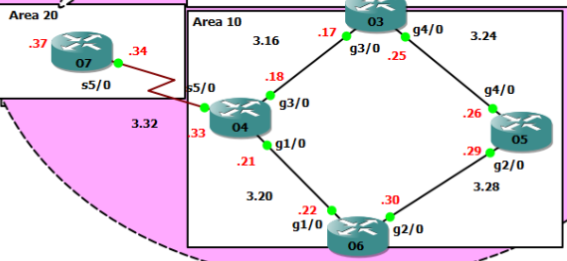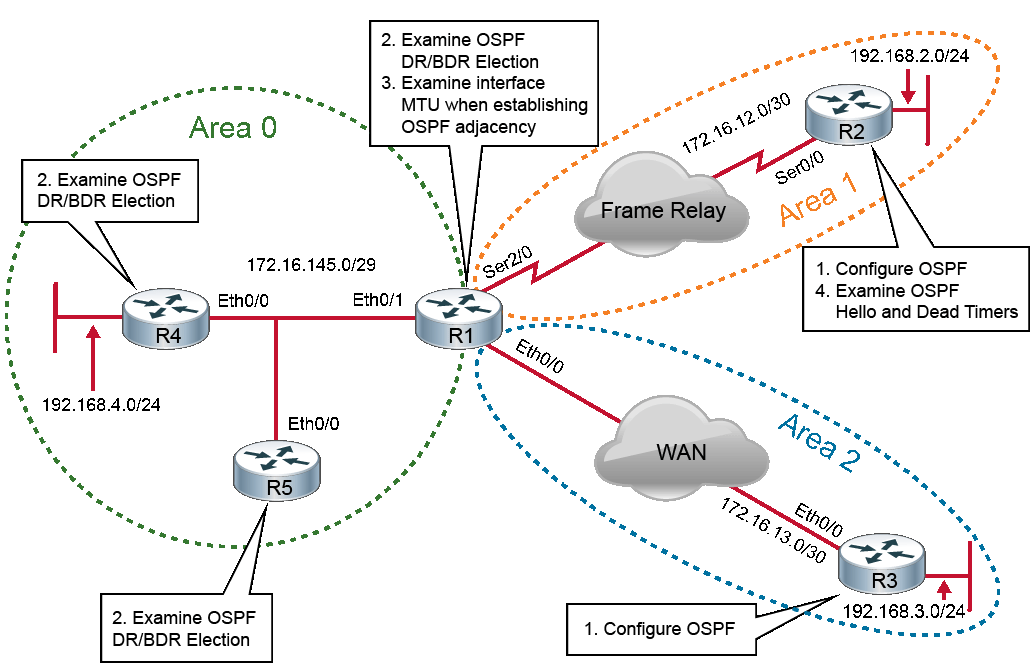Andrew,
I want to summarize every networks of the area 0
O3#sh run | section router ospf
router ospf 100
router-id 30.30.30.30
area 0 range 192.168.3.0 255.255.255.240
area 10 range 192.168.3.16 255.255.255.240
area 10 virtual-link 40.40.40.40
network 192.168.3.6 0.0.0.0 area 0
network 192.168.3.14 0.0.0.0 area 0
network 192.168.3.17 0.0.0.0 area 10
network 192.168.3.25 0.0.0.0 area 10
O4#sh run | section router ospf
router ospf 100
router-id 40.40.40.40
area 0 range 192.168.3.0 255.255.255.240
area 10 range 192.168.3.16 255.255.255.240
area 10 virtual-link 30.30.30.30
area 20 range 192.168.3.32 255.255.255.248
network 192.168.3.18 0.0.0.0 area 10
network 192.168.3.21 0.0.0.0 area 10
network 192.168.3.33 0.0.0.0 area 20
O3 # Sh ip route
192.168.3.0/24 is variably subnetted, 15 subnets, 4 masks
O 192.168.3.0/28 is a summary, 05:05:13, Null0
O 192.168.3.0/30 [110/65] via 192.168.3.5, 05:05:13, GigabitEthernet1/0
O 192.168.3.8/30
[110/65] via 192.168.3.13, 05:05:13, GigabitEthernet2/0
O 192.168.3.16/28 is a summary, 05:05:13, Null0
O 192.168.3.20/30
[110/2] via 192.168.3.18, 05:05:13, GigabitEthernet3/0
O 192.168.3.28/30
[110/2] via 192.168.3.26, 05:05:13, GigabitEthernet4/0
O IA 192.168.3.32/29
[110/65] via 192.168.3.18, 05:05:13, GigabitEthernet3/0
O5 # Sh ip route
O*E2 0.0.0.0/0 [110/1] via 192.168.3.25, 06:26:01, GigabitEthernet4/0
192.168.3.0/24 is variably subnetted, 11 subnets, 3 masks
O IA 192.168.3.0/30
[110/66] via 192.168.3.25, 05:21:22, GigabitEthernet4/0
O IA 192.168.3.4/30 [110/2] via 192.168.3.25, 05:21:27, GigabitEthernet4/0
O IA 192.168.3.8/30
[110/66] via 192.168.3.25, 05:21:27, GigabitEthernet4/0
O IA 192.168.3.12/30
[110/2] via 192.168.3.25, 05:21:27, GigabitEthernet4/0</strong>
O 192.168.3.16/30
[110/2] via 192.168.3.25, 05:25:47, GigabitEthernet4/0
O 192.168.3.20/30
[110/2] via 192.168.3.30, 05:21:32, GigabitEthernet2/0
C 192.168.3.24/30 is directly connected, GigabitEthernet4/0
L 192.168.3.26/32 is directly connected, GigabitEthernet4/0
C 192.168.3.28/30 is directly connected, GigabitEthernet2/0
L 192.168.3.29/32 is directly connected, GigabitEthernet2/0
O IA 192.168.3.32/29
[110/66] via 192.168.3.30, 05:06:26, GigabitEthernet2/0
[110/66] via 192.168.3.25, 05:06:26, GigabitEthernet4/0
You can see the entire topology.
Thanks
Rota