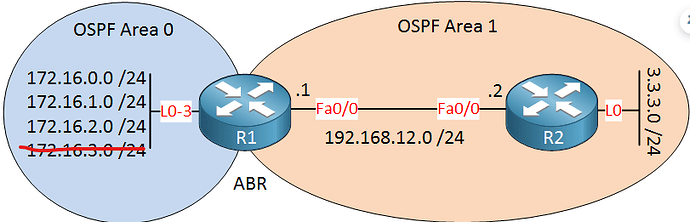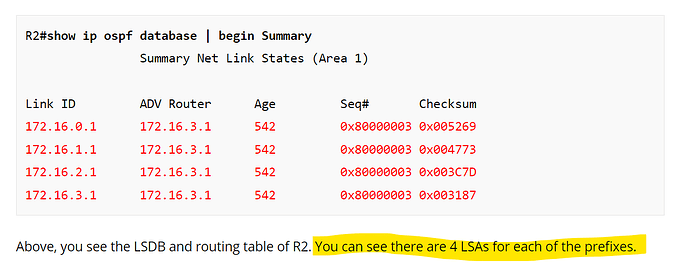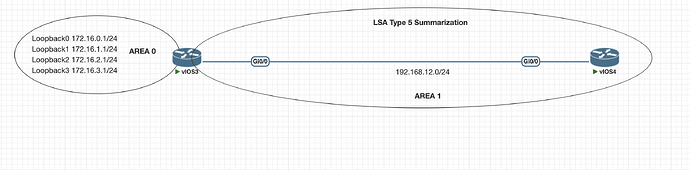Hi @ReneMolenaar !
I am confused between the NULL interface and discarding of packet to prevent loops.
Why are packets destined for the summarized network being discarded? The summarized route is the only route installed in tables of routing tables outside this area, no one knows the exact longer prefixes within the summarized route outside the area. If you discard the packet destined for summarized route how will communication work?
Not all packets are being discarded, only the ones where the destination IP (described in a packet) is not contained within the summarised route. The null0 interface is used as a “catch-all” mechanism when creating a summarised route. When a route is summarised, the router aggregates multiple specific routes into a single, broader route. The null0 interface is associated with this summarised route to ensure that any traffic destined for a subnet that is not explicitly known in the routing table is discarded, rather than being forwarded, which could potentially create routing loops. HTH Nick
Hello Muhammad
I understand your confusion. It sounds like we’re creating a summary route, and then we’re making all packets that match it be dropped! That sounds counter-intuitive, doesn’t it?
Well, let me explain. Let’s take a look once again at the topology in the lesson:
But this time, let’s say that R1 has only three subnets. The fourth one has not been configured.
When we create a summary route in R1 which is the ABR, we advertise the single summary route of 172.16.0.0/22 to R2 rather than three individual routes. That makes OSPF advertisements more efficient. R2 now has an entry in its routing table that looks something like this:
O IA 172.16.0.0/22 [110/2] via 192.168.12.1, 00:03:26, FastEthernet0/0
At the same time, R1 creates a summary route pointing to the null interface, that looks something like this:
O 172.16.0.0/22 [110/2], 00:03:26, Null0
Now, when R1 wants to send a packet to 172.16.1.5, for example, it will match the summary route in its routing table, and be sent to R1.
Now this is the key to the whole situation: When R1 receives that packet, it looks up the destination in the routing table and it matches the specific 172.16.1.0/24 route, not the null summary route! So routing can take place correctly! Remember, routing table matches will always match the more specific prefix, and a /24 is more specific than a /22.
So why is the null route there? Well, what if R2 wanted to send traffic to 172.16.3.3? That network doesn’t exist on our R1 router, but it is included in the summary route! So, if such a packet reaches R1, we want it to be explicitly handled. It wouldn’t match any more specific routes, but it would match the null route. Since R1 has no route to that destination, it is safest to simply discard the packet.
So you see, a null route will discard only those packets that don’t match a more specific route found within the summary. Does that make sense?
I hope this has been helpful!
Laz
Great great great, understood!
Thank you!
Also, any external area packet being sent would always have an exact prefix in the distance, the summary route is only for the routing tables. Any packet destined for the exact summarized subnet is to be dropped, got it.
Hi,
In which command I can see null0 interface that created when we summarize redistribution of external routes?
Thanks
Hello Görgen
The Null0 interface is not an actual interface that you can view as you would with a loopback interface of a physical GigabitEthernet interface. You can only see the Null0 entity as part of the routing table.
The only way to see the Null0 interface that is created when you summarize the redistribution of external routes is by using the show ip route command.
The output will show you something like this:
S 192.168.0.0/16 is directly connected, Null0
This indicates that the 192.168.0.0/16 network is summarized and any traffic to a more specific route within this summary that is not in the routing table will be sent to Null0 interface. In other words, they will be discarded.
I hope this has been helpful!
Laz
Hello Team,
In the snippet, I can see that you are stating that there are 4 LSAs for each prefix. Until I saw this statement, I assumed that Type-3 was an LSA for all the individual inter-area prefixes.
So, is each prefix itself an LSA Type-3?
Hello Sathish
First of all, the text should read:
You can see there are 4 LSAs, one for each of the prefixes.
…not 4 LSAs for each of the prefixes…
In any case, the purpose of a Type 3 LSA is to provide a “summary” of all of the routes that are found in a particular area and advertise it to another area. In other words, it advertises inter-area routes.
Yes, ideally, you want Type 3 LSAs to summarize all of the routes within an area as best as possible in order to make routing tables and OSPF messages smaller and more efficient. In this particular case, each prefix in Area 1 is represented separately. You can change this behavior and make the advertising more efficient by using the area range command that is shown immediately after in the lesson.
To answer your specific question, yes, each individual prefix that appears in the OSPF database is considered a separate Type 3 LSA.
I hope this has been helpful!
Laz
Hello Team,
I knew that intra area summarization is not possible. But may I know why its possible? I labbed and witnessed that it was not getting summarized
Hello Sathish
The reason why OSPF will not allow summarization within an area is due to the very nature of the protocol. OSPF is a link state routing protocol, and by definition, every router within the same area must build an identical link-state database (LSDB) for the SPF calculations to take place correctly. If LSAs or routes are filtered within the area, the routers are no longer guaranteed to have an identical LSDB.
I hope this has been helpful!
Laz
Hello Guys.
I want to ask you something silly.. I tested the LSA 5 Summarization, but I used the command area 0 range 172.16.0.0 255.255.255.0
And It worked, at least I can ping every loopback on R1 from R2. The unique difference that I can see in R2 its that routing table show the me the route 172.16.0.0/16 as O*IA instead OE2
Let me share with you my configuration:
R1 Configuration
!
interface Loopback0
ip address 172.16.0.1 255.255.255.0
!
interface Loopback1
ip address 172.16.1.1 255.255.255.0
!
interface Loopback2
ip address 172.16.2.1 255.255.255.0
!
interface Loopback3
ip address 172.16.3.1 255.255.255.0
!
interface GigabitEthernet0/0
ip address 192.168.12.3 255.255.255.0
duplex auto
speed auto
media-type rj45
!
router ospf 1
router-id 0.0.0.3
area 0 range 172.16.0.0 255.255.0.0
redistribute connected subnets
network 172.16.0.0 0.0.3.255 area 0
network 192.168.12.0 0.0.0.255 area 1
R2 Configuration
!
interface GigabitEthernet0/0
ip address 192.168.12.4 255.255.255.0
duplex auto
speed auto
media-type rj45
!
!
router ospf 1
router-id 0.0.0.4
network 192.168.12.0 0.0.0.255 area 1
!
(config)#do show ip route
Gateway of last resort is not set
O IA 172.16.0.0/16 [110/2] via 192.168.12.3, 00:17:41, GigabitEthernet0/0
192.168.12.0/24 is variably subnetted, 2 subnets, 2 masks
C 192.168.12.0/24 is directly connected, GigabitEthernet0/0
L 192.168.12.4/32 is directly connected, GigabitEthernet0/0
Can anyone please explain me what could happen if I do this?
Hello Daniel
There are a couple of things that I’d like to comment on. First of all, in your configuration of R1, you have:
area 0 range 172.16.0.0 255.255.0.0
in the OSPF configuration section. This means you are including all of the loopback addresses within the summary range. Secondly, on R1 you also have:
redistribute connected subnets
network 172.16.0.0 0.0.3.255 area 0
You are both redistributing the connected networks and advertising them using the network command. When you do this, the network command takes precedence. So the loopback addresses are being advertised as part of Area 0 and not as external networks.
Now, based on the configurations you shared, you should see something like this in the routing table of R2:
R2#show ip route ospf
O IA 172.16.0.0/16 [110/2] via 192.168.12.1, 00:03:26, FastEthernet0/0
Just like in the lesson.
Now you mention that you also used area 0 range 172.16.0.0 255.255.255.0 (which is different from your shared configuration) and found that the entry in R2’s routing table appears as an OIA route to 172.16.0.0/16. Assuming that the network command was still present, the OIA designation is correct, because this would be considered an Inter-Area route. Does that make sense?
Try tweaking some of the parameters (i.e. change the range subnet to 255.255.255.0) and let us know the results you get so we can help you further in understanding!
I hope this has been helpful!
Laz