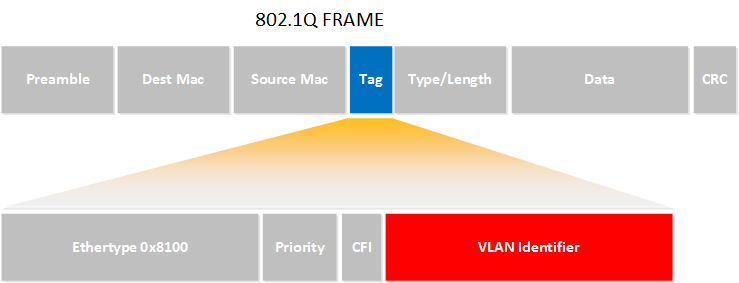I am a bit confused. I have the following switch:
DataCenterSwitch#show version
Cisco IOS Software, Catalyst 4500 L3 Switch Software (cat4500e-ENTSERVICES-M), Version 15.0(2)SG2, RELEASE SOFTWARE (fc3)
Technical Support: http://www.cisco.com/techsupport
ROM: 12.2(44r)SG11
Hobgoblin Revision 21, Fortooine Revision 1.32
DataCenterSwitch uptime is 1 year, 43 weeks, 5 days, 3 hours, 58 minutes
System returned to ROM by power-on
System image file is "bootflash:cat4500e-entservices-mz.150-2.SG2.bin"
cisco WS-C4948E-F (MPC8548) processor (revision 8) with 1048576K bytes of memory.
Processor board ID CAT1707S0CD
MPC8548 CPU at 1GHz, Cisco Catalyst 4948E-F
Last reset from PowerUp
3 Virtual Ethernet interfaces
48 Gigabit Ethernet interfaces
4 Ten Gigabit Ethernet interfaces
511K bytes of non-volatile configuration memory.
Configuration register is 0x2101
when I use the following command:
DataCenterSwitch(config)#mls ?
% Unrecognized command
it does not recognize it.
However, it does recognize the following:
DataCenterSwitch(config)#qos ?
Global QoS configuration subcommands:
account Additional lengths to be accounted by QoS Features
control-packets Enable QoS on control packets
preserve Preserve packet header bits
DataCenterSwitch(config)#qos
DataCenterSwitch(config-if)#qos ?
trust Trust related configuration of the interface
So I am just kind of confused on how to approach this. this is an actual datacenter switch that connects to an MPLS circuit and we are having issues with our VOIP traffic. We want to put QOS on this which I have never looked at before. Probably way above where I am at only just having passed my CCNA however I started looking for information on configuring QOS and found this on the site.
The problem is QoS seems to be very complex. However, I understand the concept of whats going on in this post but then ran into the issue that the switch did not work the same as the commands are different.
We have consultants and will make use of them but I would like to be able to understand Qos some even if not enough to design it or fully implement it maybe enough to work with the consultant and learn the basics.
Is there a book do I study these web pages why is it different and seem to be in different areas like here its under Qos and in global and the interface configuration rather than like the switch shown in the examples.
I need a way to approach learning this so I have an idea of whats going on. I am studying for my CCNP under my classical training but I am only just about to finish up the EIGRP portion and then move into the OSPF and so nothing I am learning so far in my CCNP studies helps alot with this.
Thanks!