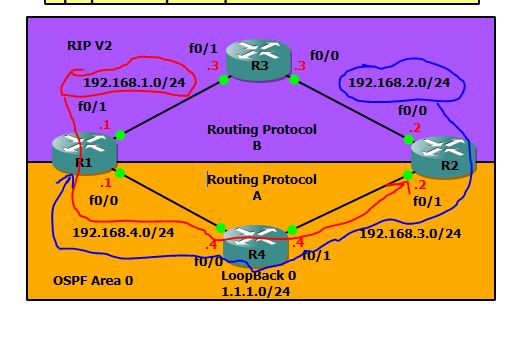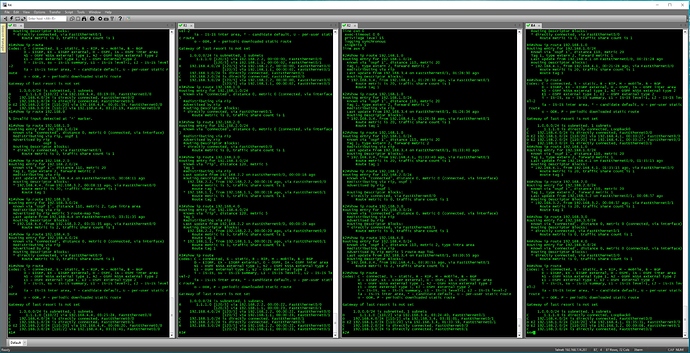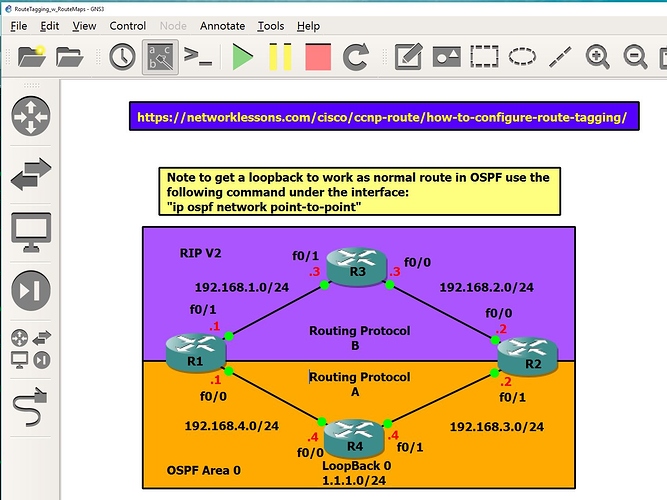This would have been a lesson that a functioning topology would have been really nice. I had created one myself and had some issues and had a ten mile post but I figured out what my issue was. I basically didnt have a completed route-map configuration on R2. I have fixed that now and everything is working.
Basically I was interested in the path of the traffic and the incomplete configuration on R2 was making it where nothing made sense but after I added the exact same configuration route-map wise on R2 everything was good.
and topology:
below is how the traffic flows and it makes sense now Blue is the 192.168.2.0 goes from R2>R4 to R1 where it is picked up but will deny any tag that matches 1. So it denies 192.168.2.0 from R2 thus preventing issues.
Red traffic 192.168.1.0 does same thing R1 redistributes the RIP route into OSPF and Tags it with 1 which then travels to R4 and then to R2 where R2 will deny it.
R1(config)#route-map TAG deny 10
R1(config-route-map)#match tag 1
R1(config-route-map)#exit
R1(config)#route-map TAG permit 20
R1(config-route-map)#set tag 1
Basically this method allows R3 and R4 to get all the traffic that needs to be redistributed but it keeps other issues from happening.
The only curious thing is that it still shows up with the TAG even though its denied. I would have thought since it was Denied it would not show up in the routing table but it seems to show up in the route even though its denied. Else if that was not the case we would not be seeing the TAG 1 and we know where it comes from because the IP route x.x.x.x tells us its path.
so using Follow the Path trouble shooting that says that must be the case?
If I have this wrong please let me know.