Hello Azm
To understand why this happened, it’s first important to understand what IP Redirects are and how they work. IP Redirects are ICMP messages that are sent by routers that inform hosts of more appropriate gateways to use to get to a destination. The following documentation explains it excellently, however I will summarise below:
Take a look at the following topology:
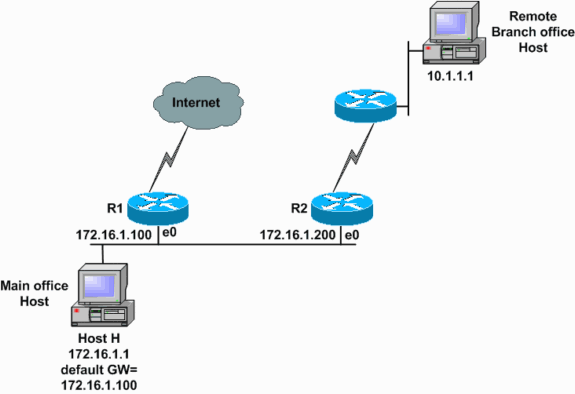
First of all, notice that R1, R2 and Host H are all on the same subnet. Host H sends information to the remote branch office host. Host H is configured to use R1 as the default gateway. R1 examines its routing table and sees that the next hop should be R2. It also realises that Host H and the next hop are on the same subnet, so it sends an ICMP redirect to Host H informing it that it should send all future packets with a destination of the remote branch office host to R2. This entry is added to the IP redirect cache of the host.
Now, if the network topology changes such that the remote branch host can only be reached via R1 and no longer via R2, the IP redirect entry that has been provided will tell host H to go via R2 which is no longer valid, and the communication will fail.
This is what I believe has happened in your case. 10.10.20.20 was reachable at some point via the firewall at 192.168.115.10 and that was actually a better gateway to use for that destination so the switch was informed by an ICMP redirect message from the router that 192.168.115.1 is a better gateway choice and the switch maintained that info in its IP redirect cache. Your topology then changed somehow and 10.10.20.20 was no longer accessible via the firewall, however, the IP redirect was still valid and was trying to send the packets that way. Once you cleared the IP redirect list, the configured default gateway was being used and connectivity was restored.
I hope this as been helpful!
Laz