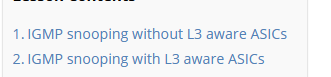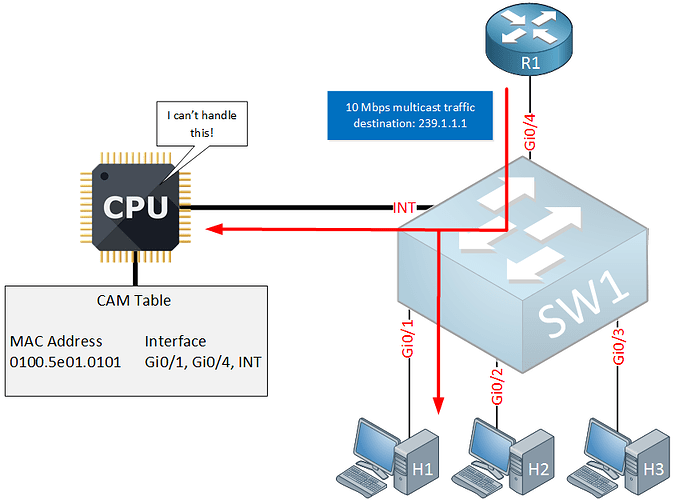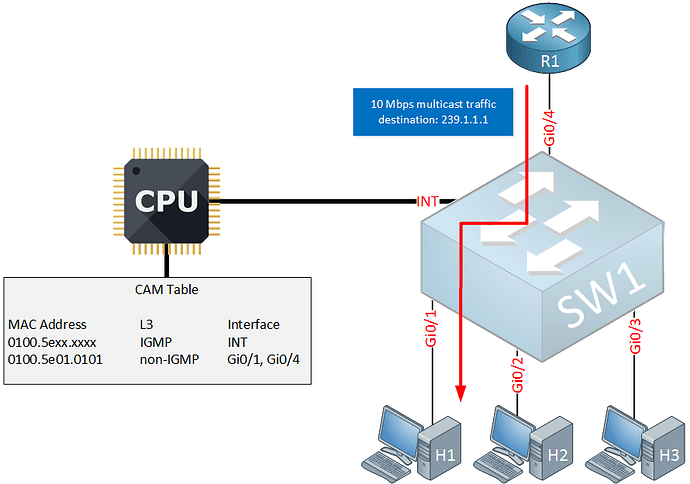Hello Sean
I have been unable to find the command reference for the 9300 switch that includes this particular command. I’ve been looking at the following Cisco site:
From what I can find here, the fast-leave keyword is not available, at least on the platforms/versions that I have looked at. Can you share the model of your switch as well as the IOS version it is running?
Now having said that, I have found some more info that may help you to achieve what you’re looking for.
First of all, looking at some other platforms, such as the 7600 series, the command is available under the VLAN interface configuration mode only. Check to see if that is the case in your platform as well. The related command reference can be found here.
One additional option that you can use as a workaround, which I cannot verify as I don’t have immediate access to a 9300 platform, is the following:
You may be able to enable fast-leave globally and then selectively disable it on the interfaces you choose. This can be done like so:
First, enable IGMP fast-leave globally:
(config)# ip igmp snooping fast-leave
Next, create a dummy access-list with a deny statement for a multicast address that is not in use in your network:
(config)# ip access-list extended dummy-igmp-acl
(config-ext-nacl)# deny ip any host 224.0.0.254
(config-ext-nacl)# permit ip any any
Now, apply the dummy access-list to the VLAN or VLANs on which you want to disable fast-leave:
(config)# vlan configuration [vlan-id]
(config-vlan-config)# ip igmp snooping access-group dummy-igmp-acl
Replace [vlan-id] with the VLAN ID on which you want to disable fast-leave. This configuration will have the effect of enabling the feature globally but disabling it for the specified VLAN(s), essentially making it work on a per-interface basis.
Try it out and let us know if this works for you.
I hope this has been helpful!
Laz