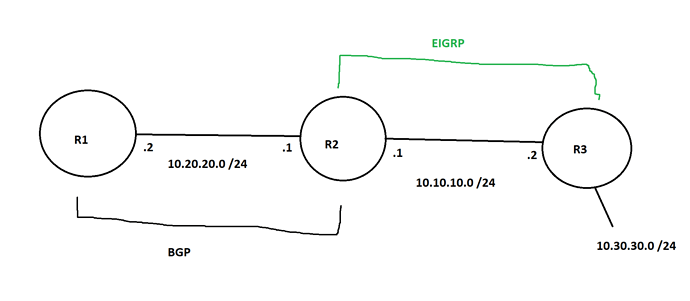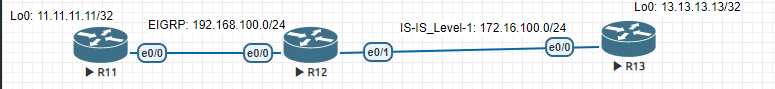Thank you so much Laz.
It works as you said but I am not sure of why pings from the ISIS network must be source from the Lo0 interface before it works
R11_EIGRP# ping 13.13.13.13
Type escape sequence to abort.
Sending 5, 100-byte ICMP Echos to 13.13.13.13, timeout is 2 seconds:
!!!!!
Success rate is 100 percent (5/5), round-trip min/avg/max = 1/1/1 ms
R11_EIGRP#show ip route
Gateway of last resort is not set
11.0.0.0/32 is subnetted, 1 subnets
C 11.11.11.11 is directly connected, Loopback0
13.0.0.0/32 is subnetted, 1 subnets
D EX 13.13.13.13
[170/2560025856] via 192.168.100.12, 00:11:48, Ethernet0/0
192.168.100.0/24 is variably subnetted, 2 subnets, 2 masks
C 192.168.100.0/24 is directly connected, Ethernet0/0
L 192.168.100.11/32 is directly connected, Ethernet0/0
R13_ISIS_Level-1#ping 11.11.11.11
Type escape sequence to abort.
Sending 5, 100-byte ICMP Echos to 11.11.11.11, timeout is 2 seconds:
.....
Success rate is 0 percent (0/5)
R13_ISIS_Level-1#
R13_ISIS_Level-1#ping 11.11.11.11 source lo0
Type escape sequence to abort.
Sending 5, 100-byte ICMP Echos to 11.11.11.11, timeout is 2 seconds:
Packet sent with a source address of 13.13.13.13
!!!!!
Success rate is 100 percent (5/5), round-trip min/avg/max = 1/1/1 ms
R13_ISIS_Level-1#show ip route
Gateway of last resort is not set
11.0.0.0/32 is subnetted, 1 subnets
i L1 11.11.11.11 [115/10] via 172.16.100.12, 00:07:36, Ethernet0/0
13.0.0.0/32 is subnetted, 1 subnets
C 13.13.13.13 is directly connected, Loopback0
172.16.0.0/16 is variably subnetted, 2 subnets, 2 masks
C 172.16.100.0/24 is directly connected, Ethernet0/0
L 172.16.100.13/32 is directly connected, Ethernet0/0
i L1 192.168.100.0/24 [115/10] via 172.16.100.12, 00:07:40, Ethernet0/0
R12EIGRP_ISIS-Level1#show ip route
Gateway of last resort is not set
11.0.0.0/32 is subnetted, 1 subnets
D 11.11.11.11 [90/409600] via 192.168.100.11, 00:12:21, Ethernet0/0
13.0.0.0/32 is subnetted, 1 subnets
i L1 13.13.13.13 [115/20] via 172.16.100.13, 00:12:22, Ethernet0/1
172.16.0.0/16 is variably subnetted, 2 subnets, 2 masks
C 172.16.100.0/24 is directly connected, Ethernet0/1
L 172.16.100.12/32 is directly connected, Ethernet0/1
192.168.100.0/24 is variably subnetted, 2 subnets, 2 masks
C 192.168.100.0/24 is directly connected, Ethernet0/0
L 192.168.100.12/32 is directly connected, Ethernet0/0