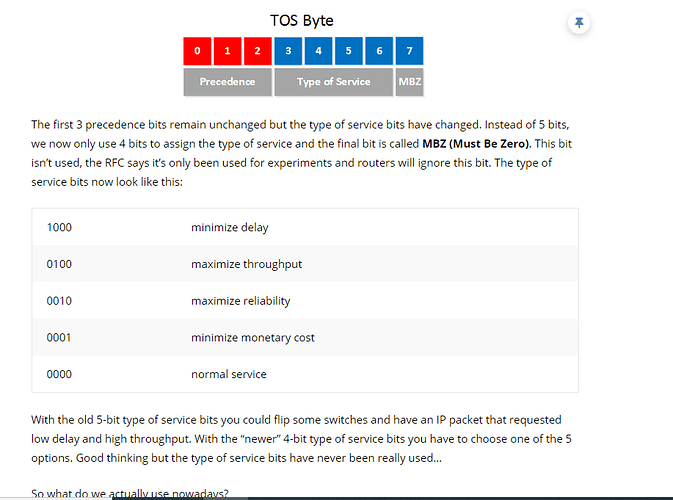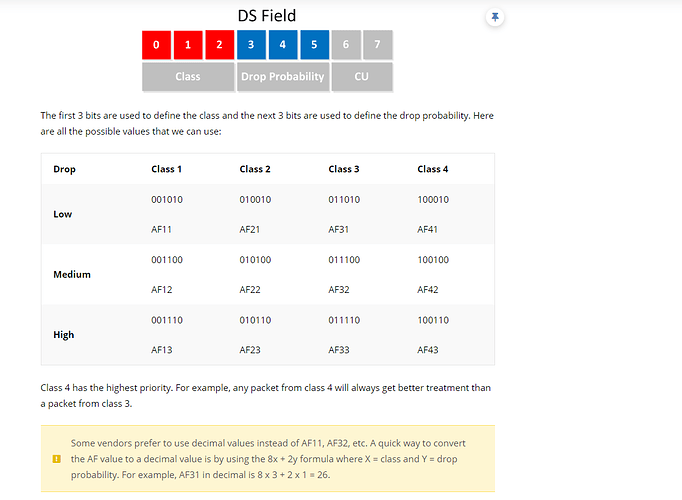Hello Daniel
The names used to define the various levels of precedence were defined in RFC791. The names are a matter of convention and are subjective, so don’t use their meaning to try to decipher what is meant. Just keep in mind that the higher the value of the precedence, the more important the IP packet is. That’s the only objective measurement in this case.
Similarly, RFC1349 gave a new definition for the five Type of Service bits (the blue bits in the image). Again, the names given are defined in the RFC and are subjective. You can however read the RFC to further understand the logic behind the names. Specifically, for details about the use of the term “monetary cost” take a look at the relevant section of RFC1349.
In the original definition, in RFC791, it was theoretically possible to have the ToS bits indicate a low delay and a high throughput because the value of each individual bit means something. That doesn’t make sense, and it is difficult to appropriately apply QoS to such a packet. The “good thinking” is in the fact that the new definition of RFC1349, you can’t have such conflicting options. You only have the single value defined by the whole section (blue bits) of the ToS byte.
In any case, both of these RFCs are old, and are not used often. Don’t worry about the names, just focus on the operation.
The idea here is that the 6th bit (bit 5 if you’re counting from zero) always has a value of 0. The network devices always take all six bits into account. However, for us humans, when labeling them using the AFXX labels, you don’t use the last bit to determine the XX. For example, for AF22, you can see that we have 010100. Break these six bits into the class and drop portions and you get:
- class 010 = 2 in decimal
- drop 100 = 4 in decimal
But 4 is wrong! In order to do it correctly, ignore the last bit:
So the ignoring of the last bit only has to do with the given labels, and not how the devices themselves perceive the values.
You can’t compare them in this way. Each class is placed in a different queue. Within each queue, the drop probability value prioritizes them within the queue. CLass 1 queue takes priority over class 2, and so on. So how a particular AF43 and AF11 marking will be treated depends upon both the queuing mechanisms, and on the drop probability mechanisms within each queue.
You can take a look at the application of assured forwarding and DSCP values at the following lesson:
I think you’re confusing hexidecimal here. F in hex = 1111 in binary = 15 in decimal. But here, EF stands for Expedited Forwarding, and this is simply a name or a label that defines a particular DSCP value as stated in the lesson. That value is 101110. You can find out more about this in the following lesson:
I hope this has been helpful!
Laz