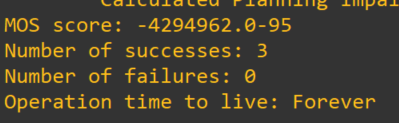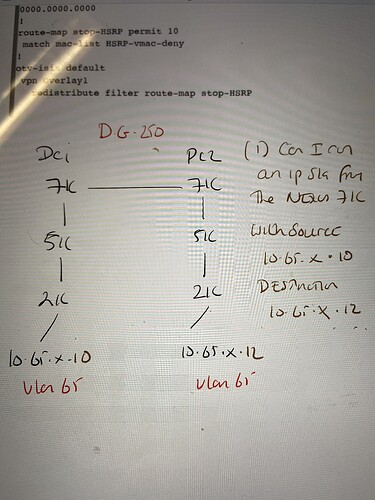A lesson on multi-operation SLA would be good, too ![]()
Hello Chris
That would be great! Post it in the Member Ideas section of the site!
Laz
Hello dear Networklessons Team
How do we check in UDP jitter SLA statistics if the jitter is acceptable? Is there an option to set a jitter threshold? In your example the threshold represents the average roundtrip time. You mention on the lesson that we can check MOS score. How is it created and what would be an acceptable value range from 1-5? Thank you in advance
Regards
Markos
Hello Markos
IP SLA is a mechanism that checks the condition of a particular entity (jitter, echo request etc) and returns a value of whether or not it is OK. As such, the SLA statistics will focus on whether the SLA has been achieved or if it has failed. IP SLA is not designed to give more information about the state of jitter. Specifically, according to Cisco, the information provided is:
- Per-direction jitter (source to destination and destination to source)
- Per-direction packet loss
- Per-direction delay (one-way delay)
- Round-trip delay (average round-trip time)
Now if you want to determine more information about jitter on the network, even when its levels are acceptable, you need to use other monitoring tools such as Wireshark or Netflow. If you’re measuring jitter on an IP phone, Cisco phones have the option of viewing Average and Max jitter of an active call on the Call Statistics screen.
There are many additional options that you can configure when you set up an IP SLA for jitter. You can indeed set a threshold as well as many other settings. You can find out more about these at the following link:
MOS or Mean Opinion Score started out as a subjective measure of the quality of the sound of a voice in general and has been applied to telephony as well. People would rate the quality or the MOS of a particular service from 1 to 5 where 5 is face to face communication, or FM radio quality sound. Various characteristics affect the MOS such as the codec being used, as well as jitter of course.
Now because obtaining MOS ratings can be time consuming and can cost a lot since you actually need people to rate the quality of the voice service, an objective and automatic method of MOS measurement has been devised using algorithms which statistically mimic the human MOS ratings. These algorithms are standardized in the ITU-T PESQ P.862 standard. This is what is used in the Cisco device to estimate an MOS rating.
Any rating above 3.8 is considered good although this value may vary depending on who you ask. Anything below that can become noticeably degraded.
The following is a list of codecs and their MOS scores for reference.
I hope this has been helpful!
Laz
hello,
when do we configure IP SLA Responder on the other router? is it required if we are doing for local hosts?
Hello Pinki
IP SLA will function without an SLA responder for a limited number of SLA types such as ICMP echo requests for example. This is because network devices are generally configured to respond to such messages. For more advanced features such as that described in the lesson with udp-jitter, a responder must be configured so that traffic will be accepted, processed, and any analysis can be shared between the routers and subsequently displayed to administrators.
The SLA responder essentially allows a system to anticipate and respond to specialized IP SLA request packets beyond just the simple pings. A responder will actually take part in providing accurate measurements without the need for the configuration of dedicated probes, such as those configured on the initial IP SLA device. This coordination between the two devices takes place using Cisco IOS IP SLA Control Protocol through which it will be notified on which port it should listen and respond.
Now if your IP SLA is examining only parameters on the localhost, then a responder is not necessary.
I hope this has been helpful!
Laz
HI,
Suppose if we have full mesh connectivity , usually how we will do .How we will mark all links performance . Do we need a dedicated device to send simulation packet ?
Can we use a responder as a simulator also ?
Thanks
Hello Sims
It is possible to set up an IP SLA to function in such a way so that each router within the topology can test all of its links to neighbouring routers and adjust routing parameters accordingly. However, this is not very practical. IP SLAs are usually implemented at particular locations where routing may need to be adjusted, such as the customer edge or at remote locations. You wouldn’t apply it to all routers within an enterprise network topology. In such a case, you would rely on the metrics provided by the routing protocol being used.
I hope this has been helpful!
Laz
Hello Martha
This is a very interesting result indeed. MOS should have a range between 1 and 5, or have a value of 0 if the MOS could not be calculated. However, looking more in detail into how the MOS is calculated sheds some light on this result.
According to this Cisco documentation, the MOS is calculated in relation to an equation of the Impairment/Calculated Planning Impairment Factor (ICPIF). This formula is ICPIF = Itot - A where Itot is the total impairment caused by various factors including non optimal loudness, quantizing distortions, echo, delay and others, and A is an Advantage Factor that can be adjusted by the user.
It seems here that the Itot and A are shown as the result of the MOS score where Itot is -4294962.0 and A is 95. The MOS score is based on the results of this formula.
Because I have only come across such an output once, and since the values were exactly the same, my assumption is that for some reason, the ICPIF score maxed out due to an incorrect computation and expressed the results as seen above. (ICPIF values are typically between 5 and 55). It may be a bug or some computational error performed by the hardware but I have been unable to find any solid evidence for this.
This is only an assumption based on my understanding of how MOS is calculated using IP SLA. My suggestion would be to attempt to perform the same lab with different equipment, or at least a different version of IOS to see if you get similar results.
I hope this has been helpful!
Laz
Hi,
There is a way to have statistics of the IP SLA operation ?. I mean, the command show ip sla statistics just show the result from the last test done (latest RTT). My question is , if there is a command that show all the result done from an IP SLA operation to know how was the behavior during a certain period of time or if theres is a way to store the results for an analysis?
Hello Rodrigo
IP SLA will only provide you with whatever statistics you find using the command you mentioned. If you need more information concerning the behaviour of the network, you will need to use other tools such as syslog and SNMP to capture events taking place.
I hope this has been helpful!
Laz
Here
is my scenarioI have DC1 and DC2 both have nexus 7k core, connected to NExus 5k, connected to nexus 2k
I have one device hanging of both 2k with IP of 10.65.x.10 and 10.65.x.ll in VLAN 66. All routing between both devices is good
The question is can I run an IPSLA from the 7k using 10.65.x.10 as source and .11 as a destination?
I
Hello Michael
IP SLA can only be implemented with a source IP on the local device. It is not possible to create an IP SLA that has a source IP on another device. The best way to examine connectivity between these two devices is to create an IP SLA or a chron (depending on what device it is) or some sort of periodic echo between them and have this be reported using SNMP or something similar.
An alternative could be to have an IP SLA on the 7K ping one device and then the other. I know this doesn’t guarantee that routing is available between the two devices, but it does verify their connectivity to the network.
I hope this has been helpful!
Laz
Hi Rene/ Laz,
1)what is the mean of codec and why it is required and as we know it is already
predefined by cisco from which we have to select ?
- If R1-R2-R3-R4 are directly connected like wise R1 connected to R2, R2 to R3 and R3 to
R4 then how shall i configure ip sla if want to configure for all routers for both case
RTP packet or normal operation like ICMP echo etc ?
Hello Pradyumna
When implementing IP telephony, the codec that is used defines how the voice is digitized, compressed, and sent over the IP network. There are many different codecs, and each one requires different packet sizes, and require different bandwidths. For example, g711 requires 64Kbps while g729 requires 8Kbps. When you measure jitter, the codec you use can affect the amount of jitter you will see, especially if there is congestion on the network. So you must specify the codec for which you want to measure jitter.
Like Rene states in the lesson:
When you use IP SLA for a simple ping then you only have to configure your local router. However when you want to use it for some more advanced things like sending RTP packets then you have to configure the remote router to respond to your IP SLA traffic.
For these more advanced features, they are always measured between the local router and the responder. It doesn’t matter if there are two, three, four, or twenty routers between them, the measurements are always taken from end to end.
I hope this has been helpful!
Laz
Thanks Laz but want to know one more thing, here local router mean the router we are using data center and is only one local router or more possible ?, b/c i we look setup worldwide then more data-centers can be possible and the country in which i am sitting will be local for me please clarify this ?
Hello Pradyumna
The term “local router” refers to the router on which the IP SLA is configured. If you simply use IP SLA for pings, then you only need to configure this local router. However, for advanced operations you will need to configure an IP SLA responder. This is a configuration on a remote router with which the local IP SLA configuration will cooperate. It is used for measuring things like jitter. This interaction between the IP SLA source (on the local router) and the IP SLA responder uses what is known as Cisco IOS IP SLAs Control Protocol, and is described like this by Cisco:
The IP SLAs responder is a component embedded in the destination Cisco device that allows the system to anticipate and respond to IP SLAs request packets. The responder provides accurate measurements without the need for dedicated probes. The responder uses the Cisco IOS IP SLAs Control Protocol to provide a mechanism through which it can be notified on which port it should listen and respond. Only a Cisco IOS device can be a source for a destination IP SLAs Responder.
More info about this can be found at the following link:
When used with a responder, IP SLAs measure various phenomena (like jitter) between those two routers. They could be on the same network, or on the other side of the world, just as long as they have IP connectivity between them.
I hope this has been helpful!
Laz
Ok, So this is mean that we only need to configure on single router which will be local to us and no need to configure on other routers whether connected directly or not until IP SLA being used for RTP packet, if it is configured for RTP packet then we only need to configure IP SLA responder command on other routers whether connected directly or not.
am i right ?
Hello Pradyumna
Yes, that is correct. Simple IP SLA like ping need only be configured on a single router. More complex IP SLAs like RTP must be configured with an IP SLA (source) and a an IP SLA responder (destination), and all measurements take place between those two routers, whether directly connected or not.
I hope this has been helpful!
Laz