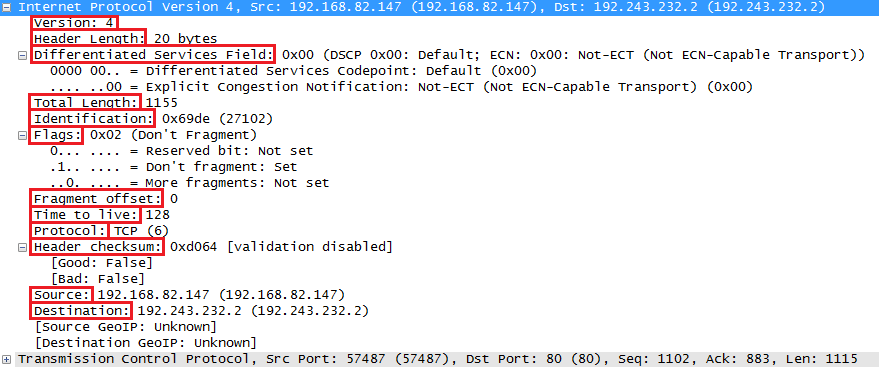Hello Rod
There are a couple of things to keep in mind when examining how DSCP values are modified over the Internet. First of all, if we’re talking about any kind of private circuit, VPN, MPLS, MetroEthernet, or others, where our internal traffic is tunneled in some way over another technology, then the DSCP values of those packets are not modified. These are not considered packets that are on the Internet at large but are sent via these technologies between remote sites, as if those remote sites were on the same corporate LAN. Such packets are not directly routed by any router on the Internet, but are tunneled and remain unchanged.
Now when we’re not using such technologies, and you send data out of your ISP’s connection to the Internet, the DSCP values will typically be reset by the first router that is encountered. You mention that:
In order to ensure that this is indeed the case, you would have to take a packet capture at that particular router. By examining packets that have arrived on your network, you still cannot be sure of what happened while that packet was traversing the Internet unless you take a packet capture at one or more of the routers on the Internet itself. For example, you might examine a packet that has just arrived on your network. That packet has passed through the edge router of your network, which may change the DSCP values as the packet enters the corporate network.
So it is not as clear-cut and certain as to what happens while a packet traverses the internet. However, your question got me thinking, and I did some more research. I found the following research paper on the subject which has some interesting results.
It states that within the Internet core, they found that the majority of packets (over 70%) had their DSCP values carried transparently, meaning they remained unchanged. The percentage changes somewhat when we take the network edge into account, which is where the local ISPs operate, which tend to modify them more often, depending upon the type of network (mobile or fixed) and the location in the world (Americas, Europe, Asia etc…).
I hope this has been helpful!
Laz