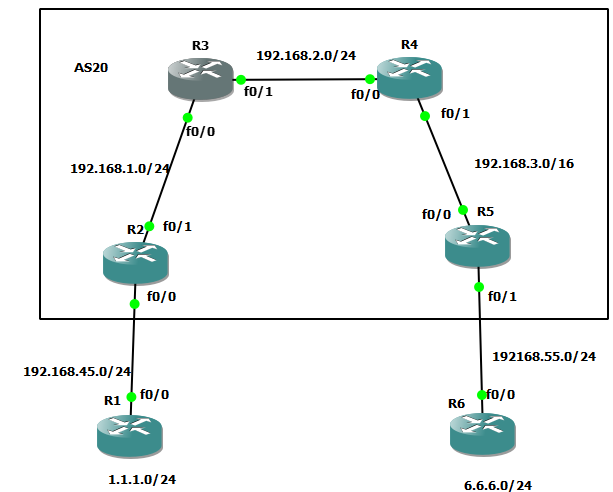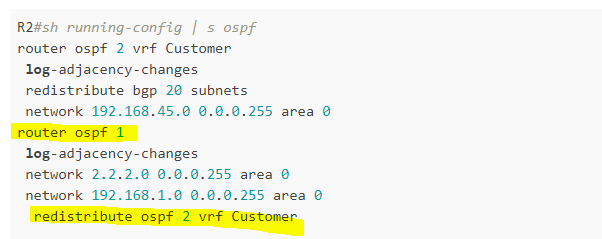I hope i uploaded the image screenshot
So let me explain
When i do this command on R2 i get this error
R2(config)#router bgp 20
R2(config-router)# address-family ipv4 vrf Customer
R2(config-router-af)#redistribute ospf 2 vrf Customer
R2(config-router-af)#
***Mar 1 00:09:05.147: %BGP-4-VPNV4NH_MASK: Nexthop 2.2.2.2 may not be reachable from neigbor 5.5.5.5 - not /32 mask**
But on the other end R5 i get the prefix of R1
R5#sh ip bgp vpnv4 all
BGP table version is 5, local router ID is 5.5.5.5
Status codes: s suppressed, d damped, h history, * valid, > best, i - internal,
r RIB-failure, S Stale
Origin codes: i - IGP, e - EGP, ? - incomplete
Network Next Hop Metric LocPrf Weight Path
Route Distinguisher: 1:1 (default for vrf CUSTOMER)
*>i1.1.1.1/32 2.2.2.2 11 100 0 ?
*>i192.168.45.0 2.2.2.2 0 100 0 ?
These prefixes i redistributed in R2 in BGP from OSPF 2 vrf Customer
I get the same error at other end
**R5(config-router)#**
***Mar 1 00:18:26.935: %BGP-4-VPNV4NH_MASK: Nexthop 5.5.5.5 may not be reachable from neigbor 2.2.2.2 - not /32 mask**
But lets see the routing table at R2 and R5 am i learning the customer routes or not
- In bgp vpnv4 table i am getting the routes of customer
R2#sh ip bgp vpnv4 all
BGP table version is 9, local router ID is 2.2.2.2
Status codes: s suppressed, d damped, h history, * valid, > best, i - internal,
r RIB-failure, S Stale
Origin codes: i - IGP, e - EGP, ? - incomplete
Network Next Hop Metric LocPrf Weight Path
Route Distinguisher: 1:1 (default for vrf Customer)
*> 1.1.1.1/32 192.168.45.1 11 32768 ?
*>i6.6.6.6/32 5.5.5.5 11 100 0 ?
*> 192.168.45.0 0.0.0.0 0 32768 ?
*>i192.168.55.0 5.5.5.5 0 100 0 ?
R5#sh ip bgp vpnv4 all
BGP table version is 9, local router ID is 5.5.5.5
Status codes: s suppressed, d damped, h history, * valid, > best, i - internal,
r RIB-failure, S Stale
Origin codes: i - IGP, e - EGP, ? - incomplete
Network Next Hop Metric LocPrf Weight Path
Route Distinguisher: 1:1 (default for vrf CUSTOMER)
*>i1.1.1.1/32 2.2.2.2 11 100 0 ?
*> 6.6.6.6/32 192.168.55.2 11 32768 ?
*>i192.168.45.0 2.2.2.2 0 100 0 ?
*> 192.168.55.0 0.0.0.0 0 32768 ?
i am getting the *> symbol which means it should be in routing table but here is the problem
Even after redistributing bgp in ospf still i am getting
R2#sh ip route vrf Customer ospf
Routing Table: Customer
1.0.0.0/32 is subnetted, 1 subnets
O 1.1.1.1 [110/11] via 192.168.45.1, 00:36:18, FastEthernet0/0
R5#sh ip route vrf CUSTOMER ospf
Routing Table: CUSTOMER
6.0.0.0/32 is subnetted, 1 subnets
O 6.6.6.6 [110/11] via 192.168.55.2, 00:18:46, FastEthernet0/1
I am not learning the Customer routes here in routing table of PE
But both my customer learns each others route in their routing table
R1#sh ip route
Gateway of last resort is not set
1.0.0.0/32 is subnetted, 1 subnets
C 1.1.1.1 is directly connected, Loopback0
C 192.168.45.0/24 is directly connected, FastEthernet0/0
6.0.0.0/32 is subnetted, 1 subnets
O IA 6.6.6.6 [110/21] via 192.168.45.2, 00:03:41, FastEthernet0/0
O IA 192.168.55.0/24 [110/11] via 192.168.45.2, 00:03:41, FastEthernet0/0
R6#sh ip route
1.0.0.0/32 is subnetted, 1 subnets
O IA 1.1.1.1 [110/21] via 192.168.55.1, 00:04:37, FastEthernet0/0
O IA 192.168.45.0/24 [110/11] via 192.168.55.1, 00:04:37, FastEthernet0/0
6.0.0.0/24 is subnetted, 1 subnets
C 6.6.6.0 is directly connected, Loopback0
C 192.168.55.0/24 is directly connected, FastEthernet0/0
R1#ping 6.6.6.6 source lo0
Type escape sequence to abort.
Sending 5, 100-byte ICMP Echos to 6.6.6.6, timeout is 2 seconds:
Packet sent with a source address of 1.1.1.1
.....
Success rate is 0 percent (0/5)
R6#ping 1.1.1.1 source lo0
Type escape sequence to abort.
Sending 5, 100-byte ICMP Echos to 1.1.1.1, timeout is 2 seconds:
Packet sent with a source address of 6.6.6.6
.....
Success rate is 0 percent (0/5)
providing config of R2 and R5 ( PE router)
R2#sh running-config | s ospf
router ospf 2 vrf Customer
log-adjacency-changes
redistribute bgp 20 subnets
network 192.168.45.0 0.0.0.255 area 0
router ospf 1
log-adjacency-changes
network 2.2.2.0 0.0.0.255 area 0
network 192.168.1.0 0.0.0.255 area 0
redistribute ospf 2 vrf Customer
router bgp 20
bgp router-id 2.2.2.2
bgp log-neighbor-changes
neighbor 5.5.5.5 remote-as 20
neighbor 5.5.5.5 update-source Loopback0
!
address-family ipv4
no neighbor 5.5.5.5 activate
no auto-summary
no synchronization
exit-address-family
!
address-family vpnv4
neighbor 5.5.5.5 activate
neighbor 5.5.5.5 send-community extended
exit-address-family
!
address-family ipv4 vrf Customer
redistribute ospf 2 vrf Customer
no synchronization
exit-address-family
R5#sh running-config | s bgp
redistribute bgp 20 subnets
router bgp 20
bgp log-neighbor-changes
neighbor 2.2.2.2 remote-as 20
neighbor 2.2.2.2 update-source Loopback0
!
address-family ipv4
no neighbor 2.2.2.2 activate
no auto-summary
no synchronization
exit-address-family
!
address-family vpnv4
neighbor 2.2.2.2 activate
neighbor 2.2.2.2 send-community extended
exit-address-family
!
address-family ipv4 vrf CUSTOMER
redistribute ospf 2 vrf CUSTOMER
no synchronization
exit-address-family
router ospf 2 vrf CUSTOMER
log-adjacency-changes
redistribute bgp 20 subnets
network 192.168.55.0 0.0.0.255 area 0
router ospf 1
log-adjacency-changes
network 5.5.5.0 0.0.0.255 area 0
network 192.168.3.0 0.0.0.255 area 0
redistribute ospf 2 vrf CUSTOMER