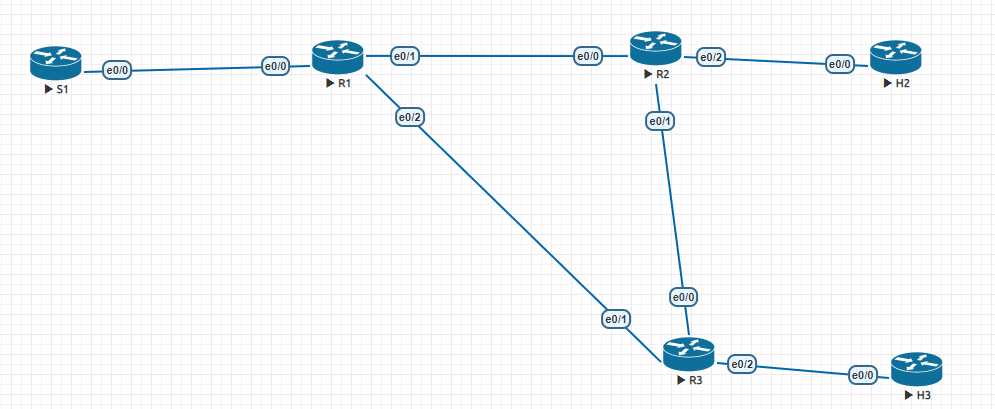Also when I initiate ping from Host itself H2 and H3, I see below on R1,R,2,R3
R1:
(*, 239.1.1.1), 00:05:02/stopped, RP 0.0.0.0, flags: D
Incoming interface: Null, RPF nbr 0.0.0.0
Outgoing interface list:
Ethernet0/2, Forward/Dense, 00:05:02/00:00:00
Ethernet0/1, Forward/Dense, 00:05:02/00:00:00
(192.168.3.3, 239.1.1.1), 00:00:27/00:02:32, flags: PT
Incoming interface: Ethernet0/2, RPF nbr 192.168.13.3
Outgoing interface list:
Ethernet0/1, Prune/Dense, 00:00:26/00:02:33
(192.168.2.2, 239.1.1.1), 00:00:31/00:02:28, flags: PT
Incoming interface: Ethernet0/1, RPF nbr 192.168.12.2
Outgoing interface list:
Ethernet0/2, Prune/Dense, 00:00:30/00:02:29
(*, 224.0.1.40), 00:23:04/00:02:15, RP 0.0.0.0, flags: DCL
Incoming interface: Null, RPF nbr 0.0.0.0
Outgoing interface list:
Ethernet0/2, Forward/Dense, 00:22:28/00:00:00
Ethernet0/1, Forward/Dense, 00:23:05/00:00:00
R2:
(*, 239.1.1.1), 00:17:31/stopped, RP 0.0.0.0, flags: DC
Incoming interface: Null, RPF nbr 0.0.0.0
Outgoing interface list:
Ethernet0/2, Forward/Dense, 00:17:31/00:00:00
Ethernet0/1, Forward/Dense, 00:17:31/00:00:00
Ethernet0/0, Forward/Dense, 00:17:31/00:00:00
(192.168.3.3, 239.1.1.1), 00:00:19/00:02:40, flags: T
Incoming interface: Ethernet0/1, RPF nbr 192.168.23.3
Outgoing interface list:
Ethernet0/0, Prune/Dense, 00:00:18/00:02:41, A
Ethernet0/2, Forward/Dense, 00:00:19/00:00:00
(192.168.2.2, 239.1.1.1), 00:00:23/00:02:36, flags: T
Incoming interface: Ethernet0/2, RPF nbr 0.0.0.0
Outgoing interface list:
Ethernet0/0, Prune/Dense, 00:00:22/00:02:37
Ethernet0/1, Forward/Dense, 00:00:23/00:00:00
(*, 224.0.1.40), 00:22:42/00:02:26, RP 0.0.0.0, flags: DCL
Incoming interface: Null, RPF nbr 0.0.0.0
Outgoing interface list:
Ethernet0/1, Forward/Dense, 00:22:25/00:00:00
Ethernet0/0, Forward/Dense, 00:22:42/00:00:00
R3:
(*, 239.1.1.1), 00:17:13/stopped, RP 0.0.0.0, flags: DC
Incoming interface: Null, RPF nbr 0.0.0.0
Outgoing interface list:
Ethernet0/2, Forward/Dense, 00:16:58/00:00:00
Ethernet0/1, Forward/Dense, 00:17:13/00:00:00
Ethernet0/0, Forward/Dense, 00:17:13/00:00:00
(192.168.3.3, 239.1.1.1), 00:00:06/00:02:53, flags: T
Incoming interface: Ethernet0/2, RPF nbr 0.0.0.0
Outgoing interface list:
Ethernet0/0, Forward/Dense, 00:00:06/00:00:00
Ethernet0/1, Prune/Dense, 00:00:05/00:02:54
(192.168.2.2, 239.1.1.1), 00:00:10/00:02:49, flags: T
Incoming interface: Ethernet0/0, RPF nbr 192.168.23.2
Outgoing interface list:
Ethernet0/1, Prune/Dense, 00:00:09/00:02:50, A
Ethernet0/2, Forward/Dense, 00:00:10/00:00:00
(192.168.1.1, 239.1.1.1), 00:04:42/00:00:04, flags: T
Incoming interface: Ethernet0/1, RPF nbr 192.168.13.1
Outgoing interface list:
Ethernet0/0, Forward/Dense, 00:01:42/00:00:00, A
Ethernet0/2, Forward/Dense, 00:04:42/00:00:00
(*, 224.0.1.40), 00:22:11/00:02:40, RP 0.0.0.0, flags: DCL
Incoming interface: Null, RPF nbr 0.0.0.0
Outgoing interface list:
Ethernet0/1, Forward/Dense, 00:22:08/00:00:00
Ethernet0/0, Forward/Dense, 00:22:11/00:00:00