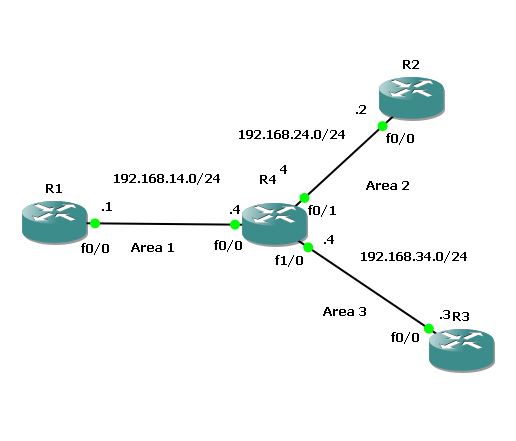Good afternoon ,
Rene,
Can you please hep me to understand the portion of this lab.
I verify that R1 & R2 don’t have route 3.3.3.3 on their routing table once I applied router filtering out . I used this command area 3 filter-list prefix OUT-AREA3 out.
Question:? Why R4 is adding route 3.3.3.3 to it’s routing table and not filtering out that route, since the loopback interface 4.4.4.4 it’s on Area 0 .
R1 & R2 due to filtering can’t ping 3.3.3.3, cause is not on the routing table; which is fine , according to the purpose of the configuration.
R1#sh ip route 3.3.3.3
% Network not in table
R1#
R2#sh ip route 3.3.3.3
% Network not in table
R4#sh ip route 3.3.3.3
Routing entry for 3.3.3.3/32
Known via "ospf 1", distance 110, metric 2, type intra area
Last update from 192.168.34.3 on FastEthernet1/0, 01:53:04 ago
Routing Descriptor Blocks:
* 192.168.34.3, from 3.3.3.3, 01:53:04 ago, via FastEthernet1/0
Route metric is 2, traffic share count is 1
I sued extended ping to ping from lop 4.4.4.4 to ping 3.3.3.3 and it works, when it shuld be blocked.
R4#ping ip
Target IP address: 3.3.3.3
Repeat count [5]:
Datagram size [100]:
Timeout in seconds [2]:
Extended commands [n]: y
Source address or interface: 4.4.4.4
Type of service [0]:
Set DF bit in IP header? [no]:
Validate reply data? [no]:
Data pattern [0xABCD]:
Loose, Strict, Record, Timestamp, Verbose[none]:
Sweep range of sizes [n]:
Type escape sequence to abort.
Sending 5, 100-byte ICMP Echos to 3.3.3.3, timeout is 2 seconds:
Packet sent with a source address of 4.4.4.4
!!!!!
Success rate is 100 percent (5/5), round-trip min/avg/max = 4/16/40 ms
Outbound Area LSA Type 3 filtering
R1 and R2 both know about the loopback interface of R3. Let’s create a prefix-list that matches 3.3.3.3 /32:
*************CURRENT CONFIGURATION ON R4 ************************************
R4#show ip prefix-list OUT-AREA3
ip prefix-list OUT-AREA3: 2 entries
seq 5 deny 3.3.3.3/32
seq 10 permit 0.0.0.0/0 le 32
R4#show ip prefix-list INTO-AREA3
ip prefix-list INTO-AREA3: 4 entries
seq 5 deny 2.2.2.2/32
seq 6 deny 192.168.14.0/24
seq 7 deny 192.168.24.0/24
seq 10 permit 0.0.0.0/0 le 32
R4#sh run | s router
router ospf 1
area 3 filter-list prefix INTO-AREA3 in
area 3 filter-list prefix OUT-AREA3 out
network 4.4.4.4 0.0.0.0 area 0
network 192.168.14.0 0.0.0.255 area 1
network 192.168.24.0 0.0.0.255 area 2
network 192.168.34.0 0.0.0.255 area 3
R4#