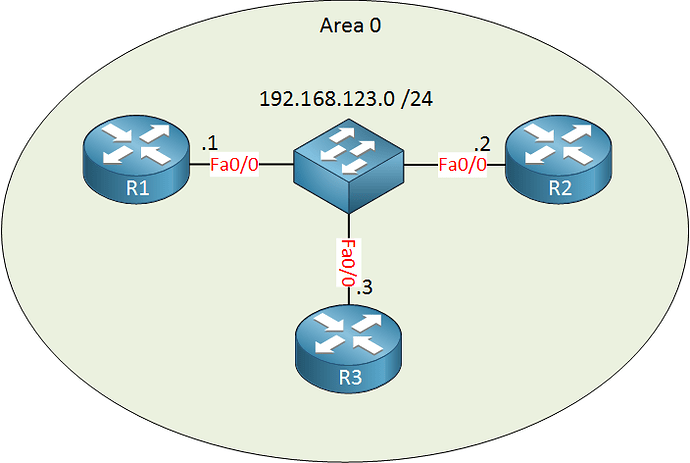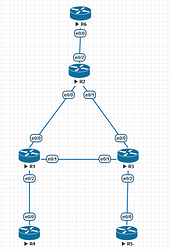Hello. I was hoping an elaboration can be provided as to why Type 2 LSAs are needed. I went to the Cisco Press book and it states that OSPF has to see things as Node → Link → Node so it uses LSA Type 2 to model this in situations when there are more than two routers on a link. My problem is with all the verbose jargon in the book. I was hoping someone a lot more knowledgeable than I am could provide a more clear elaboration as to what the Type 2 LSAs do. Thank you.
Hello Mike
Type 2 LSAs are sent by DRs to all DROTHER (non-DR and non-BDR) routers in a multiaccess network. A multiaccess network is one where you can have multiple routers connected to the same network segment such as in the following topology:
Such a topology requires the election of a DR and a BDR. A DR will accept all Type 1 LSAs from other routers within the specific broadcast domain (not the area mind you but the broadcast domain). It will then compile all the information found in all of those Type 1 LSAs and create a Type 2 LSA. It will then send this out to all of the DROTHER routers in the broadcast domain.
The very purpose of the Type 2 LSA is to be used solely by the DR (and BDR) in a multi-access network environment. Even if you only have two routers connected with each other via an Ethernet connection, they will still have a DR/BDR election and use both Type 1 and Type 2 LSAs just because the Ethernet technology is inherently multiaccess. Conversely, Type 2 LSAs will not be found in any point to point technologies such as serial connections between OSPF routers.
More info about DRs and BDRs can be found here:
I hope this has been helpful!
Laz
Hello. I was hoping an elaboration can be provided as to why Type 2 LSAs are needed. I went to the Cisco Press book and it states that OSPF has to see things as Node → Link → Node so it uses LSA Type 2 to model this in situations when there are more than two routers on a link. My problem is with all the verbose jargon in the book. I was hoping someone a lot more knowledgeable than I am could provide a more clear elaboration as to what the Type 2 LSAs do. Thank you.
Hello Mike
Please take a look at the post above:
I hope this has been helpful.
Laz
Still can’t say that I completely get Type 2 LSAs…seems like Type 1s could do the trick alone.
Hello Mike
Let me try again. Here are a few fundamental differences between Type 1 and 2 LSAs
- Type 1 LSAs by definition are sent from an OSPF router to ALL of its neighbors while Type 2 LSAs are sent only from DRs to all routers in their network segment.
- Type 1 LSAs contain information about routes that a single OSPF router knows about while Type 2 LSAs contain information regarding all OSPF routers in the LAN segment. This allows the OSPF algorithm to use a single Type 2 LSA to reference all routers in a segment. Type 1 LSAs cannot do this.
Now you are correct when you say that Type 1 LSAs are sufficient to do the job. However, there is a great gain in efficiency if you use Type 2 LSAs. The benefit is experienced when you have many, say, 10 OSPF routers on the same network segment, and you have no DR or BDR, then you would require N*(N-1)/2 adjacencies. That’s 10*(10-1)/2 = 45 adjacencies. That will require 45 exchanges of Type 1 LSAs in total just for that network segment to converge. This results in a lot of CPU and memory usage as well as bandwidth. Using Type 2, you only require 9 Type 1 LSAs sent from all routers to the DR plus 9 more Type 2 LSAs to be sent from the DR to all the other routers. This is a vast improvement.
I hope this has been helpful!
Laz
Thank you very much!
When talking about the lsa 4 , what if we redistribute connected networks ?
Hello Sims
A type 4 LSA is one that is created when an ASBR redistributes its subnets that participate in a particular routing protocol, into OSPF. For example, if R1 has 10.10.10.0/24 on interface Gi0/1 which is participating in RIP, and it is redistributed into OSPF, then this would be contained within a type 4 LSA.
Conversely, if you redistributed directly connected networks that are not participating in OSPF, then you are using a type 5 LSA to convey this information to other OSPF routers.
I hope this has been helpful!
Laz
Hi Rene,
I think I found small typo in section “Let me summarize the LSA types for you:”
“Type 7 – External LSA: also known as not-so-stubby-area (NSSA) LSA: As you can see area 1 is a NSSA (not-so-stubby-area) which doesn’t allow external LSAs (type 5). To overcome this issue we are generating type 7 LSAs instead.”
On drawing NSSA its area 2 ![]()
Best regards,
Lukas
Hi Lukas,
Late reply here. I just fixed this, thanks for sharing ![]()
Rene
LSA type 4 is originated at ABR and sent to ASBR given in other training websites and on google too…LSA type 5 is originated at ASBR and sent to ABR…Here your explanation about LSA type 4 and LSA type 5 definition looks to be same… Not clearly defined
Hello!
I’ve been learning about type-5 LSAs or Autonomous System External LSAs and wondered how having more than one instance of OSPF running on the same device would affect this?
Would you have to redistribute from one process into another to share routes?
Would each instance or OSPF process ID be considered a different Autonomous System?
Thanks,
Gareth.
Hello Gareth
Yes, you’re absolutely correct.
Yes, that is the case. If you want one instance to learn about the routes of the other, you would have to perform redistribution between the two AS’es. Each interface would have to belong to either OSPF instance, and a router with two or more OSPF instances would be considered an ASBR in relation to networks that exist on its own interfaces.
I hope this has been helpful!
Laz
Thanks for confirming Laz.
Hii Rene,
I have a doubt on LSA Type 4.Summary ASBR LSA.
i am attaching my configuration which i tried in GNS Lab.
R1->R4->R2(R1 is in Area 1 and ASBR,R4 is ABR, R2 is in Area0)
In R4 ABR why we didnot find any LSA Type 4 for Area 1. other router in Area1 also should locate ASBR.so how other routers in Area1 knows abt ASBR. ? Please explain.
R1#
interface FastEthernet1/0
ip address 10.10.2.1 255.255.255.0
interface Ethernet3/0
ip address 192.168.1.1 255.255.255.0
interface Ethernet3/1
ip address 192.168.2.1 255.255.255.0
interface Ethernet3/2
ip address 192.168.3.1 255.255.255.0
router ospf 1
router-id 1.1.1.1
redistribute connected subnets
passive-interface Ethernet3/0
passive-interface Ethernet3/1
passive-interface Ethernet3/2
network 10.10.2.0 0.0.0.255 area 1
R4
interface FastEthernet0/0
ip address 11.11.1.1 255.255.255.0
interface FastEthernet1/0
ip address 10.10.2.2 255.255.255.0
router ospf 1
router-id 4.4.4.4
network 10.10.2.0 0.0.0.255 area 1
network 11.11.1.0 0.0.0.255 area 0
R2
interface FastEthernet0/0
ip address 11.11.1.2 255.255.255.0
router ospf 1
router-id 2.2.2.2
network 11.11.1.0 0.0.0.255 area 0
###########OUTPUT ###########
R1
C 10.10.2.0 is directly connected, FastEthernet1/0
11.0.0.0/24 is subnetted, 1 subnets
O IA 11.11.1.0 [110/2] via 10.10.2.2, 00:00:15, FastEthernet1/0
C 192.168.1.0/24 is directly connected, Ethernet3/0
C 192.168.2.0/24 is directly connected, Ethernet3/1
C 192.168.3.0/24 is directly connected, Ethernet3/2
R1#show ip ospf database
OSPF Router with ID (1.1.1.1) (Process ID 1)
Router Link States (Area 1)
Link ID ADV Router Age Seq# Checksum Link count
1.1.1.1 1.1.1.1 74 0x80000006 0x00678D 1
4.4.4.4 4.4.4.4 75 0x80000005 0x008F4E 1
Net Link States (Area 1)
Link ID ADV Router Age Seq# Checksum
10.10.2.2 4.4.4.4 80 0x80000001 0x00BC41
Summary Net Link States (Area 1)
Link ID ADV Router Age Seq# Checksum
11.11.1.0 4.4.4.4 85 0x80000001 0x00FB19
Type-5 AS External Link States
Link ID ADV Router Age Seq# Checksum Tag
192.168.1.0 1.1.1.1 75 0x80000003 0x000927 0
192.168.2.0 1.1.1.1 75 0x80000003 0x00FD31 0
192.168.3.0 1.1.1.1 76 0x80000003 0x00F23B 0
R4
10.0.0.0/24 is subnetted, 1 subnets
C 10.10.2.0 is directly connected, FastEthernet1/0
11.0.0.0/24 is subnetted, 1 subnets
C 11.11.1.0 is directly connected, FastEthernet0/0
O E2 192.168.1.0/24 [110/20] via 10.10.2.1, 00:01:49, FastEthernet1/0
O E2 192.168.2.0/24 [110/20] via 10.10.2.1, 00:01:49, FastEthernet1/0
O E2 192.168.3.0/24 [110/20] via 10.10.2.1, 00:01:49, FastEthernet1/0
R4#show ip ospf database
OSPF Router with ID (4.4.4.4) (Process ID 1)
Router Link States (Area 0)
Link ID ADV Router Age Seq# Checksum Link count
2.2.2.2 2.2.2.2 147 0x80000005 0x0035B7 1
4.4.4.4 4.4.4.4 145 0x80000004 0x00934A 1
Net Link States (Area 0)
Link ID ADV Router Age Seq# Checksum
11.11.1.2 2.2.2.2 151 0x80000001 0x003DC3
Summary Net Link States (Area 0)
Link ID ADV Router Age Seq# Checksum
10.10.2.0 4.4.4.4 143 0x80000003 0x00060E
Summary ASB Link States (Area 0)
Link ID ADV Router Age Seq# Checksum
1.1.1.1 4.4.4.4 123 0x80000005 0x00D64C
Router Link States (Area 1)
Link ID ADV Router Age Seq# Checksum Link count
1.1.1.1 1.1.1.1 138 0x80000006 0x00678D 1
4.4.4.4 4.4.4.4 139 0x80000005 0x008F4E 1
Net Link States (Area 1)
Link ID ADV Router Age Seq# Checksum
10.10.2.2 4.4.4.4 144 0x80000001 0x00BC41
Summary Net Link States (Area 1)
Link ID ADV Router Age Seq# Checksum
11.11.1.0 4.4.4.4 149 0x80000001 0x00FB19
Type-5 AS External Link States
Link ID ADV Router Age Seq# Checksum Tag
192.168.1.0 1.1.1.1 141 0x80000003 0x000927 0
192.168.2.0 1.1.1.1 141 0x80000003 0x00FD31 0
192.168.3.0 1.1.1.1 141 0x80000003 0x00F23B 0
R2
O IA 10.10.2.0 [110/2] via 11.11.1.1, 00:02:47, FastEthernet0/0
11.0.0.0/24 is subnetted, 1 subnets
C 11.11.1.0 is directly connected, FastEthernet0/0
O E2 192.168.1.0/24 [110/20] via 11.11.1.1, 00:02:27, FastEthernet0/0
O E2 192.168.2.0/24 [110/20] via 11.11.1.1, 00:02:27, FastEthernet0/0
O E2 192.168.3.0/24 [110/20] via 11.11.1.1, 00:02:27, FastEthernet0/0
R2#show ip ospf database
OSPF Router with ID (2.2.2.2) (Process ID 1)
Router Link States (Area 0)
Link ID ADV Router Age Seq# Checksum Link count
2.2.2.2 2.2.2.2 195 0x80000005 0x0035B7 1
4.4.4.4 4.4.4.4 195 0x80000004 0x00934A 1
Net Link States (Area 0)
Link ID ADV Router Age Seq# Checksum
11.11.1.2 2.2.2.2 199 0x80000001 0x003DC3
Summary Net Link States (Area 0)
Link ID ADV Router Age Seq# Checksum
10.10.2.0 4.4.4.4 192 0x80000003 0x00060E
Summary ASB Link States (Area 0)
Link ID ADV Router Age Seq# Checksum
1.1.1.1 4.4.4.4 172 0x80000005 0x00D64C
Type-5 AS External Link States
Link ID ADV Router Age Seq# Checksum Tag
192.168.1.0 1.1.1.1 189 0x80000003 0x000927 0
192.168.2.0 1.1.1.1 191 0x80000003 0x00FD31 0
192.168.3.0 1.1.1.1 191 0x80000003 0x00F23B 0
R2#
Hello Chandrasekhar
If R1 is an ASBR, then it will send a Type 1 LSA to R4, but it will “flip a bit in the LSA” to identify itself as an ASBR. Note that an ASBR does not send a Type 4 LSA, so R4 will not receive a Type 4 LSA and will not have one in its database. R4 will however generate a Type 4 LSA and send it to R2. The Type 4 LSA will only be observed in R2.
Now if you have other routers in Area 1, a Type 1 LSA from the ASBR (with the flipped bit) is enough for them to know where to send packets destined for destinations that the ASBR serves. Note that a Type 4 LSA for a particular ASBR will only exist outside of the area where the ASBR resides.
I hope this has been helpful!
Laz
Hi Rene,
After configuring the NSSA area, I am unable to reach 11.11.11.11 from R2, I can do it from R2.
R1#
R1#
R1#show runn | sec router ospf
router ospf 1
redistribute connected subnets
network 1.1.1.0 0.0.0.255 area 0
network 192.168.12.0 0.0.0.255 area 0
R1#
R2#show runn | sec router ospf
router ospf 1
area 1 nssa
network 2.2.2.0 0.0.0.255 area 0
network 192.168.12.0 0.0.0.255 area 0
network 192.168.23.0 0.0.0.255 area 1
R2#
R3#show runn | sec router ospf
router ospf 1
area 1 nssa
redistribute connected subnets
network 3.3.3.0 0.0.0.255 area 1
network 192.168.23.0 0.0.0.255 area 1
R3#
R1#ping 33.33.33.33
Type escape sequence to abort.
Sending 5, 100-byte ICMP Echos to 33.33.33.33, timeout is 2 seconds:
!!!!!
Success rate is 100 percent (5/5), round-trip min/avg/max = 40/43/44 ms
R1#
R3#ping 11.11.11.11
Type escape sequence to abort.
Sending 5, 100-byte ICMP Echos to 11.11.11.11, timeout is 2 seconds:
.....
Success rate is 0 percent (0/5)
R3#
Hello Juan,
just by quick eye scanning, because your area 1 is NSSA then R3 does not have a route to 11.11.11.0/24.
Change configuration on R2 from:
to
router ospf 1
area 1 nssa default-information-originate
network 2.2.2.0 0.0.0.255 area 0
network 192.168.12.0 0.0.0.255 area 0
network 192.168.23.0 0.0.0.255 area 1
Just originate default route on ABR, by using “area 1 nssa default-information-originate”.
This should fix the problem.
Hello Rene
In this scenario R1,R2,R3 are the HUBs in area Zero, While R4,R5,R6 are the spokes in area 1,3,2 respectively. What i want to achieve that, i have blocked LAS type 3 on Each HUB/ABR so that they does not contain any IA routes in routing table. But i want my spokes speak each other while there is no route in routing table of HUBs, but ospf database of HUSs contain Prefixes, Spokes are in Total stub area . how can my spokes reach each other that is my question,
Sorry for my English writing ![]()