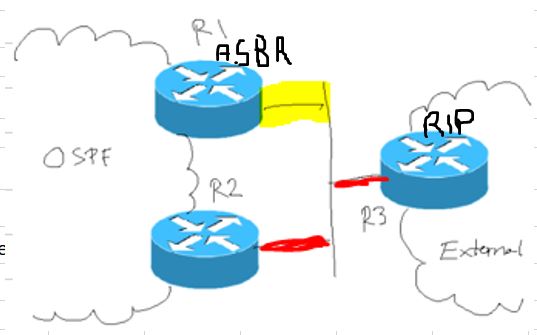Hi All,
I love your very effective , super-clear lessons !!
I wish you have specific lesson on the OSPF Forwarding Address. It would rescue me from confusions:
I have a couple of questions in mind :
- In order to make an interface non-passive, do we have another method ?
Say, enable the interface for OSPF, instead of using the network command.
For example , We can enable the interface to become an OSPF internal route. See diagram below,
R1 (config)# interface f0/0
R1 (config-if)# ip ospf 1 area 0
Now If your answer is "Yes’, that we can actually enable ASBR R1’s interface , so that this interface would automatically issue hello packets;
- Then my next question: how can we stop the ASBR from continuously talking OSPF info to RIP Router R3, we do not want to keep getting the key mis-match messages…
I understand , we can use the Redistribute command, but because, I am trying to satisfy the special conditions for the T5 LSA Forwarding Address assignment by:
enabling OSPF on the ASBR’s RIP-facing interface and also make this yellow-highlighted link non-passive* (ie the portion of the ethernet segment, facing the RIP router).
I hope , I had highlighted the correct portion of the ethernet segment, to designate as ASBR’s next hop interface ( ie the Forwarding Address as contained in T5 LSA) .
In the diagram, you can see another edge router R2, along with the RIP router R3, all of these 3 routers , were directly connected on the same ethernet segment.
See ASBR’s next hop, as highlighted in yellow, which we had made it OSPF-enabled with the above configuration. Then T5 LSA’s Forwarding Address will be set to R3’s IP address on that ethernet subnet.
Thanking you so much for your good knowledge, many thanks !!