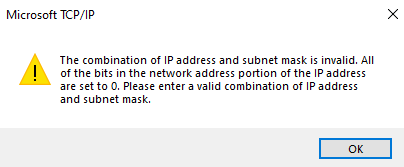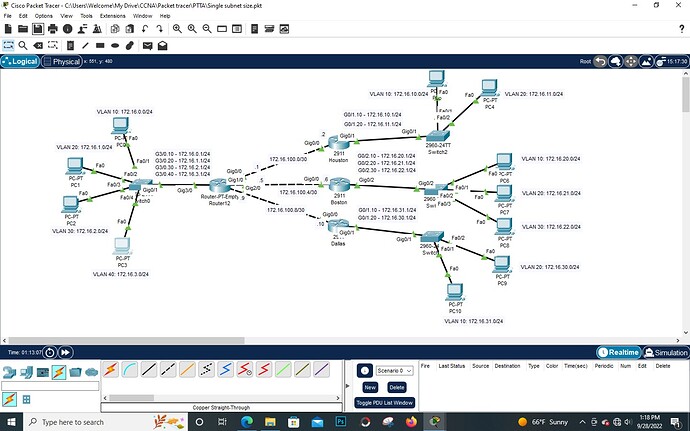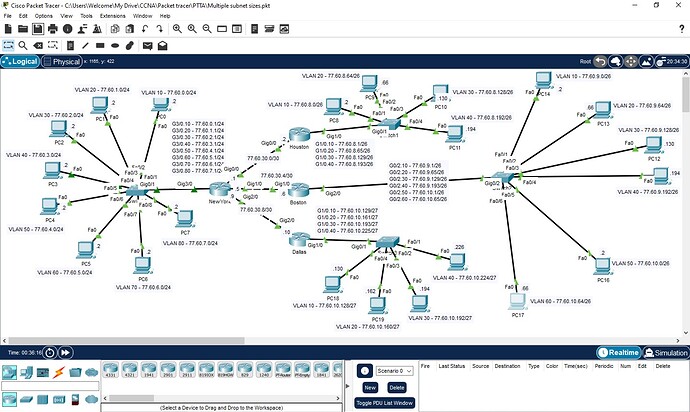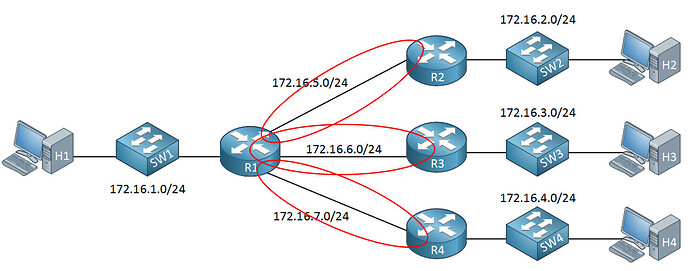Hello Ankush
Welcome and great to have you with us!
For your first question, we have 11.25.0.0/24 and you need to deliver two /30 subnets and place the remaining addresses in a third subnet. Well, to create two subnets of /30 you begin with your network address of 11.25.0.0 and a subnet mask of 255.255.255.252. Let’s put the last octet in binary and compare these two:
11.25.0.00000000
255.255.255.11111100
Since the subnet mask has two zeros at the end, that means that we can only change the last two binary digits of the address for this subnet. So we have:
- network address: 11.25.0.00000000
- first host address: 11.25.0.00000001
- last host address: 11.25.0.00000010
- broadcast address: 11.25.0.00000011
In decimal:
- network address: 11.25.0.0
- first host address: 11.25.0.1
- last host address: 11.25.0.2
- broadcast address: 11.25.0.3
The network address of the next subnet will be the broadcast address of the previous subnet + 1 which is 11.25.0.4. Now using the same process:
11.25.0.00000100
255.255.255.11111100
Again, since the subnet mask has two zeros at the end, that means that we can only change the last two binary digits of the address for this subnet. So we have:
- network address: 11.25.0.00000100
- first host address: 11.25.0.00000101
- last host address: 11.25.0.00000110
- broadcast address: 11.25.0.00000111
In decimal:
- network address: 11.25.0.4
- first host address: 11.25.0.5
- last host address: 11.25.0.6
- broadcast address: 11.25.0.7
Now, for the rest of the subnet, it is not possible to place all of the rest of the IP addresses into a single subnet. This is because the whole of the original /24 subnet given to you can have up to 256 addresses, but it can only be split into specific sizes. A subnet can have a size of 256, or 128, or 64, or 32, or 16, or 8, or 4. Currently, you’ve used addresses ranging from 11.25.0.0 to 11.25.0.7. There are 248 addresses left, but you can’t have a subnet of that size.
However, you can separate the rest of the addresses into several subnets that in their entirety equal a size of 248. For example, if you create a subnet of size 128, and another of 64, another of 32 another of 16, and another of 8, you will have a total of 248 addresses.
You can find out more about this in the following lesson:
For the IPv6 address, you typically wouldn’t create point-to-point addresses of the /127 type. However, if you chose to do so, you would have the same problem as in IPv4, where the rest of the addresses within the /64 prefix would have to be created out of multiple subnets that total the remaining address space. This quickly becomes more complex in IPv6 and this is one reason why this is typically not done.
I hope this has been helpful!
Laz