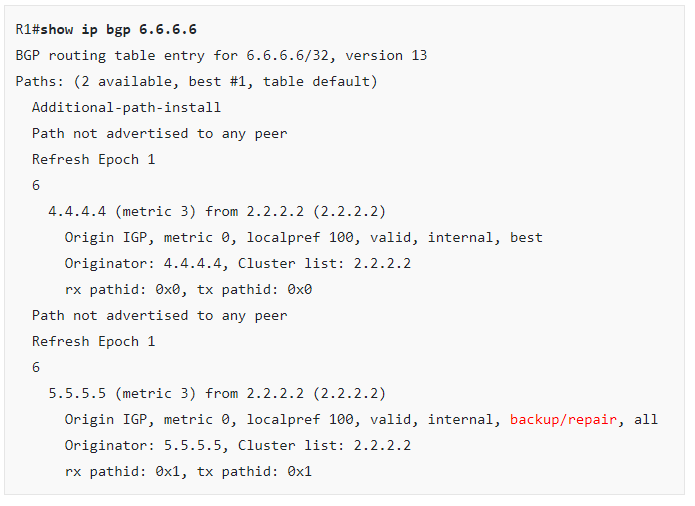This topic is to discuss the following lesson:
Hi,
This image below of the network topology has the same IP addresses for all links, which makes it a bit confusing if you didn’t read the configurations before hand.
https://networklessons.com/wp-content/uploads/2018/03/as12345-as6-bgp-additional-path-topology.png
Hi Zain,
You are right, that doesn’t really help ![]() I just fixed this.
I just fixed this.
Rene
Hi Rene,
I have learnt lots of networking stuff in your plain way . God bless you . carry on dear .Thanks
br//zaman
Hi Rene,
For eBGP additional paths is working by default, is this correct ?
Thx…
Hi Fabio,
I’m afraid not. eBGP only advertises a single best path to its neighbors.
Rene
Dear Rene,
I am confused about this stuff:
- neighbor neighbor-id additional-paths send/receive
- bgp additional-paths select all
- bgp additional-paths install
- neighbor neighbor-id advertise additional-paths all
Could you please give me a short explanation?
Thejohn
Hello Thejohn,
- neighbor neighbor-id additional-paths send: We use this to configure the router so it sends multiple BGP paths to a neighbor.
- neighbor neighbor-id additional-paths receive: If you have a neighbor that sends multiple paths, that’s nice but you still have to configure your local router that it wants to receive multiple paths.
- bgp additional-paths select : you receive a bunch of paths from your neighbor but you can still configure your router which of these paths you actually want to use.
- bgp additional-paths install: this tells the router to actually install a backup path that you selected with the “bgp additional-paths install” command.
- neighbor neighbor-id advertise additional-paths: This configures your router which additional-paths you want to advertise to a neighbor. “all” means all additional-paths.
These options make more sense if you see them in action. Try to recreate the topology I did in my lesson. When you try each command, look at the BGP and CEF table to see what is actually advertised/received/installed on each device. That makes it much easier to understand all of this.
Hope this helps!
Rene
Dear Rene,
If you want to send addtional-path for your neighbor:
- First, you have to configure additional-paths send feature to send to your neighbor
- Second, you chose which additional-paths which you want to advertise to the neighbor
And your neighbor: - First, he has to configure additional-paths receive feature to receive from you
- Second, he has to configure bgp additional-paths install to add which BGP path into his routing table
I am right? Thanks
Hello Thejohn
Yes, that is absolutely right!
Laz
hi Rene and staff,
thanks for always replying to my posts
Just a simple question about what happens just behind configuration R1 to R6 before any consideration about additional paths
R4 and R5 learn Net6 (6.6.6.6) via eBGP (next-hop=R6) = OK
R5 has another path to Net6 via R4, but R4 has not the symetric path to Net6 via R5
This is surprising because the topology is symetric
I think the reason is:
R2 as the reflector prefers R4 to go to Net6 (that is the best choice from its perspective)
So, to go to Net6, R2 (the reflector) only advertises the path via R4 to his clients R4 and R5: R5 gets this path (so R5 install a path to Net6 via R4 in its BGP table) and R4 gets also this path from R2, but in this path the next-hop is itself => so this is done
This is why, in R4, there is not a path to Net6 via R5
I just want to know if i am right ??
I will test this in a lab, but i suppose if i shut Gi0/1on R6 (or i shut Gi0/3 on R4) BGP will reconverge via R5 (so in this case, i will find in R4 the route to Net6 via R5)
Thanks
Hello Dominique
That’s what we’re here for! ![]() It’s always a pleasure.
It’s always a pleasure.
Your explanation is correct. I suggest you try shutting down the ports you mentioned and allow BGP to reconverge. You should get the behaviour that you predicted.
I hope this has been helpful!
Laz
Hello,
When R1 and R3 are configured to receive the additional paths I can see that the “neighbor 2.2.2.2 additional-paths receive” command is under “router bgp 12345” mode. Shouldn’t the command be under “address-family ipv4” mode?
Many thanks,
Stefanita
Hello Staut
In order to keep a consistency across all routers, it would be a good idea to configure this command under the address-family ipv4 mode. However, it would still function with this configuration since IPv4 is being used for both adjacencies and prefixes.
I hope this has been helpful!
Laz
Hi Team,
I am still a bit confused on the following..
neighbor neighbor-id additional-paths send/receive
neighbor neighbor-id advertise additional-paths
I understand I need both statements to get this working… but in my mind, i always thought “send”
is “advertise”.
Is there any method to picture or think around this?
Hello Jon
The neighbor neighbor-id additional-paths send/receive command will define if additional paths will be sent and/or recieved with that particular neighbor. In essence, you enable the feature in that particular BGP neighbor adjacency.
The neighbor neighbor-id advertise additional-paths all/best/group-best command indicates which paths will be advertised in that neighbor adjacency. All of them? The best and second best paths? Or the group best paths as defined in the lesson?
So the first command enables the feature between the specific routers, while the second command specifies what kind of paths will be shared.
I hope this has been helpful!
Laz
Hi Team,
Thank you very much for the replies.
This helps to clear up my confusion totally.
Can be some dumb questions and sorry I have not labbed this up yet.
- Can we use additional path install command for paths received in bgp table from different neighbors? For example, I get 10.0.0.0/8 from Neighbor A and B, can I use this feature to have one of them as backup route?
- If we enable maximum-path 2 ibgp on the RR (R2) in this case, won’t it advertise both the paths from R4 and R5 to its clients avoiding all this additional configurations?
- It is mentioned that this feature is fro iBGP but for the group best, it is selecting paths from different ASes which is eBGP routes , so is it contradicting , Am I understanding something wrong?
I will give it a read once again, but any explanation will be helpful.
Regards,
Madhu
Hello Madhu
Yes you can. Actually, this is precisely what the feature is used for. This can be seen in the lesson, where R2 as a route reflector learned two paths to 6.6.6.6 (from R4 and R5) and advertised them both to R1. With the appropriate configuration parameters, this resulted in the installation of a backup path in R1 as can be seen in the below output:
Note here that the “additional paths” and “maximum paths” features are slightly different. You can use the maximum paths feature, but it will function a little differently. Specifically, Cisco states that:
The
bgp additional-paths installcommand will install the type of path that is specified in thebgp additional-paths selectcommand. If thebgp additional-paths selectcommand specifies both keyword options (best-externalandbackup), the system will install a backup path.The
maximum-paths ebgpandmaximum-paths ibgpcommands trigger a multipath computation, and multipaths are automatically installed as primary paths.On the other hand, the
bgp additional-paths installcommand triggers computation of a backup path or best-external path.
This info is retrieved from this Cisco documentation.
You are correct that the specific paths being mentioned in the groups are from other AS’es, so we’re looking at eBGP. However, a Route Reflector that is in AS4 for example, may have routes to AS1, AS2, and AS3 via eBGP. However, these routes are advertised via iBGP to other routers in AS4. All the next hop routers may be in the same AS, thus these routes would be shared using iBGP, even though they are indeed destinations outside of the AS.
I hope this has been helpful!
Laz
Hi Guys
What about the behavior of R2 for the 6.6.6..6/32 destination ? The BGP convergence on R2 will be right away because it has already installed 2 alternatives in its BGP table:?
- next hop 4.4.4.4 as the best path installed in the RIB
- next hop 5.5.5.5 in the bgp table but not in the RIB.
Let’s suppose that R4 is dead and only we have 5.5.5.5
R2 doesn’t need BGP additional feature to configure an install 5.5.5.5 as a backup route to improve BgP convergence?
Am I right?