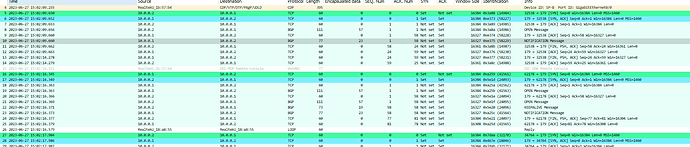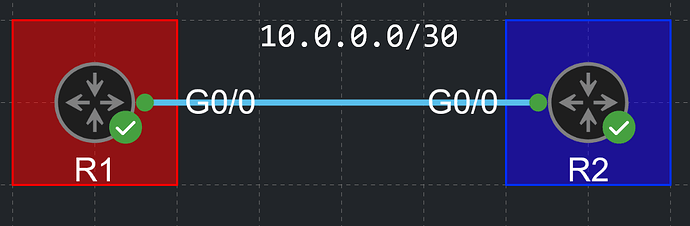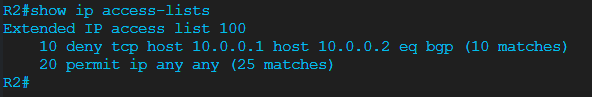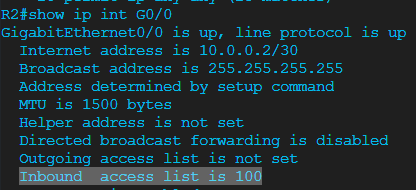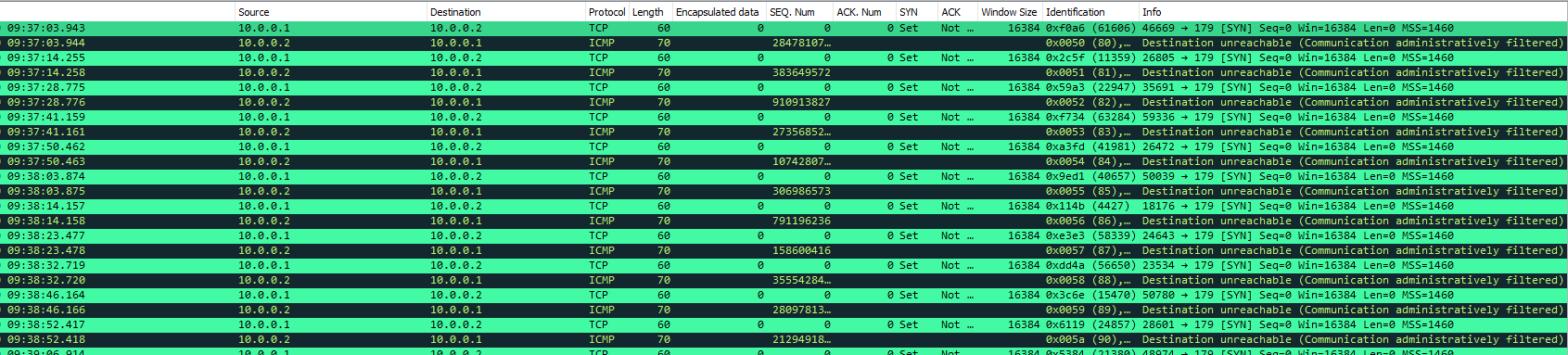Hello Aaron
The processes involved in the BGP finite state machine are actually more complicated than those described in the lesson. If you want to get into the full detail, check out Section 8.2.2 Finite State Machine of RFC 4271 that describes the process in detail.
The finite state machine of BGP has many timers and various events that determine the change from state to state. Concerning the Connect and Active states, according to this RFC, there is only one situation where the connect state will move to the active state:
If the TCP connection fails (Event 18), the local system checks
the DelayOpenTimer. If the DelayOpenTimer is running, the local
system:
- restarts the ConnectRetryTimer with the initial value,
- stops the DelayOpenTimer and resets its value to zero,
- continues to listen for a connection that may be initiated by
the remote BGP peer, and
- changes its state to Active.
So if you’re in the connect state, and the TCP connection fails, but the DelayOpenTimer has not expired, (the DelayOpenTimer is used to delay the sending of an OPEN message on a connection), then the peer goes into Active state.
Similarly, when in an Active state, the BGP peer will only enter the Connect state in one situation:
In response to a ConnectRetryTimer_Expires event (Event 9), the local system:
- restarts the ConnectRetryTimer (with initial value),
- initiates a TCP connection to the other BGP peer,
- continues to listen for a TCP connection that may be initiated
by a remote BGP peer, and
- changes its state to Connect.
You can find out more info about these events in the RFC.
There are very specific events that have to take place to get an Idle peer into either Active or Connect state. You can see those in detail in the RFC as well.
As for the certification exams, it is highly unlikely that you would be asked any questions that go into such detail. Digging deeply into every subject is great when you want to learn for learning’s sake. However, for the certifications, I suggest that you go over the content on the site only to the depth in which the content itself has gone. You can make a list of the deeper questions you may have so you can revisit them later, but if you want to focus on the certifications, go only as deep as the lessons go…
I hope this has been helpful!
Laz