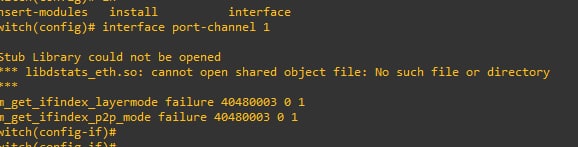This topic is to discuss the following lesson:
Rene, this looks like outstanding work. Thanks for your efforts. I am going to be doing this exact same configurations, but with 4 ports as soon as I can arrange a maintenance window for the synology.
Hi Bill,
You are welcome, glad you like it. Hopefully you got it working!
Rene
Hi Rene,
Do you know of any Cisco switch that supports IOS with 12 ports or less that I can get for this?
Thanks!
Hi Rene
I have the RS812+ and a SG200-26. Would it be possible that you post some screenshots of the SG200 settings using the web interface instead of the CISCO protocol? thank you
Felix
Hi Franklin,
The 2960 and 3560 switches both have 8 port versions, those are nice for small labs.
Rene
Rene,
Great Job man… You have saved me lots of time. I have been trying to get Dynamic Link Aggregation configured with Synology for hours. I though I had to place the port-channel into trucking mode.
At any rate, Thank you for the outstanding work.
You are welcome Shawn and thank you for your kind words!
Nice Boss ! (y)
Hi,
Is there a reason why you are using access mode for the etherchannel instead of trunk mode ? as I see there in the screenshot of the Nas there is a box to tick to enable dot1q.
Are these normally set as access ports ?
Thanks
Hello Sean
The option of enabling 802.1Q is independent of the configuration of Etherchannel. You can enable or disable a trunk on the NAS end of the link whether you have configured EtherChannel or not. In any case, it seems that the NAS is capable of using trunk encapsulation. There is also a field to indicate which VLAN or VLANs will be included in the trunk. To be honest, I’m not sure what advantages the use of a trunk on the NAS will have, other than allowing the device to have multiple IP addresses, one within each VLAN, allowing multiple subnets to have access to it directly.
I hope this has been helpful!
Laz
Hello There,
I have a question about synology not loadbalancing.
We have got a synology that has 2 ports, one port goes to one nexus the other port goes to another nexus switch, they are on the same porta channel, and when we are smashing the synology, there is only one port used towards nexus and not both of them to 2 different nexuses.
Can you please give me a hand with this question.
Regards,
Max
Hello Maksym
When creating a port channel between multiple nexus switches, you have to ensure that the configuration is correct. Take a look at this vPC configuration guide for Nexus Devices:
https://www.cisco.com/c/dam/en/us/td/docs/switches/datacenter/sw/design/vpc_design/vpc_best_practices_design_guide.pdf
In particular, go to the section titled How to Attach Devices to a vPC Domain on page 41. It gives some pointers as to how this should be configured.
In order to successfully achieve load balancing, it’s a good idea to use LACP.
If you’re still not able to resolve the issue, give us some more info about the config on your Nexus devices so that we can help you further in your troubleshooting process.
I hope this has been helpful!
Laz
Hi,
I’m not able to configure a port-channel in NX-OSv with GNS3 ( i’m emulating a nexus7k, titanium version 7.3(0)D1(1) image ).
Can you help me?
Hello Giovanni
It seems that port-channel, as well as LACP, is not supported in the 7k NX-OSv. On some forums, I’ve seen some people state that they have been able to do it on the 9k platform. Take a look at these threads:
https://gns3.com/community/featured/port-channel-config-with-nxosv
I hope this has been helpful!
Laz