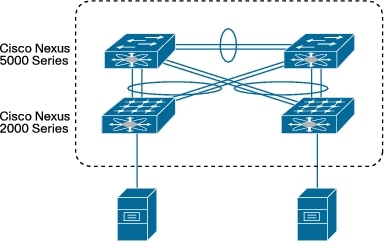This topic is to discuss the following lesson:
awesome lesson! is there a disadvantage on making them 1 logical switch then bundling the links using etherchannel?
Hi John,
There are a couple of things to consider that come to mind:
- When all switches are added to a stack, it might become a "single point of failure" if something crazy happens like a bug in IOS that takes down your switch. Instead of a single switch, your entire stack will be affected.
- The stack ports could become a bottleneck if there is a lot of traffic, this might not happen easily but it's something to think about.
Really nice lesson, Thanks Rene!
Hi Rene,
awesome:)
What will be the client conectivity at access layer.There should be multiple physical connectivity to every SW in stack for a user , right ?
Switch Virtualization is all about redundancy also make the switchng path more simpler , right ??
br/zaman
Hi Zaman,
Switch virtualization is great for redundancy but it also simplifies your switching a bit. You’ll have less spanning-tree to deal with since all switches in the stack are one “logical” switch.
What you use on the access layer really depends on your design and your budget. Normally we do have redundant connections from the access layer to the distribution layer.
Rene
Can you give an example configuration of linking two separate vss together via port channel. So lets say 2 Layer three switches make up VSS 1 in the distribution layer and 2 layer three switches make up VSS 2 in the core layer – how would you connect VSS 1 (dist) to VSS 2(core) via etherchannel?
Hi Jason,
It’s difficult to give a quick answer to this since there are many different design options.
If you want to learn more about this, I can recommend to take a look at Cisco’s (campus) design guides:
Rene
hi Rene,
I want to know vPC related to this topic.
That’s something I will cover once I start with my Nexus material. Here’s quick example though:
With VPC, you can configure a port channel on those Nexus 2000s with the physical links that connect to the 5000 switches. From the 2000’s perspective, it will appear as if it’s connected to a single switch.
Hi Rene,
this is very useful article, and it’s very important topic…thanks
regards,
Rene’,
In part of your discussion, you note that “When one of the distribution layer switches fails, the other one can take over. We don’t have this luxury in the access layer…when either of the switches fails then the other one can’t take over. One way of solving this problem is to create a logical switch.”
From what I’ve seen, using stackwise still doesn’t provide redundancy at the access layer. Let’s say that the third switch in the stack dies. All users that are plugged into that third switch are now dead in the water, right?. I don’t see how stackwise is providing any redunancy at the access layer. It just makes switch management easier. Am I missing something?
Hello Andy
The redundancy that is lacking at the access layer has to do with the fact that each end device has a single link to an access switch. Although it is possible to connect a workstation PC to two different access switches for redundancy, this is generally not done and is to expensive for the benefits it provides.
Stackwise however does provide redundancy at quite a few levels. If a whole switch “dies” then of course, redundancy is not maintained for the devices connected directly to it. However, stackwise will provide the following advantages:
- In newer models, switches can be powered through the stackwise cables in the event that a power supply or a power source fails.
- A stackwise switch can have multiple uplinks, one on each switch, such that even if one switch fails, devices on all other switches will maintain access to the rest of the network.
- Stackwise cables are connected in a ring topology, so even if a single stackwise link fails, all switches will remain up
I hope this has been helpful!
Laz
Hi Rene
I have two c9404R switches, we can set the cisco stackwise or vss? between these two switches. ?
Hello Modibo
VSS is a technology that is used to logically bind together two devices. It is only supported by the 6500/6800 and 4500/4800 series switches.
The 9400 series devices use a feature known as StackWise Virtual to achieve the same thing as VSS. StackWise virtual is a step up from regular StackWise as well because it doesn’t use specialized cabling, but uses 10G and 40G interfaces to make the connection, allowing such switches to be located in physically different locations. You can find out more about the various HA options at the following NetworkLessons note on Switch High Availability Options.
You can also find out more about the specific configuration of StackWise Virtual for a 9400 series device at the following Cisco link:
I hope this has been helpful!
Laz
Thanks Lagapides for this remark.
is this topic comes the closest to the MC-LAG? or do we have another dedicated topic for it on some other sections as well?
Hello Andrew
I guess you could say that this is the closest lesson to MC-LAG that we have on the site. MC-LAG describes creating Link Aggregation Groups (LAG) across multiple physical switches. The Cisco Switch Virtualization lesson talks about switch virtualization techniques and switch high availability options. These technologies are able to take multiple physical switches to create a single virtual switch. The resulting virtual switch can have LAGs configured across multiple physical switches because LAG sees those switches as a single virtual switch. Virtual switch technologies include VSS, StackWise, StackWise Virtual, and vPCs for Nexus switches.
So these are techniques for creating MC-LAGs. Hοwever, there is an issue with terminology. Cisco doesn’t use the term MC-LAG very often, but it will use the aforementioned technologies as well as Multiochassis LACP. So it’s important to note the context in which these terms are used. Some useful links to related Cisco documentation can be found below:
I hope this has been helpful!
Laz
unfortunately, I think you haven’t made it clear when introducing the concept of VSS and Stackwise. There are many method to “make multiple switches into a logic one”, but there is one significant difference you haven’t mentioned which is very import - control pannel.
For VSS, Stackwise, it uses single control pannel, so it can only provide equipment level redundancy. And they basically have no difference, just dfferent terminologies on different series of cisco switch.
vpc can “make multiple switch as a logic one”, but it use independent control pannel, so it can provide system level redundancy. vpc is also called MLAG/MC-LAG by other vendors. But there is issue of terminology, as some vendors can mix it with “LAG between multiple switches”. As I see, you somehow is mixing it. But I see, it’s more widely accepted that when you say MLAG/MC-LAG, you mean a feature more like vpc.
Hello Tom
You have described a fundamental difference between how the the VSS, stackwise, and vPC solutions operate. Just one clarification. When you say “control panel” I assume you mean control plane, correct?
Indeed, VSS and stackwise are designed to merge multiple physical switches into one logical unit, but they operate with a single control plane. This means there is only one physical switch that is actively using its control plane, managing the entire stack or VSS system. This provides equipment-level redundancy. If the control plane fails, the whole stack or VSS system is affected. However, this does not mean that the whole logical switch has failed. The other switch or switches will take over control plane operations almost immediately, with little to no downtime.
vPC can also make multiple switches appear as a single logical unit, but with a crucial difference: each switch retains its own control plane. This independent control plane setup provides system-level redundancy because they both operate at the same time. This adds an additional aspect of redundancy. vPC is only available on Cisco Nexus switches, which are designed for data centers and other high-availability applications. This is why vPC offers a higher level of redundancy compared to VSS or Stackwise.
For more information about MLAG and terminology, take a look at this post as well:
I hope this has been helpful!
Laz