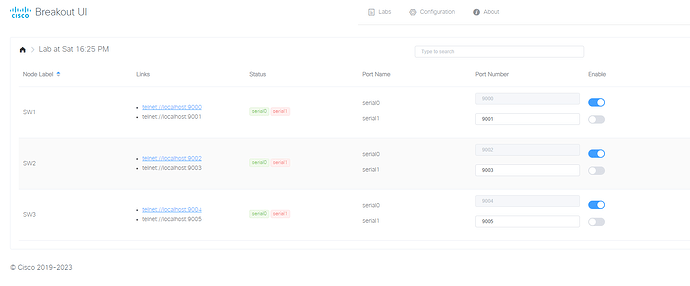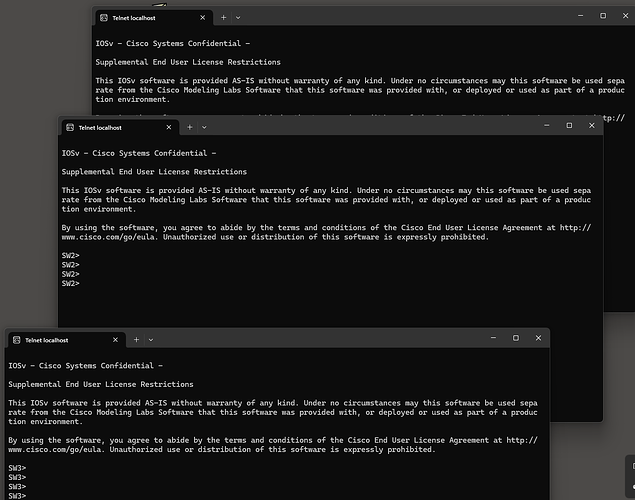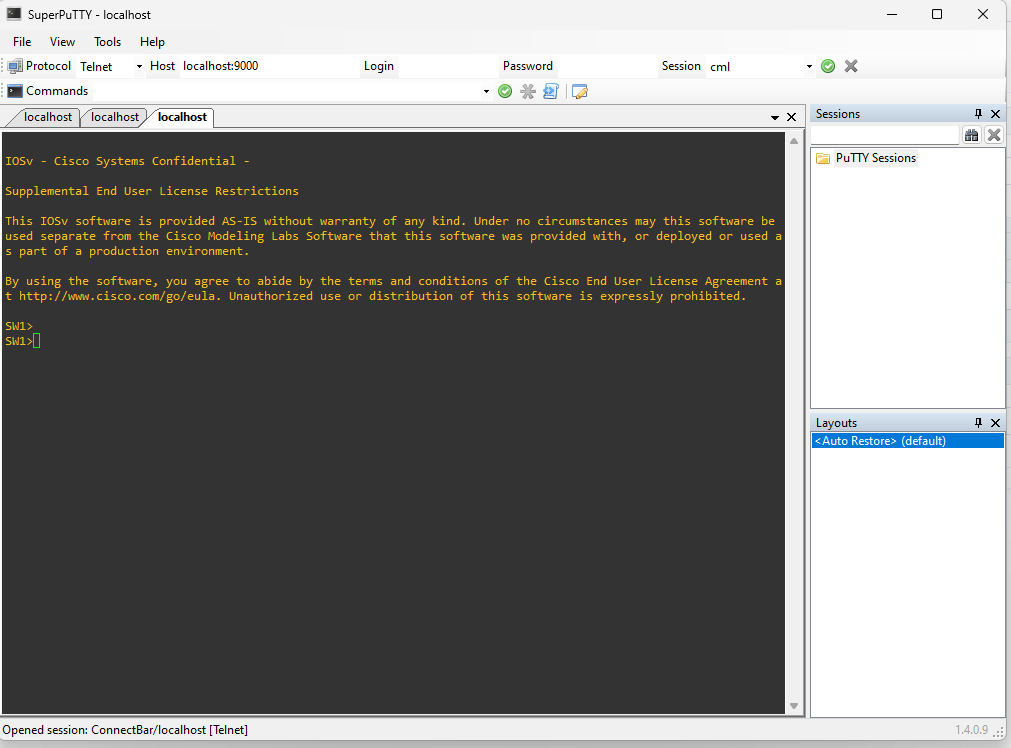Hello, if you are working with CML maybe you find the console window below the topology lab in CML not handy or easy to manage. CML uses the ‘Break Out Tool’.
Youtube: https://www.youtube.com/watch?v=tfAsXmT0vQA or https://www.youtube.com/watch?v=pHb9sC-k5Ss
If you want the same experience as the Solar PuTTY client in GNS (tabs) use Putty and install Super Putty after you installed Putty and point to the location of Putty.exe. See screenshots.