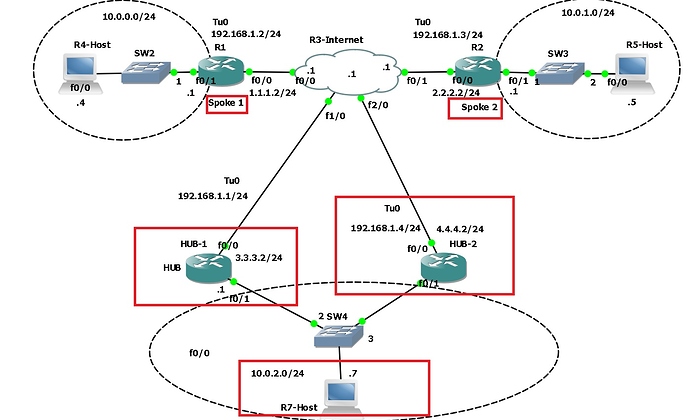Hi @lagapidis I hope you are well!
I did a laboratory on this topic.
I first applied the summarization technique to make hub-1 primary / hub-2 backup. it worked !!!
in another moment I applied the technique of changing the cost of the interfaces in hub-2 to become backup and it also came out as expected.
I saw that you commented that this implementation would not work.
I’ll show you my config, see if I’m forgetting any details .
here is the topology used!
here is the configuration of costs changed in hub-2
HUB-2#sh run int tu0
interface Tunnel0
ip address 192.168.1.4 255.255.255.0
no ip redirects
ip nhrp authentication yuri123
ip nhrp map multicast dynamic
ip nhrp map multicast 3.3.3.2
ip nhrp map 192.168.1.1 3.3.3.2
ip nhrp network-id 1
ip nhrp nhs 192.168.1.1
ip nhrp cache non-authoritative
ip nhrp redirect
ip ospf network broadcast
**ip ospf cost 12000**
tunnel source FastEthernet0/0
tunnel mode gre multipoint
tunnel key 123
end
HUB-2#
HUB-2#
HUB-2#
HUB-2#sh run int fa0/1
Building configuration...
Current configuration : 113 bytes
!
interface FastEthernet0/1
ip address 10.0.2.4 255.255.255.0
**ip ospf cost 12000**
duplex auto
speed auto
end
HUB-2#
here are some commands on host-7 behind the HUB’s
the host apprehends the spoke prefix (10.0.0.0 ) by hub-1 (10.0.2.1) and the database contains the route that hub-2 is also sending, but does not enter the routing table.
the trace shows the path going through hub-1
R7-Host#sh ip route
Gateway of last resort is not set
10.0.0.0/24 is subnetted, 3 subnets
C 10.0.2.0 is directly connected, FastEthernet0/0
**O IA 10.0.0.0 [110/11131] via 10.0.2.1, 00:06:38, FastEthernet0/0**
**O IA 10.0.1.0 [110/11131] via 10.0.2.1, 00:06:38, FastEthernet0/0**
O IA 192.168.1.0/24 [110/11121] via 10.0.2.1, 00:06:38, FastEthernet0/0
R7-Host#
R7-Host#
R7-Host#
R7-Host#
R7-Host#
R7-Host#
R7-Host#sh ip ospf database
OSPF Router with ID (10.0.2.7) (Process ID 1)
Router Link States (Area 0)
Link ID ADV Router Age Seq# Checksum Link count
10.0.2.7 10.0.2.7 420 0x80000003 0x00667B 1
192.168.1.1 192.168.1.1 420 0x80000003 0x00A68F 1
192.168.1.4 192.168.1.4 419 0x80000002 0x00CE5A 1
Net Link States (Area 0)
Link ID ADV Router Age Seq# Checksum
10.0.2.1 192.168.1.1 421 0x80000001 0x00A32D
Summary Net Link States (Area 0)
Link ID ADV Router Age Seq# Checksum
**10.0.0.0 192.168.1.1 406 0x80000001 0x00E04A**
**10.0.0.0 192.168.1.4 406 0x80000001 0x00A803**
10.0.1.0 192.168.1.1 406 0x80000001 0x00D554
10.0.1.0 192.168.1.4 406 0x80000001 0x009D0D
192.168.1.0 192.168.1.1 455 0x80000001 0x004292
192.168.1.0 192.168.1.4 456 0x80000001 0x000A4B
R7-Host#
R7-Host#
R7-Host#
R7-Host#traceroute 10.0.0.1
Type escape sequence to abort.
Tracing the route to 10.0.0.1
**1 10.0.2.1 112 msec 40 msec 40 msec**
** 2 192.168.1.2 92 msec 120 msec 48 msec**
here shows the vision of spoke R1 for the return traffic to host-7 (10.0.2.0), going through hub-1
R1#sh ip route
Gateway of last resort is 1.1.1.1 to network 0.0.0.0
1.0.0.0/24 is subnetted, 1 subnets
C 1.1.1.0 is directly connected, FastEthernet0/0
10.0.0.0/24 is subnetted, 2 subnets
**O IA 10.0.2.0 [110/11121] via 192.168.1.1, 00:00:18, Tunnel0**
C 10.0.0.0 is directly connected, FastEthernet0/1
C 192.168.1.0/24 is directly connected, Tunnel0
S* 0.0.0.0/0 [1/0] via 1.1.1.1
R1#
here I applied the shutdown to the tu0 interface of hub-1 to switch the traffic to hub-2
HUB-1#sh run int tu0
!
interface Tunnel0
ip address 192.168.1.1 255.255.255.0
no ip redirects
ip nhrp authentication yuri123
ip nhrp map multicast dynamic
ip nhrp network-id 1
ip nhrp cache non-authoritative
ip nhrp redirect
ip ospf network broadcast
ip ospf priority 2
**shutdown**
tunnel source FastEthernet0/0
tunnel mode gre multipoint
tunnel key 123
end
HUB-1#
after shutdown at hub-1 the view of host-7 behind the hub seizing the spoke route with a new cost and a new jump to hub-2
R7-Host#sh ip route
Codes: C - connected, S - static, R - RIP, M - mobile, B - BGP
D - EIGRP, EX - EIGRP external, O - OSPF, IA - OSPF inter area
N1 - OSPF NSSA external type 1, N2 - OSPF NSSA external type 2
E1 - OSPF external type 1, E2 - OSPF external type 2
i - IS-IS, su - IS-IS summary, L1 - IS-IS level-1, L2 - IS-IS level-2
ia - IS-IS inter area, * - candidate default, U - per-user static route
o - ODR, P - periodic downloaded static route
Gateway of last resort is not set
10.0.0.0/24 is subnetted, 3 subnets
C 10.0.2.0 is directly connected, FastEthernet0/0
**O IA 10.0.0.0 [110/12020] via 10.0.2.4, 00:01:20, FastEthernet0/0**
**O IA 10.0.1.0 [110/12020] via 10.0.2.4, 00:01:20, FastEthernet0/0**
O IA 192.168.1.0/24 [110/12010] via 10.0.2.4, 00:01:20, FastEthernet0/0
R7-Host#
R7-Host#
R7-Host#
R7-Host#
R7-Host#tra
R7-Host#traceroute 10.0.0.1
Type escape sequence to abort.
Tracing the route to 10.0.0.1
**1 10.0.2.4 80 msec 48 msec 20 msec**
** 2 192.168.1.2 60 msec 92 msec 80 msec**
R7-Host#
and now the vision of spoke R1 after receiving update from hub-2
R1#sh ip route
Codes: C - connected, S - static, R - RIP, M - mobile, B - BGP
D - EIGRP, EX - EIGRP external, O - OSPF, IA - OSPF inter area
N1 - OSPF NSSA external type 1, N2 - OSPF NSSA external type 2
E1 - OSPF external type 1, E2 - OSPF external type 2
i - IS-IS, su - IS-IS summary, L1 - IS-IS level-1, L2 - IS-IS level-2
ia - IS-IS inter area, * - candidate default, U - per-user static route
o - ODR, P - periodic downloaded static route
Gateway of last resort is 1.1.1.1 to network 0.0.0.0
1.0.0.0/24 is subnetted, 1 subnets
C 1.1.1.0 is directly connected, FastEthernet0/0
10.0.0.0/24 is subnetted, 3 subnets
**O IA 10.0.2.0 [110/23111] via 192.168.1.4, 00:01:27, Tunnel0**
C 10.0.0.0 is directly connected, FastEthernet0/1
O 10.0.1.0 [110/11121] via 192.168.1.3, 00:01:27, Tunnel0
C 192.168.1.0/24 is directly connected, Tunnel0
S* 0.0.0.0/0 [1/0] via 1.1.1.1
R1#