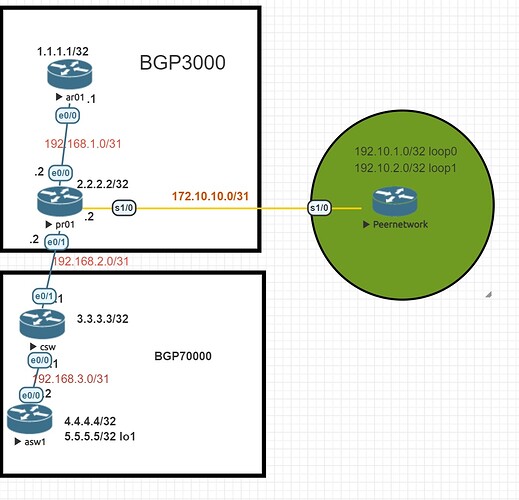My ar01 got next hop via IP to add 2.2.2.2. this bgp3000 in a roll control plane and bgp70000 in a data plane, Peernetwork, as costumer ixp, i do configure pr01 next-hop-self toward ar01.01, no next hop seft on ar01. The is-is from ar01 to csw is acceptable because BGP 70000 is my private AS, i have seen this configure in a production network. My, configure bellow.
ar01#show running-config | begin isis
ip router isis
!
interface Ethernet0/0
description et-0-0:pr01
ip address 192.168.1.1 255.255.255.252
ip router isis
duplex auto
!
router isis
net 49.0001.0010.0100.1001.00
log-adjacency-changes
router bgp 3000
bgp log-neighbor-changes
network 1.1.1.1 mask 255.255.255.255
neighbor 2.2.2.2 remote-as 3000
neighbor 2.2.2.2 update-source Loopback0
neighbor 2.2.2.2 route-reflector-client
Neighbor V AS MsgRcvd MsgSent TblVer InQ OutQ Up/Down State/PfxRcd
2.2.2.2 4 3000 2 2 1 0 0 00:00:00 0sho
Network Next Hop Metric LocPrf Weight Path
*> 1.1.1.1/32 0.0.0.0 0 32768 i
r>i 2.2.2.2/32 2.2.2.2 0 100 0 i
r>i 3.3.3.3/32 2.2.2.2 0 100 0 70000 i
*>i 4.4.4.4/32 2.2.2.2 0 100 0 70000 i
*>i 5.5.5.5/32 2.2.2.2 0 100 0 70000 i
ar01#show ip route bgp
Codes: L - local, C - connected, S - static, R - RIP, M - mobile, B - BGP
D - EIGRP, EX - EIGRP external, O - OSPF, IA - OSPF inter area
N1 - OSPF NSSA external type 1, N2 - OSPF NSSA external type 2
E1 - OSPF external type 1, E2 - OSPF external type 2
i - IS-IS, su - IS-IS summary, L1 - IS-IS level-1, L2 - IS-IS level-2
ia - IS-IS inter area, * - candidate default, U - per-user static route
o - ODR, P - periodic downloaded static route, H - NHRP, l - LISP
a - application route
+ - replicated route, % - next hop override, p - overrides from PfR
Gateway of last resort is not set
4.0.0.0/32 is subnetted, 1 subnets
B 4.4.4.4 [200/0] via 2.2.2.2, 00:01:08
5.0.0.0/32 is subnetted, 1 subnets
B 5.5.5.5 [200/0] via 2.2.2.2, 00:01:08
ar01#
===============================================================================
pr01#show running-config | begin isis
ip router isis
!
interface Ethernet0/0
description et-0-0:ar01
ip address 192.168.1.2 255.255.255.252
ip router isis
duplex auto
!
interface Ethernet0/1
description et-0-0:csw1
ip address 192.168.2.2 255.255.255.252
ip router isis
duplex auto
router isis
net 49.0001.0020.0200.2002.00
is-type level-1
!
router bgp 3000
bgp log-neighbor-changes
network 2.2.2.2 mask 255.255.255.255
neighbor 1.1.1.1 remote-as 3000
neighbor 1.1.1.1 update-source Loopback0
neighbor 1.1.1.1 next-hop-self
neighbor 172.10.10.1 remote-as 4000
neighbor 172.10.10.1 description Peer-as4000:u=CID-ABC:I=CID-netwokr:BE2
neighbor 192.168.2.1 remote-as 70000
Neighbor V AS MsgRcvd MsgSent TblVer InQ OutQ Up/Down State/PfxRcd
1.1.1.1 4 3000 9 11 6 0 0 00:05:14 1
172.10.10.1 4 4000 2 9 6 0 0 00:00:00 0
192.168.2.1 4 70000 10 10 6 0 0 00:05:13 3
Origin codes: i - IGP, e - EGP, ? - incomplete
RPKI validation codes: V valid, I invalid, N Not found
Network Next Hop Metric LocPrf Weight Path
r>i 1.1.1.1/32 1.1.1.1 0 100 0 i
*> 2.2.2.2/32 0.0.0.0 0 32768 i
*> 3.3.3.3/32 192.168.2.1 0 0 70000 i
*> 4.4.4.4/32 192.168.2.1 0 70000 i
*> 5.5.5.5/32 192.168.2.1 0 70000 i
pr01# sho
pr01# show ip route bgp
Codes: L - local, C - connected, S - static, R - RIP, M - mobile, B - BGP
D - EIGRP, EX - EIGRP external, O - OSPF, IA - OSPF inter area
N1 - OSPF NSSA external type 1, N2 - OSPF NSSA external type 2
E1 - OSPF external type 1, E2 - OSPF external type 2
i - IS-IS, su - IS-IS summary, L1 - IS-IS level-1, L2 - IS-IS level-2
ia - IS-IS inter area, * - candidate default, U - per-user static route
o - ODR, P - periodic downloaded static route, H - NHRP, l - LISP
a - application route
+ - replicated route, % - next hop override, p - overrides from PfR
Gateway of last resort is not set
3.0.0.0/32 is subnetted, 1 subnets
B 3.3.3.3 [20/0] via 192.168.2.1, 00:04:53
4.0.0.0/32 is subnetted, 1 subnets
B 4.4.4.4 [20/0] via 192.168.2.1, 00:04:53
5.0.0.0/32 is subnetted, 1 subnets
B 5.5.5.5 [20/0] via 192.168.2.1, 00:04:53
pr01#
===============================================================================
csw1#show running-config | begin isis
ip router isis
!
interface Ethernet0/0
description et-0-0:asw1
ip address 192.168.3.1 255.255.255.252
duplex auto
!
interface Ethernet0/1
description et-0-1:pr01
ip address 192.168.2.1 255.255.255.252
ip router isis
duplex auto
router isis
net 49.0001.0030.0300.3003.00
is-type level-1
!
router bgp 70000
bgp log-neighbor-changes
network 3.3.3.3 mask 255.255.255.255
neighbor 192.168.2.2 remote-as 3000
neighbor 192.168.3.2 remote-as 70000
neighbor 192.168.3.2 next-hop-self
!
Neighbor V AS MsgRcvd MsgSent TblVer InQ OutQ Up/Down State/Pfx
Rcd
192.168.2.2 4 3000 13 13 8 0 0 00:07:17 4
192.168.3.2 4 70000 12 14 8 0 0 00:07:12 2
Origin codes: i - IGP, e - EGP, ? - incomplete
RPKI validation codes: V valid, I invalid, N Not found
Network Next Hop Metric LocPrf Weight Path
*> 1.1.1.1/32 192.168.2.2 0 3000 i
*> 2.2.2.2/32 192.168.2.2 0 0 3000 i
*> 3.3.3.3/32 0.0.0.0 0 32768 i
*>i 4.4.4.4/32 192.168.3.2 0 100 0 i
*>i 5.5.5.5/32 192.168.3.2 0 100 0 i
*> 192.10.1.0/32 192.168.2.2 0 3000 4000 i
*> 192.10.2.0/32 192.168.2.2 0 3000 4000 i
csw1#
csw1#show ip rou
csw1#show ip route bgp
Codes: L - local, C - connected, S - static, R - RIP, M - mobile, B - BGP
D - EIGRP, EX - EIGRP external, O - OSPF, IA - OSPF inter area
N1 - OSPF NSSA external type 1, N2 - OSPF NSSA external type 2
E1 - OSPF external type 1, E2 - OSPF external type 2
i - IS-IS, su - IS-IS summary, L1 - IS-IS level-1, L2 - IS-IS level-2
ia - IS-IS inter area, * - candidate default, U - per-user static route
o - ODR, P - periodic downloaded static route, H - NHRP, l - LISP
a - application route
+ - replicated route, % - next hop override, p - overrides from PfR
Gateway of last resort is not set
1.0.0.0/32 is subnetted, 1 subnets
B 1.1.1.1 [20/0] via 192.168.2.2, 00:07:14
2.0.0.0/32 is subnetted, 1 subnets
B 2.2.2.2 [20/0] via 192.168.2.2, 00:07:14
4.0.0.0/32 is subnetted, 1 subnets
B 4.4.4.4 [200/0] via 192.168.3.2, 00:07:22
5.0.0.0/32 is subnetted, 1 subnets
B 5.5.5.5 [200/0] via 192.168.3.2, 00:07:22
192.10.1.0/32 is subnetted, 1 subnets
B 192.10.1.0 [20/0] via 192.168.2.2, 00:02:13
192.10.2.0/32 is subnetted, 1 subnets
B 192.10.2.0 [20/0] via 192.168.2.2, 00:02:13
csw1#
============================================================================
asw
interface Loopback0
ip address 4.4.4.4 255.255.255.255
!
interface Loopback1
ip address 5.5.5.5 255.255.255.255
!
interface Ethernet0/0
description e-0-0:csw1
ip address 192.168.3.2 255.255.255.252
duplex auto
!
router bgp 70000
bgp log-neighbor-changes
network 4.4.4.4 mask 255.255.255.255
network 5.5.5.5 mask 255.255.255.255
neighbor 192.168.3.1 remote-as 70000
show io
asw1#
asw1#show ip bgp sum
asw1#show ip bgp summary
BGP router identifier 5.5.5.5, local AS number 70000
BGP table version is 8, main routing table version 8
7 network entries using 1008 bytes of memory
7 path entries using 588 bytes of memory
4/4 BGP path/bestpath attribute entries using 640 bytes of memory
2 BGP AS-PATH entries using 48 bytes of memory
0 BGP route-map cache entries using 0 bytes of memory
0 BGP filter-list cache entries using 0 bytes of memory
BGP using 2284 total bytes of memory
BGP activity 7/0 prefixes, 7/0 paths, scan interval 60 secs
Neighbor V AS MsgRcvd MsgSent TblVer InQ OutQ Up/Down State/PfxRcd
192.168.3.1 4 70000 20 18 8 0 0 00:13:11 5
asw1#show ip bgp
BGP table version is 8, local router ID is 5.5.5.5
Status codes: s suppressed, d damped, h history, * valid, > best, i - internal,
r RIB-failure, S Stale, m multipath, b backup-path, f RT-Filter,
x best-external, a additional-path, c RIB-compressed,
t secondary path,
Origin codes: i - IGP, e - EGP, ? - incomplete
RPKI validation codes: V valid, I invalid, N Not found
Network Next Hop Metric LocPrf Weight Path
*>i 1.1.1.1/32 192.168.3.1 0 100 0 3000 i
*>i 2.2.2.2/32 192.168.3.1 0 100 0 3000 i
*>i 3.3.3.3/32 192.168.3.1 0 100 0 i
*> 4.4.4.4/32 0.0.0.0 0 32768 i
*> 5.5.5.5/32 0.0.0.0 0 32768 i
*>i 192.10.1.0/32 192.168.3.1 0 100 0 3000 4000 i
*>i 192.10.2.0/32 192.168.3.1 0 100 0 3000 4000 i
asw1#show ip rou
asw1#show ip route bgp
Codes: L - local, C - connected, S - static, R - RIP, M - mobile, B - BGP
D - EIGRP, EX - EIGRP external, O - OSPF, IA - OSPF inter area
N1 - OSPF NSSA external type 1, N2 - OSPF NSSA external type 2
E1 - OSPF external type 1, E2 - OSPF external type 2
i - IS-IS, su - IS-IS summary, L1 - IS-IS level-1, L2 - IS-IS level-2
ia - IS-IS inter area, * - candidate default, U - per-user static route
o - ODR, P - periodic downloaded static route, H - NHRP, l - LISP
a - application route
+ - replicated route, % - next hop override, p - overrides from PfR
Gateway of last resort is not set
1.0.0.0/32 is subnetted, 1 subnets
B 1.1.1.1 [200/0] via 192.168.3.1, 00:12:20
2.0.0.0/32 is subnetted, 1 subnets
B 2.2.2.2 [200/0] via 192.168.3.1, 00:12:20
3.0.0.0/32 is subnetted, 1 subnets
B 3.3.3.3 [200/0] via 192.168.3.1, 00:12:28
192.10.1.0/32 is subnetted, 1 subnets
B 192.10.1.0 [200/0] via 192.168.3.1, 00:07:19
192.10.2.0/32 is subnetted, 1 subnets
B 192.10.2.0 [200/0] via 192.168.3.1, 00:07:19
asw1#
===============================================================================
BGP router identifier 192.10.2.0, local AS number 4000
BGP table version is 8, main routing table version 8
7 network entries using 1008 bytes of memory
7 path entries using 588 bytes of memory
4/4 BGP path/bestpath attribute entries using 640 bytes of memory
2 BGP AS-PATH entries using 48 bytes of memory
0 BGP route-map cache entries using 0 bytes of memory
0 BGP filter-list cache entries using 0 bytes of memory
BGP using 2284 total bytes of memory
BGP activity 7/0 prefixes, 7/0 paths, scan interval 60 secs
Neighbor V AS MsgRcvd MsgSent TblVer InQ OutQ Up/Down State/Pfx
Rcd
172.10.10.2 4 3000 17 11 8 0 0 00:06:54 5
Peernetwork#show rou
Peernetwork#show ip rou
Peernetwork#show ip route bgp
Codes: L - local, C - connected, S - static, R - RIP, M - mobile, B - BGP
D - EIGRP, EX - EIGRP external, O - OSPF, IA - OSPF inter area
N1 - OSPF NSSA external type 1, N2 - OSPF NSSA external type 2
E1 - OSPF external type 1, E2 - OSPF external type 2
i - IS-IS, su - IS-IS summary, L1 - IS-IS level-1, L2 - IS-IS level-2
ia - IS-IS inter area, * - candidate default, U - per-user static route
o - ODR, P - periodic downloaded static route, H - NHRP, l - LISP
a - application route
+ - replicated route, % - next hop override, p - overrides from PfR
Gateway of last resort is not set
1.0.0.0/32 is subnetted, 1 subnets
B 1.1.1.1 [20/0] via 172.10.10.2, 00:06:06
2.0.0.0/32 is subnetted, 1 subnets
B 2.2.2.2 [20/0] via 172.10.10.2, 00:06:06
3.0.0.0/32 is subnetted, 1 subnets
B 3.3.3.3 [20/0] via 172.10.10.2, 00:06:06
4.0.0.0/32 is subnetted, 1 subnets
B 4.4.4.4 [20/0] via 172.10.10.2, 00:06:06
5.0.0.0/32 is subnetted, 1 subnets
B 5.5.5.5 [20/0] via 172.10.10.2, 00:06:06
Peernetwork#