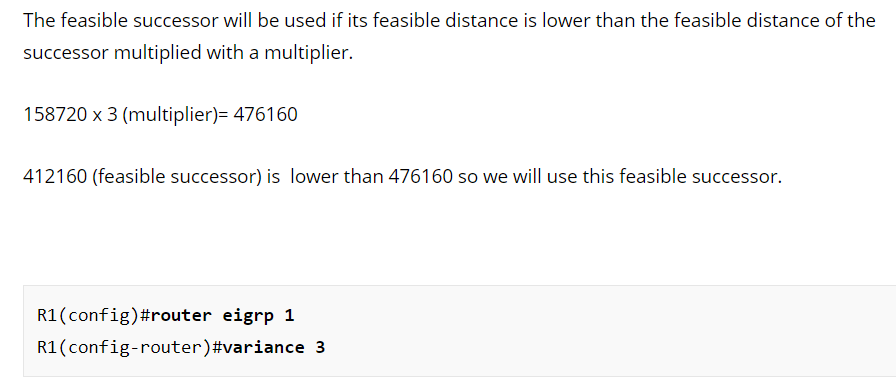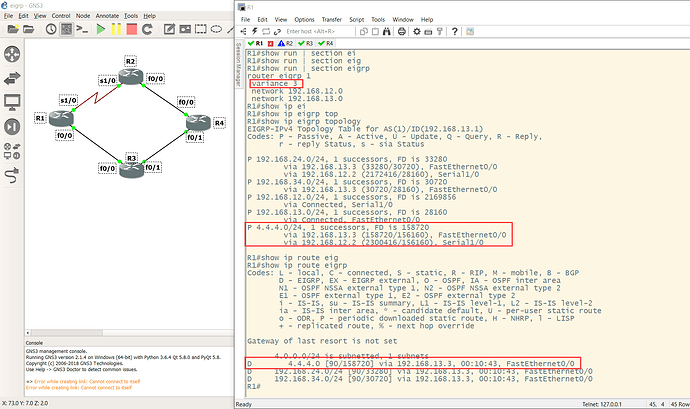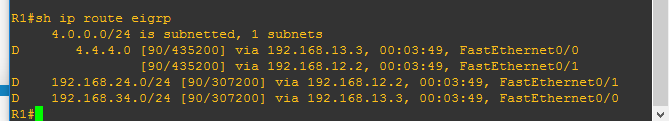This topic is to discuss the following lesson:
I just changed the text so that I can explain it a bit more.
158720 = feasible distance (FD) of successor.
412160 = feasible distance (FD) of feasible successor.
All feasible successors that have a FD that is lower than FD of successor X multiplier will be used in load balancing.
158720 x 3 (multiplier)= 476160
412160 (FD of feasible successor) is lower than 476160 so we will use this feasible successor.
I hope this explains it better.
Rene
By the way I used ios 15 for this lab, but I don’t think that this is a reason.
Hey,
Comment below;
“The feasible successor will be used if its feasible distance is lower than the feasible distance multiplied with a multiplier”
This multiplier can be any number or it has to be 3? Why?
I am assuming it can be any random number to serve the purpose of variance.
Thanks,
I got the multiplier concept, it is explained in later chapters.
Rene - Best explanations of EIGRP I have seen and used. I’ve worked through many courses for CCNA but have yet to mess with the variance. It seems most kind of skip over that because it may not be required for the exam. My question is - do we have to manually set the variance in order for unequal cost load balancing to take place in EIGRP? I guess I just assumed EIGRP did equal and unequal cost load balancing by default. And for the heck of it, is there a real world or general consensus as to what is a good variance number to use or ballpark figure to stay around?
Thanks a ton!
Hi Alex,
Glad to hear you like it!
For unequal load balancing to work, you have to mess with the variance. By default EIGRP only does load balancing over equal cost paths. I doubt you will see this much in the real world…when you use EIGRP on a LAN, you probably use the same interfaces pretty much everywhere. If you want redundancy, you probably add some extra interfaces and you will use equal cost load balancing. Even if you have some low bandwidth interfaces, I doubt anyone would want to mess with the variance to use them.
Rene
Hi Heng,
In this case, it has to be at least 3 but any higher number will also work.
Hi Rene,
May I know why can’t I make an unequal load balancing (no second route item for 4.4.4.0 network) after I configured variance to 3? I have uploaded my running config below.
Thanks.
Hi Rocky,
The FD of your successor is 158720 and the FD of your feasible successor is 2300416.
To make unequal load balancing work, the FD of your feasible successor has to be smaller than the FD of the successor multiplied with the variance.
2300416 / 158720 = 14,59
So if you set your variance to 15, you should be good to go ![]()
Thanks for your help.
Hi Rene,
I have a doubt with this line: network 172.16.0.0 0.0.3.255
I don´t understand how it works the wildcard. Can you help me with this one?.. thanks.
R2(config)#router eigrp 12
R2(config-router)#no auto-summary
R2(config-router)#network 192.168.12.0
R2(config-router)#network 172.16.0.0 0.0.3.255
Hello Cesar,
A wildcard is a reverse subnet mask. You can find some more info here:
Let’s take a look at 0.0.3.255. In binary, it looks like this:
| Wildcard: | 00000000 | 00000000 | 00000011 | 11111111 |
|---|---|---|---|---|
| Subnet mask: | 11111111 | 11111111 | 11111100 | 000000000 |
So your subnet mask is 255.255.252.0
192.168.12.0 with subnet mask 255.255.252.0 matches the following networks:
- 192.168.12.0
- 192.168.13.0
- 192.168.14.0
- 192.168.15.0
This gives you the answer but it takes time. Once you feel familiar with these calculations in binary, take a look at this lesson:
I hope this helps!
Rene
Hello Rene,
i was able to put the LAB together and one thing I noticed is this.
I wanted to remove the variance 3 from the eigrp config and see the original distances value
R1#conf t
R1#conf terminal
Enter configuration commands, one per line. End with CNTL/Z.
R1(config)#router eigrp 1
R1(config-router)#no variance 3
I noticed that I do not see different value on the distances
maybe something I did wrong?
hum nobody replied to my post…
This page needs to be updated. The paragraph after the basic eigrp config says classful is the default, but this has changed since iOS 15.
Hello Regis
First of all, your topology is slightly different than that in the lab. In the lab, the connection between R1 and R2 is an Ethernet connection (10 Mbps) as opposed to your FastEthernet connection (100 Mbps). In the lab, this results in having only a single route entered into the routing table for the destination network of 4.4.4.0/24, specifically, the route via R3. This is due to the fact that bandwidth is included in the metric of EIGRP. The bandwidth available via R3 is better than that available via R2, so the route via R3 is preferred.
In your topology, both routes have the same bandwidth and thus have the same metric. EIGRP by default will install both routes in the routing table when the metric is the same. Notice the metric in your sh ip route eigrp output for both routes.
Now this means that the variance command in your case will make no difference, whether it is implemented or not. Variance essentially allows unequal load balancing. If the metric is equal as is the case in your topology, no change will be seen.
In order to recreate the lab identically, you can change the speed of the FastEthernet 0/1 interface on your R1 router to 10. The lab should then work as shown in the lesson.
For more information about the variance feature of EIGRP, take a look at this lesson:
I hope this has been helpful, and I apologize for the late reply. We’ll do our best!
Laz
Hello Shaun
Thanks for the update. I’ll let Rene know to make the change…
Laz
I really like the time you took to explain this to me.
Thank you!!