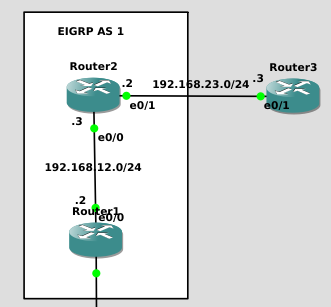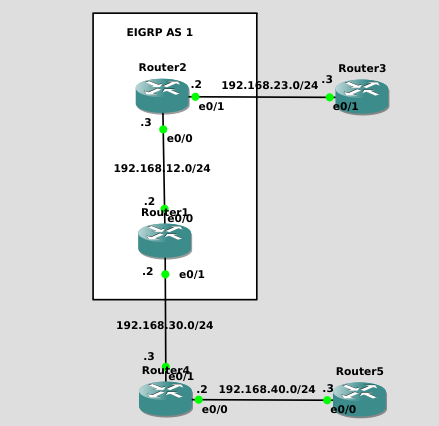Hi Laz,
Thank you for your response. Sorry the router was labelled wrong. Please see the topology below
Regarding this comment:
Secondly, on Router 1 as described in the configs, you don’t seem to have any configs for the default route, but afterwards in the routing table, the default route appears. So I assume that is configured correctly.
I did not configured default route for R1 because when I set a default route to R2 and added it to EIGRP, the routing table to R1 got updated with the default route. Do I still need to add default route to R1?
I have yet another question and sorry for making this long. I went ahead and add 2 more routers for learning purpose. Please see the topology below.
Following Default routes are added to router 4 and 5 receptively.
Router 4
ip route 0.0.0.0 0.0.0.0 192.168.30.2
Router 5
ip router 0.0.0.0 0.0.0.0 192.168.40.2
on Router 1
I have added the default route to 192.168.40.0/24 network
IP route 192.168.40.0 255.255.255.0 Ethernet0/1
I have added the static route to EIGRP 1 so that router 2 is aware of the 192.168.40.0/24 network. Rest of the connections are same as per the lab in the lecture. I can ping from any router to other router. My question is regarding the routing table for R1 and R2
Router 1
Router1#sh ip route eigrp
Codes: L - local, C - connected, S - static, R - RIP, M - mobile, B - BGP
D - EIGRP, EX - EIGRP external, O - OSPF, IA - OSPF inter area
N1 - OSPF NSSA external type 1, N2 - OSPF NSSA external type 2
E1 - OSPF external type 1, E2 - OSPF external type 2
i - IS-IS, su - IS-IS summary, L1 - IS-IS level-1, L2 - IS-IS level-2
ia - IS-IS inter area, * - candidate default, U - per-user static route
o - ODR, P - periodic downloaded static route, H - NHRP, l - LISP
a - application route
+ - replicated route, % - next hop override
Gateway of last resort is 192.168.12.3 to network 0.0.0.0
D* 0.0.0.0/0 [90/307200] via 192.168.12.3, 00:43:21, Ethernet0/0
D 192.168.23.0/24 [90/307200] via 192.168.12.3, 01:17:38, Ethernet0/0
Router 2
Router2#sh ip route eigrp
Codes: L - local, C - connected, S - static, R - RIP, M - mobile, B - BGP
D - EIGRP, EX - EIGRP external, O - OSPF, IA - OSPF inter area
N1 - OSPF NSSA external type 1, N2 - OSPF NSSA external type 2
E1 - OSPF external type 1, E2 - OSPF external type 2
i - IS-IS, su - IS-IS summary, L1 - IS-IS level-1, L2 - IS-IS level-2
ia - IS-IS inter area, * - candidate default, U - per-user static route
o - ODR, P - periodic downloaded static route, H - NHRP, l - LISP
a - application route
+ - replicated route, % - next hop override
Gateway of last resort is 0.0.0.0 to network 0.0.0.0
D 192.168.30.0/24 [90/307200] via 192.168.12.2, 00:41:06, Ethernet0/0
D 192.168.40.0/24 [90/307200] via 192.168.12.2, 00:25:12, Ethernet0/0
R1 has D* 0.0.0.0/0 [90/307200] via 192.168.12.3, 00:43:21, Ethernet0/0
this route set as default route, which its is learning from R2.
But, R2 does not show D* for D 192.168.40.0/24 [90/307200] via 192.168.12.2, 00:25:12, Ethernet0/0 even though it is set as the default route for R1 and added to EIGRP. I was expecting the EIGRP routing table in R2 to have D* for D 192.168.40.0/24 [90/307200] via 192.168.12.2, 00:25:12, Ethernet0/0
Can you please advise? Once again really appreciate all the help.