Thanks Laz, that was really clear.
Hi guys,
Just to quote:
“The broadcast parameter tells us that we can send broadcast and multicast traffic.”
I thought Frame Relay was an NBMA, which doesn’t support multicast traffic?
Hello Joseph
By its very nature Frame-Relay does not support broadcast or multicast traffic. However, it can be configured to “simulate” broadcast and multicast traffic, something known as “pseudobroadcasts” and “pseudomulticast”. Whenever a broadcast or multicast must be sent, such as when a routing protocol is being used, the router will convert it into unicast and simply send it to all destinations on the particular subnet, essentially achieving what it would have achieved using broadcast in a broadcast multiaccess network such as Etherent.
I hope this has been helpful!
Laz
Very helpful. Thanks man.
Hi guys,
I’ve noticed that you don;t use the broadcast keyword when manually creating Frame Relay Maps between spokes like so:
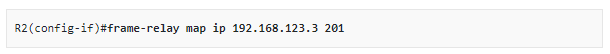
I noticed the same in the OSPF Next-Hop lesson:
Just wondering why.
I thinking that with OSPF it doesn;t matter as you can just statically configure the OSPF neighbors to get around this?
But what about with EIGRP?
Hello Joseph
According to this Cisco command line reference of this command:
The broadcast keyword provides two functions: it forwards broadcasts when multicasting is not enabled, and it simplifies the configuration of OSPF for nonbroadcast networks that will use Frame Relay.
Take a look at the explanation about the broadcast keyword in the following lesson:
There you will see that you can either use the broadcast keyword or you can configure routing protocols to use unicast instead, by manually creating the OSPF neighbors. This is the case for all routing protocols.
I hope this has been helpful!
Laz
I can only get this to work with the following configurations on R7 and R8 by adding no keepalive to the configuration. Without it the line protocol goes down and the status is deleted. Also notice I don’t get the active status but the neighbor adjacency comes up on both sides. I am using GNS3 2.2.17
R7
interface Serial0/0
ip address 192.168.12.1 255.255.255.0
encapsulation frame-relay
no keepalive
clock rate 2000000
frame-relay map ip 192.168.12.2 20
no frame-relay inverse-arp
end
show frame-relay map
Serial0/0 (up): ip 192.168.12.2 dlci 20(0x14,0x440), static,
CISCO
R8
interface Serial0/0
ip address 192.168.12.2 255.255.255.0
encapsulation frame-relay
no keepalive
clock rate 2000000
frame-relay map ip 192.168.12.1 20
no frame-relay inverse-arp
end
show frame-relay map
Serial0/0 (up): ip 192.168.12.1 dlci 20(0x14,0x440), static,
CISCO
Hello Donald
Keepalive messages are sent by one network device via a physical or virtual circuit in order to inform another network device that the circuit between them still functions. By default, the keepalives on serial interfaces configured to send keepalives every 10 seconds.
The no keepalives command on the serial interfaces actually resets this keepalive interval to its default. This is the default configuration on most platforms, and you may find that this command is actually in the configuration file of the device.
I hope this has been helpful!
Laz