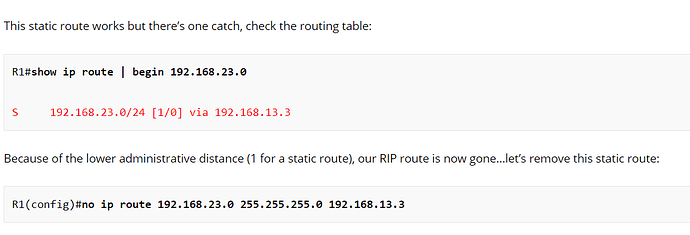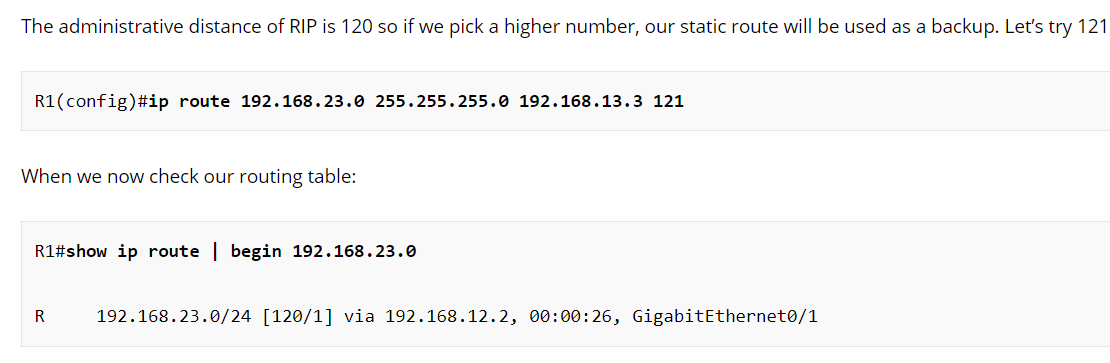This topic is to discuss the following lesson:
Hi,
I have question here if I’m ISP With two PE going to customer and need static route from PE to customer and need both PE active how can i deploy it
Hello Mohammed
It really depends on the topology at the edge of the customer’s network, and the direction of the traffic. For traffic originating from the customer, there must be a mechanism with which there will be load balancing between the two PE routers. This can be either a redundant gateway protocol like HSRP or VRRP, using equal or unequal cost load balancing from an IGP, or by using BGP on the edge.
For traffic originating on the Internet and coming into the customer’s premises, static routes on the PE routers won’t be able to provide load balancing across both routers. Here you will need to deploy one of the multi homed BGP scenarios described in the following lesson.
I hope this has been helpful!
Laz
Hi Team ,
Always recommended Network lesson for deep drive about networking concepts ,well appreciated to the team and specially thanks to Rene and Laz .
Rgds
Shivam Chahal
Hello Shivam
Thank you so much for your kind words! It’s posts like this that make it all worth it!
Keep healthy and safe!
Laz
Hello Network Lessons. Unless I’m missing something this lab doesn’t make sense.
There is no Rip protocol running on R3, so even though the 192.168.23.0 network shows up in the routing table on R1 from it’s relationship with R2, that network is unreachable from R1 to R3 interface of 192.168.23.3. You cannot ping that IP, as R3 as no idea about the 12.0 network:
R1#ping 192.168.23.3
Type escape sequence to abort.
Sending 5, 100-byte ICMP Echos to 192.168.23.3, timeout is 2 seconds:
.....
Success rate is 0 percent (0/5)
The only way I can reach 23.3 on R3 from R1 is to source my ping address of the directly connected link to R3:
R1#ping 192.168.23.3 source ethernet 0/1
Type escape sequence to abort.
Sending 5, 100-byte ICMP Echos to 192.168.23.3, timeout is 2 seconds:
Packet sent with a source address of 192.168.13.1
!!!!!
Success rate is 100 percent (5/5), round-trip min/avg/max = 88/90/92 ms
R1 will never be able to reach the 23.3 address on R3 if there is a:
no static route configured to reach that network; or b:
no routing protocol running on R3.
What am I missing here??
Hello Desmond
You’re absolutely correct. If you ping from R1 to 192.168.23.3, the ping will actually reach R3, but because R3 has no route for the 192.168.12.0/24 network, the packet will be dropped. But the purpose of the lab is not to ensure connectivity, but to see how the floating static route will behave within the routing table of R1 when the RIP route is available and when it is not.
I hope this has been helpful!
Laz
Hi Team,
Was doing an Config on Aruba WLC:
OSPF neighbourship is all Good
Scenario is like that
WLC is connected to ASA and then ASA is connected to Internet + Core Switch as well
as Normal All Wifi and internet is getting access from ISP - But was looking for a Solution if Internet ISP is down then it will auto Pick the Connection from WAN ( Core Switch ) Via ASA.
have done all OSPF config on both devices - Ospf can learn routes as well
but when i do a Floating Static route (Default route) via diff Default gateway with higher AD
then upon checking Sh Ip route , it is picking default route from Static rouue even ISP is UP .
In between ASA and ISP - there is BGP connectivity
and between WLC and ASA ( I just config OSPF)
any Suggestion please
Thanks
Hello Mohit
I’m assuming that you are configuring the floating static route in the ASA, correct? First of all, if the floating static route has a higher AD than the previously installed default route, then the floating static route should not be installed unless the previous default route has been removed for some reason. There is no way that a route with a higher AD has been installed overriding a route with a lower AD. You must check to see what the AD of the normal default route is (learned via BGP? via OSPF? and make sure the AD is higher than that.
If this is not the case, give us some more info about your configuration so that we can further help you in the troubleshooting process.
I hope this has been helpful!
Laz
Hi,
this lab seems impossible to re-create on Packet Tracer. I cannot add the ip-subnet zero command and RIP doesn’t do subnetting. Those 2 limitations would make it impossible, correct? I can still do lab with other routing protocols, right?
Hello Gregory
Hmm, I think you may have posted this on an incorrect discussion. I recreated this lab in packet tracer without any problems. This lab doesn’t actually have the ip-subnet zero command in it. Are you talking about a different lab? Please clarify so that we can respond to your question more appropriately.
I hope this has been helpful!
Laz
Hi Laz, I may have a typo on my packet tracer lab. I tried this lab again and was able to re-create it.
thank you!
Hi, Rene,
I got a few understandings based on reading this article,
Why there’s only one catch ? That’s because the value of administrative distance is 1 for a static route, but the RIP route is 120 at the same time.
Its value is much higher than the static value, so the static route will not display on the R1 route route table. But when we increase the value of administrative distance for the static route to 121 (which is higher than 120), so the backup route (R3) will display on the R1 route table, and the RIP route is now gone at the time.
Is my understanding right ?
Hello Heping
If the same destination network is learned by a router from different sources, the AD is used to decide which source should be used to populate the routing table. The source with the lowest AD is chosen. So if you have the 192.168.23.0/24 network learned via RIP and via a static route, the static route has an AD of 1 and RIP an AD of 120. So, the static route will be installed in the routing table. If you change the AD of the static route to 121, then the RIP route has a lower AD, so the RIP route gets installed in the routing table. Does that make sense?
I hope this has been helpful!
Laz
Hello Guys,
I’m not sure if there are any possible scenarios where a floating route can work as a backup for another static route.
For example, working with default routes:
ip route 0.0.0.0 0.0.0.0 192.168.1.1
ip route 0.0.0.0 0.0.0.0 192.168.1.1 10
Will that work?
Probably won’t, right? Something needs to happen for the primary route to disappear from the RIB table.
Hello Daniel
This is a great question! Just a clarification first, it seems like you’re using the same next hop IP in both default routes. Did you mean something like this?
ip route 0.0.0.0 0.0.0.0 192.168.1.1
ip route 0.0.0.0 0.0.0.0 192.168.2.1 10
If so then yes, this will work. You’re right in that something has to happen to remove the first route from the RIB. A static route can be removed from the RIB if the exit interface that is used to reach that next hop IP goes down. The route will be removed from the RIB, even though it remains in the config.
To allow the router to take a more active role in detecting the failure of the first static route, you can use an IP SLA to track the next hop IP. You can find out more about that in this lesson:
I hope this has been helpful!
Laz
Thanks you so much @lagapidis