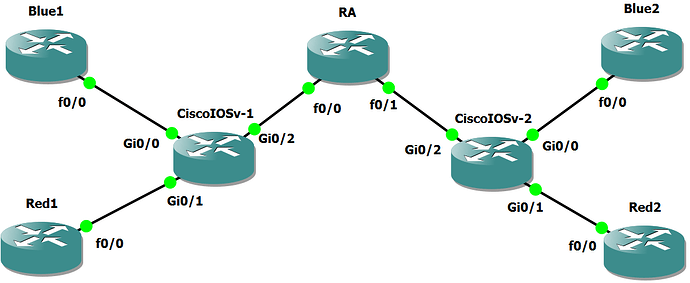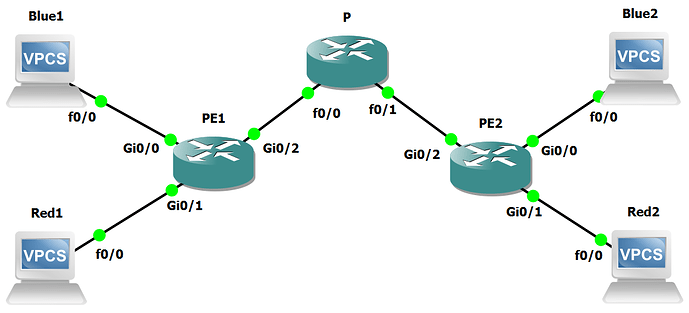Hi,
I am trying this configuration where the Blue and Red routers are acting as hosts.
I can make the Blues talk with the Blues and the Reds talk with the Reds. Now I want Red1 to talk with Blue1 but only via CiscoIOSv-2.
I have installed default routes at CiscoIOSv-1 that show up at the respective VRF routing tables using the commands:
ip route vrf blue 0.0.0.0 0.0.0.0 2.2.2.2 global
ip route vrf red 0.0.0.0 0.0.0.0 2.2.2.2 global
My problem is that when I ping from Blue1 to Red1 the ICMP packets do not carry a Blue tag in the provider’s network. Only when I ping from Blue1 to Blue2 they do. It seems that CiscoIOSv-1 is ignoring the association between the default route and the Blue Route Tag. Any idea of what is wrong?
The BGP configuration of CiscoIOSv-1 is:
router bgp 100
neighbor 2.2.2.2 remote-as 100
neighbor 2.2.2.2 update-source Loopback0
address-family vpnv4
neighbor 2.2.2.2 activate
exit
address-family ipv4 vrf blue
redistribute connected
exit
address-family ipv4 vrf red
redistribute connected
and the configuration of the VRFs is:
ip vrf blue
rd 1:1
route-target both 1:1
ip vrf red
rd 2:2
route-target both 2:2