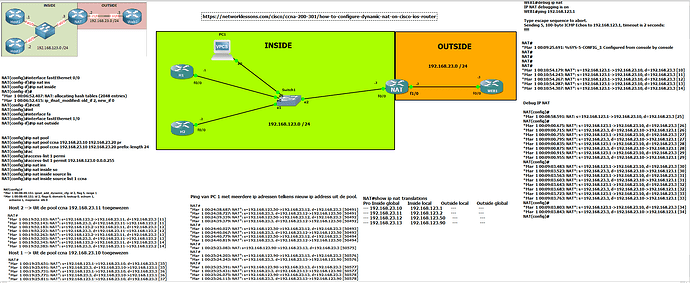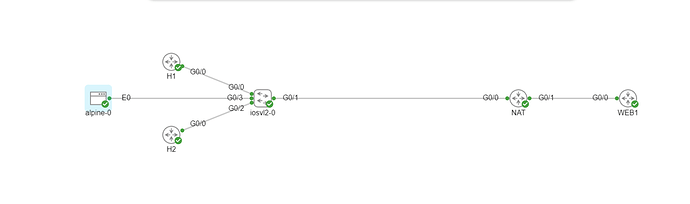Hello Rene, Laz, forum members.
I rebuild this lab in GN3: c3620-a3jk8s-mz.122-26c.image
Again de outcome is different then what is shown in the lessons. I am sure that the configurations are right.
host 1 config.txt (898 Bytes)
host 2 config.txt (896 Bytes)
Ip nat translations outcome.txt (6.5 KB)
NAT config.txt (1.4 KB)
web1 config with and without IP routing.txt (1.7 KB)
What is the reason for the different outcome?
I played with an extra host pc 1 and changed the IP address a few times. You can see that NAT gives out new IP addresses every time I changed te IP address of PC1.
I enabled debug IP nat on the NAT device.
When I give the command show ip nat tranlation the outcome is different then the outcome in de lesson! I don’t see the Outside local of global ip addresses.
See configs and topology attached to this ticket.
Please can someone explain why I get a different outcome while the configurations are identical?
Best regards,
Michel
###########################################################
Update. Made the same lab in CML 2.6
NAT#show ip nat translation
Pro Inside global Inside local Outside local Outside global
icmp 192.168.23.10:2 192.168.123.1:2 192.168.23.3:2 192.168.23.3:2
--- 192.168.23.10 192.168.123.1 --- ---
--- 192.168.23.11 192.168.123.2 --- ---
NAT#
NAT#
*Jun 22 15:03:08.834: NAT*: s=192.168.123.2->192.168.23.11, d=192.168.23.3 [5]
*Jun 22 15:03:08.836: NAT*: s=192.168.23.3, d=192.168.23.11->192.168.123.2 [5]
*Jun 22 15:03:08.840: NAT*: s=192.168.123.2->192.168.23.11, d=192.168.23.3 [6]
*Jun 22 15:03:08.840: NAT*: s=192.168.23.3, d=192.168.23.11->192.168.123.2 [6]
*Jun 22 15:03:08.844: NAT*: s=192.168.123.2->192.168.23.11, d=192.168.23.3 [7]
*Jun 22 15:03:08.846: NAT*: s=192.168.23.3, d=192.168.23.11->192.168.123.2 [7]
*Jun 22 15:03:08.851: NAT*: s=192.168.123.2->192.168.23.11, d=192.168.23.3 [8]
*Jun 22 15:03:08.852: NAT*: s=192.168.23.3, d=192.168.23.11->192.168.123.2 [8]
*Jun 22 15:03:08.858: NAT*: s=192.168.123.2->192.168.23.11, d=192.168.23.3 [9]
*Jun 22 15:03:08.858: NAT*: s=192.168.23.3, d=192.168.23.11->192.168.123.2 [9]
*Jun 22 15:03:10.191: NAT: expiring 192.168.23.10 (192.168.123.1) icmp 2 (2)
NAT#
NAT#show ip nat translation
Pro Inside global Inside local Outside local Outside global
--- 192.168.23.10 192.168.123.1 --- ---
icmp 192.168.23.11:1 192.168.123.2:1 192.168.23.3:1 192.168.23.3:1
--- 192.168.23.11 192.168.123.2 --- ---
NAT#show ip nat translation
Pro Inside global Inside local Outside local Outside global
icmp 192.168.23.10:2 192.168.123.1:2 192.168.23.3:2 192.168.23.3:2
--- 192.168.23.10 192.168.123.1 --- ---
--- 192.168.23.11 192.168.123.2 --- ---
Same configuration. In CML it is working and the outcome is as expected.