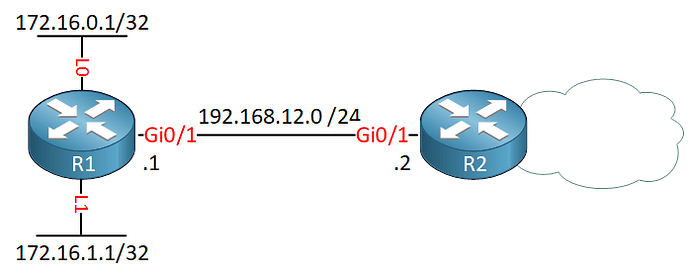Hello Olivier
Looking at R1, it has two directly connected networks 172.16.0.0/24 and 172.16.1.0/24. You have created a summary route using the 172.16.0.0/23 summary, and this summary route must be placed in the routing table. Where should it send such traffic? Since the directly connected routes will take care of any traffic destined for them, since their AD is 0, the 172.16.0.0/23 route must route somewhere. It is set to route to Null0, in other words drop any packets. In such a situation, packets will never match this route, so it would never be used.
However, what if you used 172.16.0.0/22 to summarize? It would still work, but it also contains additional subnets that are not directly connected such as 172.16.2.0/24 for example. Then this summarization will be communicated via EIGRP to neighbouring routers, and if those routers are sending traffic to 172.16.2.55 for example, they will send it to R1 since the summarization includes this subnet. But, the correct route may be elsewhere. This is why Null0 is placed as the exit interface, so all such packets will be dropped.
The administrative distance or AD measures the reliablility of the source of the routing information. Directly connected info has an AD of 0, statically configured routes have an AD of 1 while routing protocols have various ADs by default. You cannot change the AD of an IP summary address. If it is communicated via EIGRP, it will adopt the AD of EIGRP as is the case here. You can however adjust the metric of the summary address within EIGRP. You can read more about the AD here:
Changing the metric for the routing of any address, whether a summary address or otherwise, is done in order to affect routing in the way that you desire. Each situation is different and there is no one single reason to do it. You may have several routes via which you prefer traffic to go, or various summarizations that you want to be taken into account more than others on the network. If this is the case, you change the metric accordingly so you get the routing behaviour you desire.
Essentially, by changing the summary-metric value, you are changing the advertised metric value of that summary route. You are telling other EIGRP routers the administrative distance for that particular route, and as mentioned above, you do this in order to affect routing so you get the desired routing behaviour.
I hope this has been helpful!
Laz