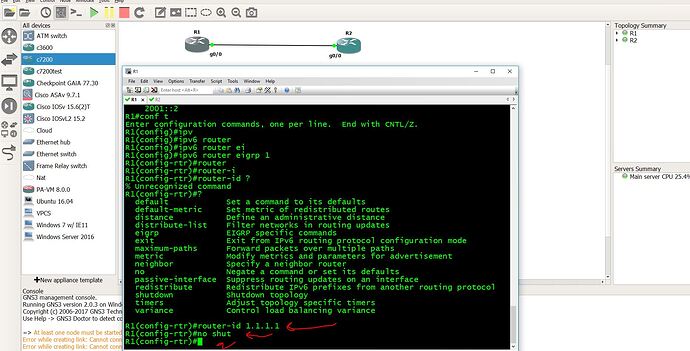This topic is to discuss the following lesson:
Very helpful and easy to learn!
easy to understand! thanks!
just fyi, i simulate it on GNS3, using 7200 15.2ios. under ipv6 router eigrp 1, theres no “router-id” command, you need to go “eigrp router-id 1.1.1.1”
The neighbor of futura router is FE80::C00F:1AFF:FEA7:0, But this IP doesnot show in output of Destiny#show ipv6 interface brief. Is there some output error of show ipv6 interface brief of both the routers??
Hi Pavithra,
I think I had a copy/paste error here. Just fixed the show commands, they are showing the correct addresses now.
Rene
I also did this lab and just as the first poster stated there is no Router-ID command.
note I tested this on the newest cisco VIRL IOS that I have imported into GNS3 and I also tested on the 7200 model. So neither of the routers can use this command. this means it must be something legacy or a typo. also the 7200 gns3 image is quite a bit older than the newer cisco VIRL image that both did not work says this has probably not been an option for a while.
===================================EDITED==================================================
I did go back and just type it in though and it worked… so it cannot use the help command but If you type it in that seems to take.
see below:
EIGRP was sending HELLOs only on my Loopback0 interface despite “ipv6 enable” on my FastEthernet interface. Neighbor adjacency was formed only after adding a global unicast IP on my FastEthernet interface connecting my routers.
Rohan
Hello Rohan
I tried to replicate your description, however I was able to get a neighbor adjacency without global unicast addresses on the interfaces. You might want to try to restart the EIGRP process or try bouncing the interfaces to get the adjacency to form.
Try it out again and let us know your results.
I hope this has been helpful!
Laz
Hi,
It would be great to add EIGRP v6 in named mode in here as well…thanks.
Hi Samer,
I do have an example for IPv4 EIGRP named mode:
I’ll see if I can update it for IPv6.
Rene
Here is the config for named mode, on R2. Seems that in named mode you don’t need to issue no shut like in classic mode.
R2
!
interface Ethernet0/0
no ip address
ipv6 enable
!
interface Loopback0
no ip address
ipv6 address 2001::2/128
end
!
router eigrp R2_EIGRP_NAMED
!
address-family ipv6 unicast autonomous-system 12
!
af-interface Loopback0
passive-interface
exit-af-interface
!
topology base
exit-af-topology
eigrp router-id 2.2.2.2
exit-address-family
!
ipv6 unicast-routing
Hello Bhawandeep
I tried labbing this up and indeed, on Cisco’s CML, if the EIGRP process is up by default. You don’t need to issue the no shutdown command. I suspected that this has more to do with EIGRP named mode rather than with EIGRP in IPv6, so I tried labbing named mode up, and on CML I still found that the EIGRP process is up and running by default.
I even found Cisco documentation that states that in named mode, the EIGRP process is down by default and you must issue the no shutdown command. ![]()
In any case, it’s good to keep in mind that these defaults are not always implemented in the same way on all platforms, so keep an eye out for such discrepancies.
I hope this has been helpful!
Laz