Hello Sales
It is generally not a good idea to configure default route using only physical interface as next-hop if this physical interface is NOT point-to-point. For example its NOT good to use physical interface as nex-hop if it is an Ethernet interface, because ethernet is broadcast multi access by its nature.
I suggest you to do small lab about it, it will let you grasp the concept.
Lets say you have small topology, two inter-connected routers with a few loopbacks configured on them, to simulate networks. Configure loopbacks and link connecting R1 and R2.
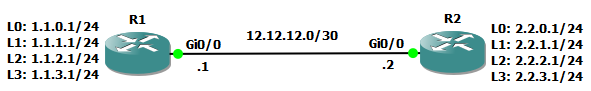
Just in case you was playing around with pings do the following on both routers.
Disable ip cef
R1 & R2 (config)# no ip cef
Disable route-cache
R1 & R2 (config)# interface g0/0
R1 & R2 (config-if)# no ip route-cache
(now all packets are process-switched)
Disable proxy ARP
R1 & R2 (config)# ip arp proxy disable
Make sure that there are not any additional ARP entries, it should look like this
R1# show ip arp
Protocol Address Age (min) Hardware Addr Type Interface
Internet 12.12.12.1 - 0ccb.bdce.9e00 ARPA GigabitEthernet0/0
R2# show ip arp
Protocol Address Age (min) Hardware Addr Type Interface
Internet 12.12.12.2 - 0ccb.bd3c.9200 ARPA GigabitEthernet0/0
If you have additional entries in ARP cache, then delete this entries by
R1 or R2# clear ip arp <ip_entry>
Now, on R1 create default route using ethernet interface as next-hop.
R1(config)# ip route 0.0.0.0 0.0.0.0 gigabitEthernet 0/0
%Default route without gateway, if not a point-to-point interface, may impact performance
New IOS system should give you this warning.
As next, go on R2 and create default route using ip address as next-hop.
R2(config)# ip route 0.0.0.0 0.0.0.0 12.12.12.1
IOS system should be satisfied, not generating any warning message.
Do some pings from R2 towards R1 loopbacks.
R2# ping 1.1.0.1
R2# ping 1.1.1.1
R2# ping 1.1.2.1
R2# ping 1.1.3.1
All pings should be successfull. (To be honest, these pings are successfull only because R2 will use its g0/0 ip address as source of these pings, ip of outgoing interface and that ip is in range of dirrectly connected network for R1. If you will ping with ip source address of any of R2 loopbacks, these pings will fail. Example “ping 1.1.0.1 source 2.2.0.1” will fail.)
Check out ARP table of R2.
R2# show arp
Protocol Address Age (min) Hardware Addr Type Interface
Internet 12.12.12.1 1 0ccb.bdce.9e00 ARPA GigabitEthernet0/0
Internet 12.12.12.2 - 0ccb.bd3c.9200 ARPA GigabitEthernet0/0
Do some pings from R1 to R2 loopbacks.
R1# ping 2.2.0.1
R1# ping 2.2.1.1
R1# ping 2.2.2.1
R1# ping 2.2.3.1
All pings should fail.
Check out ARP table of R1.
R1# show arp
Protocol Address Age (min) Hardware Addr Type Interface
Internet 2.2.0.1 0 Incomplete ARPA
Internet 2.2.1.1 0 Incomplete ARPA
Internet 2.2.2.1 0 Incomplete ARPA
Internet 2.2.3.1 0 Incomplete ARPA
Internet 12.12.12.1 - 0ccb.bdce.9e00 ARPA GigabitEthernet0/0
Internet 12.12.12.2 7 0ccb.bd3c.9200 ARPA GigabitEthernet0/0
As you see, Hardware Addr (MAC) of next-hop is Incomplete, because ethernet is multi-access it was not able to recognize MAC of next-hop. Interface was not identified, Interface row is empty.
Lets go further and help R1 with his default route issue. Go on R2 and enable Proxy ARP there.
R2(config)# no ip arp proxy disable
Now try pings from R1 towards R2 loopbacks.
R1# ping 2.2.0.1
R1# ping 2.2.1.1
R1# ping 2.2.2.1
R1# ping 2.2.3.1
All pings are working now, everything looks Gucci.
Check R2 ARP table. Remember that we used default “ip route 0.0.0.0 0.0.0.0 12.12.12.1”, next hop specified with IP.
R2# show arp
Protocol Address Age (min) Hardware Addr Type Interface
Internet 12.12.12.1 6 0ccb.bdce.9e00 ARPA GigabitEthernet0/0
Internet 12.12.12.2 - 0ccb.bd3c.9200 ARPA GigabitEthernet0/0
That looks good.
Check R1 ARP table. We used default route “ip route 0.0.0.0 0.0.0.0 g0/0”, next hop specified with outgoing interface.
R1# show arp
Protocol Address Age (min) Hardware Addr Type Interface
Internet 2.2.0.1 0 0ccb.bd3c.9200 ARPA GigabitEthernet0/0
Internet 2.2.1.1 0 0ccb.bd3c.9200 ARPA GigabitEthernet0/0
Internet 2.2.2.1 0 0ccb.bd3c.9200 ARPA GigabitEthernet0/0
Internet 2.2.3.1 0 0ccb.bd3c.9200 ARPA GigabitEthernet0/0
Internet 12.12.12.1 - 0ccb.bdce.9e00 ARPA GigabitEthernet0/0
Internet 12.12.12.2 11 0ccb.bd3c.9200 ARPA GigabitEthernet0/0
Pay attention to Hardware Addr (next hop MAC). There are total 5 entries that have same next hop MAC, that is kinda waste of resources. Do you see that danger lurking behind our back? ![]()