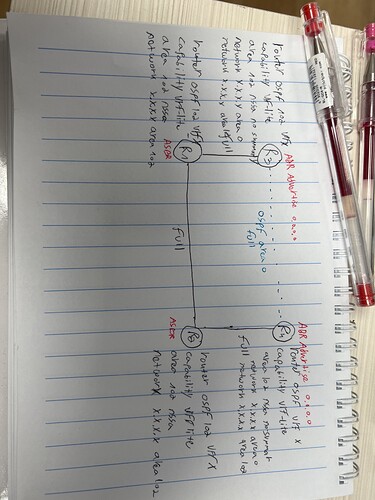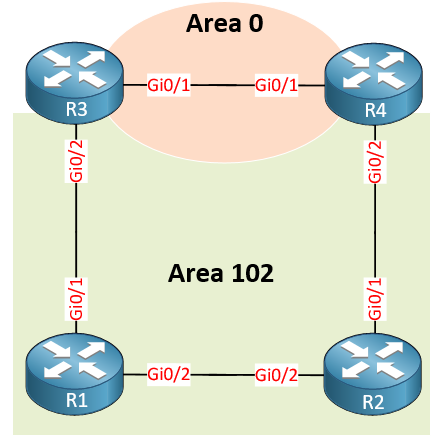This topic is to discuss the following lesson:
Hi Rene !
When you configured the area 1 nssa no-summary you have not configured the same statement in router Susan. Why not ? Its not also necessary? or i am misunderstanding and you have to configured in the ASBR only ?
You said that we have to configured the area 1 nssa-summary in all the area. So i have that doubt.
THANKS IN ADVANCE !!
Hi Ieltxu,
Good question. You have to configure “no-summary” only on the ABR since that’s the router that will inject the default route(s) into the area. No need to do it on all routers in the (totally) NSSA area.
Rene
Rene lets say i have 3 routers on Area 1, to have a totally NSSA, i only need to configure area 1 stub nssa on 3 routers? then the abr is area 1 stub nssa no-summary?
so in short, the ASBR must be configured “area 1 nssa” while the ABR is “area 1 nssa no-summary” to achieve the Totally NSSA?
Hi John,
That’s right, within the NSSA area all routers only need “area x nssa”. Only the ABR requires “area x nssa no-summary”.
Rene
Hi Ajith,
That’s right, it’s the ABR that will block the LSAs from entering the stub or nssa area so that’s the only router where you have to add “no-summary”.
Rene
Hi Rene,
Could you please cover more on forwarding address?
Hello Mobasshir
The forward or forwarding address is an address that a router may advertise to another router as an alternate next hop. In most cases, advertising routers will state that they are the next hop, so the forwarding address field is left null (0.0.0.0) suggesting that the route is reachable only via the advertising router. This is useful in some cases especially when an External LSA by an ASBR is used.
More about the forwarding address and how it is determined can be found as part of this lesson:
Cisco also has a comprehensive description of the forwarding address and the methods used in its selection in the following documentation:
I hope this has been helpful!
Laz
Hey Rene,
First off, I just wanted to say that I really love the pin feature that pins the diagrams to the lower right side of the monitor. It has made studying so much more convenient on your site!
Anyway, I just wanted to point something out on this lesson. In the passage below:
“When we look at R3 you’ll see network 192.168.12.0 /24 as inter-area (LSA Type 3) and 1.1.1.0 /24 as external type 2 (LSA Type 5). First we’ll create a loopback interface on R3 and redistribute it into OSPF to show you the NSSA area.”
I think it should read:
“When we look at R3 you’ll see network 192.168.12.0 /24 and a default route as inter-area (LSA Type 3)”.
Since area 1 has been configured as a stub area, we won’t see 1.1.1.0 /24 as external type 2 (LSA Type 5).
Hello Leroy
Glad to hear that you like the pin feature. We’re always trying to make the site as functional and useful as possible for you to study and get the most out of the content. If you have any suggestions to further improve its functionality, let us know!
Thanks for pointing this typo out, I will let @ReneMolenaar know to make the correction.
Thanks again!
Laz
Thank you Rene you are amazing
What about type 4 in Totally NSSA ? should be also blocked Right?
Hello Ali
Type 4 and Type 5 LSAs are disallowed from ALL types of stub areas. You can find out more at this NetworkLessons note on OSPF Stub areas and allowed LSAs.
I hope this has been helpful!
Laz
Hey Rene,
I have a question,
I have 2 routers abr, area nssa no summery
And I have seen that they injected default route lsa type 3 into database and routing table (normal behavior of ospf)
when I enable ospf neighbor between those abr routers in area 0 suddenly the default route gets deleted from the database. What can be the explanation?
Hello Moshe
That’s an interesting develpment. There may be several reasons why the default route is removed when you create a neighbor adjacency between OSPF ABR routers in the backbone area. Without knowing more about your topology, and the arrangement you have in each area, it will be difficult to specifically diagnose the issue. However, here are some general guidelines that describe what may be happening in your particular case:
The deletion of the default route from the database and routing table when the OSPF neighbors are enabled between ABRs in Area 0 is likely due to OSPF recalculations and the presence of a better or more specific route to the destinations previously covered by the default route. OSPF prefers more specific routes over default routes. When the OSPF process recalculates the routing table, it may determine that the default route is no longer necessary or optimal due to the now-direct connectivity through Area 0 between the ABRs.
If you’d like us to examine this particular case further, please share with us your topology, addressing scheme, and the relevant configuration snippets.
I hope this has been helpful!
Laz
Hey thank you
I add the topology, I don’t understand why the default route not appear in the routing table on R3 and R4 when I enable ospf in area 0 between the abr routers
Hello Moshe
Thanks for sharing your topology. Now it seems that there is a bit of an issue when it comes to creating stub networks. From what I understand, and the configs you shared seem to support this, you have the following topology:
Is that correct? If so, then, R3 and R4 are ABRs as you have suggested. On these ABRs, you have configured the area 102 nssa no-summary command which means you are making Area 102 a Totally NSSA area.
Now I recreated your topology on Cisco CML and I am able to see on R1 and R2 the default route that is shared via OSPF. I don’t get the same results as you. You also state in your topology that R1 and R2 are ASBRs. That means that those routers are injecting some additional routes into OSPF. I too made those routers ASBRs by redistributing directly connected routes (I created loopbacks on those routers).
The result is the same. I am still able to see the default route being redistributed by R3 and R4 into area 102 because of the NSSA configuration. Can you recheck your configuration ?
I hope this has been helpful!
Laz
Hey Rane, thank you
The topology is exactly the same .
I don’t show default route in the table routing on R3 and R4 when I enable ospf between those routers
I don’t understand why it happens ..
As you mentioned from R1 and R2 I have default route that the Abr routers injects , this is normal behavior of ospf
Thanks you, have a good day
Hello Moshe
There are a couple of issues that come to mind based on your description here. First of all, when you configure a Totally NSSA, the ABR itself does NOT place a default route into its own routing table. The ABR will advertise itself as the default route to routers within the stub area, like R1 and R2. So it is normal behavior for R3 and R4 not to have a default route installed.
Secondly, if you drop the link between R3 and R4 simulating a link failure, then the result can be very unpredictable. Because that link is the only link within Area 0, if it fails, then you would have an OSPF topology without a backbone Area 0. Such a topology will surely not function correctly. For this reason, OSPF network designs should be approached such that the failure of a single link should not bring about the demise of the whole backbone area.
This fact may contribute to the unexpected behavior you are seeing. Let us know how you get along…
I hope this has been helpful!
Laz
Hey, thank you:)
I’m just trying to understand , I created loopbacks on those ABR Routers and i USE the network command so if i drop the link between R3 and R4 those routers still ABR but it is not good because i must have phishcal link i area 0?
in addition , you mentioned that “The ABR will advertise itself as the default route to routers within the stub area, like R1 and R2. So it is normal behavior for R3 and R4 not to have a default route installed.” why it is normal behavior , why i dont show default route on these routers ? i except from point of view of R3 to install the deault route that R4 advertise…
Thank you very much for your time