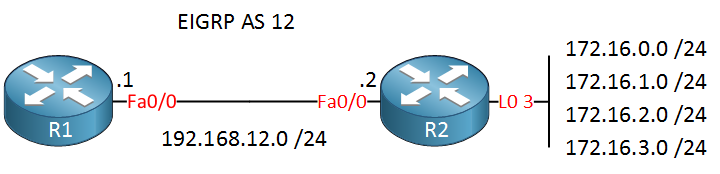Hello Rafie
This is the topology for the lesson you are referring to:
So within the EIGRP configuration of R2, Rene issues the following command:
R2(config-router)#network 172.16.0.0 0.0.3.255
What this command does is it specifies which networks will participate in EIGRP. If he were to use the 0.0.0.255 wildcard mask, he would have to issue it four times like this, once for each subnet:
R2(config-router)#network 172.16.0.0 0.0.0.255
R2(config-router)#network 172.16.1.0 0.0.0.255
R2(config-router)#network 172.16.2.0 0.0.0.255
R2(config-router)#network 172.16.3.0 0.0.0.255
However, the 0.0.3.255 wildcard mask includes all four subnets, so he needs only one statement. How does it include all four subnets? Remember that the combination of network address and wildcard mask give us a range of addresses. Let’s determine that range now.
First let’s write out the network address and the wildcard mask in binary:
Network: 10101100.00010000.00000000.00000000
Wildcard Mask: 00000000.00000000.00000011.11111111
Now, let’s determine the range of addresses that this includes. We’ll do this by setting all host bits to 0 and then setting all host bits to 1.
Host bits to 0:
Starting address: 10101100.00010000.00000000.00000000
Wildcard Mask: 00000000.00000000.00000011.11111111
Host bits to 1:
Ending address: 10101100.00010000.00000011.11111111
Wildcard Mask: 00000000.00000000.00000011.11111111
So what are the starting and ending addresses in dotted decimal format? They are:
You can see that all four of our subnets are included within that range, all because Rene used a larger wildcard mask. Does that make sense?
I hope this has been helpful!
Laz